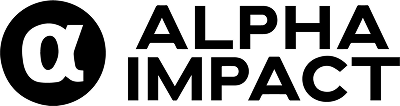Deposit FOLO into your Alpha Impact Wallet
Before this, you’ll need to have:
- ✅ An on-chain MetaMask wallet (access via Chrome, Firefox, Brave, or Edge)
- ✅ FOLO Tokens in your MetaMask wallet
Steps to Deposit FOLO in Alpha Impact
- Log in to Alpha Impact and go to “Wallet”
- Click “Deposit” to get your wallet addresses
- You’ll see two options: Ethereum (ERC20) and Polygon (PoS)
- Note: Polygon has lower fees and faster transactions
- Send tokens from MetaMask:
- Open MetaMask and click “Send”
- Paste your Alpha Impact deposit address
- Choose FOLO from assets
- Enter amount and confirm
⚠️ Important: Always double-check addresses before sending! Your wallet address must match the network you wish to send to (ERC20 → Ethereum, PoS → Polygon). We recommend using Polygon network for lower fees.
Once confirmed, you can use your tokens for subscriptions, post boosting, and other features.
👉 Check out this guide for more!