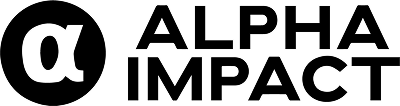Change your Account Picture, Name & Other Info
You can update, add, and remove some basic info on your account.
Your name and profile picture can be viewed by other people on Alpha Impact, including when you communicate or share content.
Add or Change your Profile Picture and UserName
- Click on “Profile”
- Select “Edit Profile”
-
Tap “Profile Picture. Choose a new profile picture, then select from your file and your profile picture will be changed
- You can give yourself a short description of your own trading style/ conviction
Link Your Portfolio
- To link your portfolio, you first have an exchange account. We recommend Binance / FTX / FTX.US /Kucoin
- To learn how to connect to each exchange, click on the exchange for a step-by-step tutorial