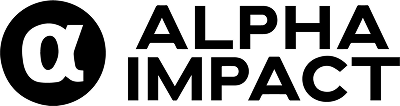How do I stop auto copying someone?
Head over to the trader’s profile and click on the portfolio that you were auto-copying from. Thereafter, you will notice a banner at the top that will allow you to stop the auto-copy function. Click on it to stop auto copying from the trader.