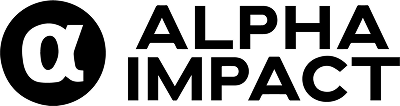How To Link my Telegram Account To Get Signals?
How to set up my Telegram notifications? | Alpha Impact Guide
Here are 3 easy steps for you to set up your notifications on the Alpha Impact platform to allow you to receive real-time trade and movement notifications.

What is Alpha Impact?
Alpha Impact is a social trading platform designed to make crypto trading easier for beginners, and more lucrative for experienced traders. Whether users want to copy an expert trader or build and monetize their existing trades, Alpha Impact facilitates this without ever asking users to make a deposit. To learn more about Alpha Impact, click here.
How to set up your in-app wallet?
1. Log in to Alpha Impact
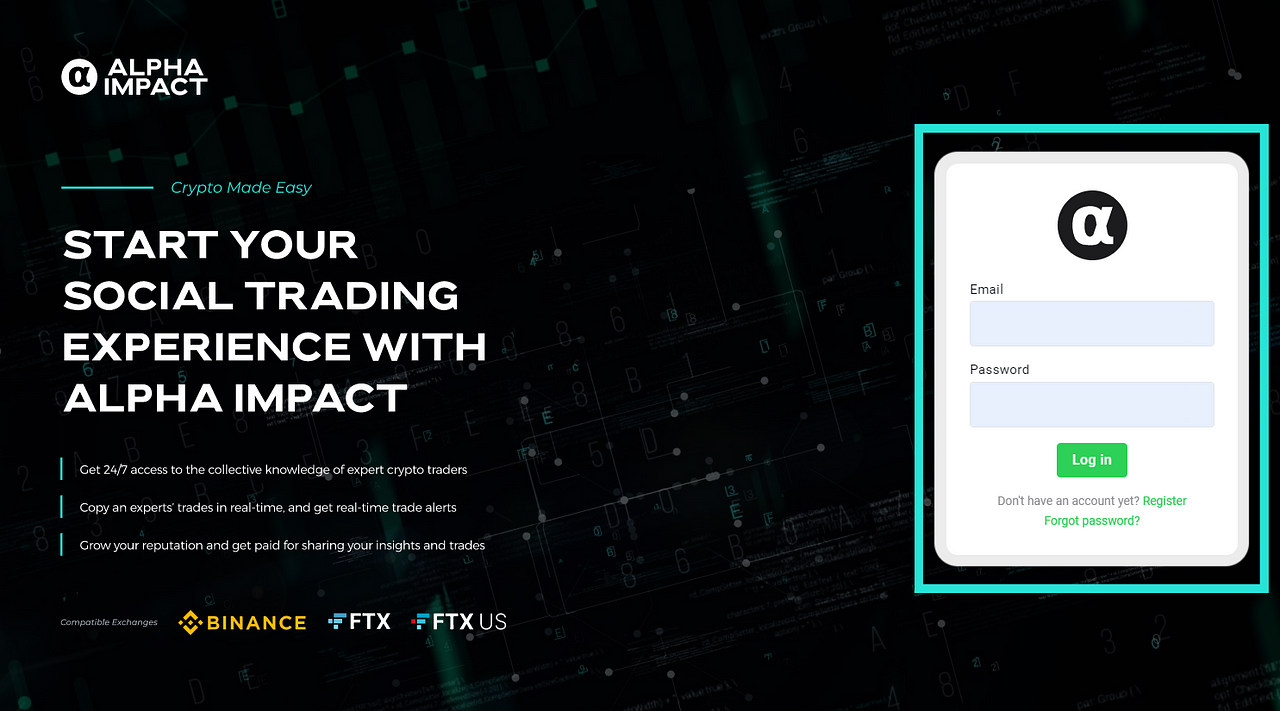
Before we start the tutorial, do ensure that you are logged in to the Alpha Impact Platform. To log in, you can click here. If you do not have an account yet, you can do so by registering for an account.
2. Enabling Telegram Notifications
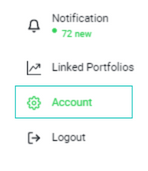
On the bottom left of the platform, click “Account” to start.
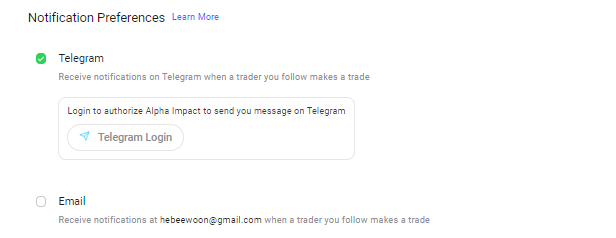
Under “Notification Preferences”, click on the checkbox next to “Telegram”. Then click “Telegram Login”.
3. Setting up Telegram
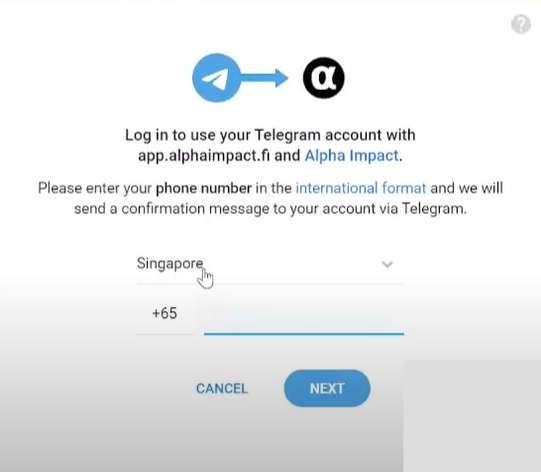
A pop-up window will then appear, where you would need to enter your telephone number. Click “Next” after you have entered your phone number.
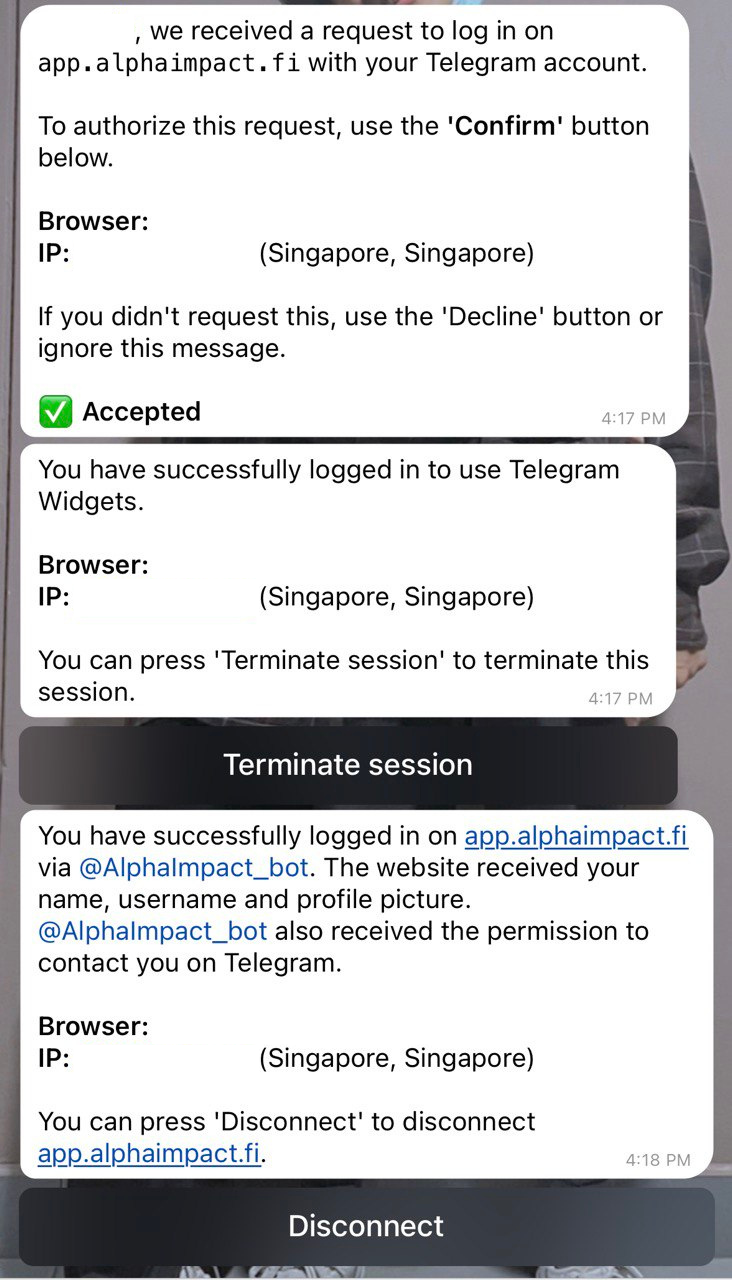
You should then head to your Telegram application (either on your phone or desktop) and click “Confirm” to confirm access to your Telegram account.
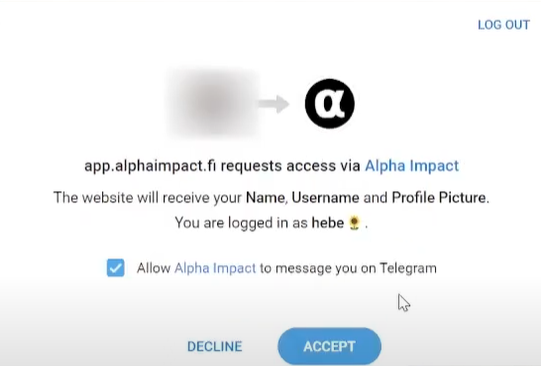
Heading back to the pop-up, you need to click “Accept” on the pop-up before we can get access to your Telegram account. This will only allow us to send you notifications, and we will not be able to access any of your private information.
Do note that real-time notifications will only be sent to those who have subscribed to specific traders. For those who have yet to subscribe to a trader but follow the trader on Alpha Impact, you will get delayed notifications instead.