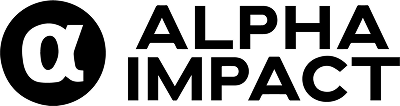Linking Your On-Chain Wallet to Alpha Impact
Why Link a Wallet?
To unlock our platform’s full potential, you’ll need to connect an on-chain wallet. This allows you to:
- Buy FOLO: FOLO is the platform’s native currency used for features like subscribing to top traders and receiving real-time alerts.
- Deposit FOLO: You can seamlessly deposit purchased FOLO tokens into your Alpha Impact wallet and use them to access exclusive features!
Choosing a Wallet:
We use MetaMask, a popular and secure on-chain wallet available as a browser extension and mobile app. It acts as your digital key vault, secure login, and token storage, allowing you to connect with various blockchain applications like ours.
Connecting MetaMask to Polygon Network (Lower Fees):
While MetaMask defaults to the Ethereum mainnet, we recommend connecting it to the Polygon network. This network offers significantly lower transaction fees for buying and depositing FOLO tokens. Here’s how to do it:
- Download and install MetaMask for your browser (Chrome, Firefox, Brave, and Edge) or via the app store.
- Follow the prompts to set up your account and securely store your Secret Recovery Phrase.
- Click “Ethereum Mainnet” in the top left corner and select “Add Network.”
- Double-check the Polygon network details:
- RPC URL: polygon-mainnet.infura.io
- Chain ID: 137
- Currency Symbol: PoS
- Block Explorer URL: https://polygonscan.com/
- Click “Save” and select “Ethereum Mainnet” again. You should now see “Polygon” as a network option.
Congratulations! You’ve successfully set up your MetaMask wallet for the Polygon network. Now, you can learn how to buy FOLO through your on-chain wallet.