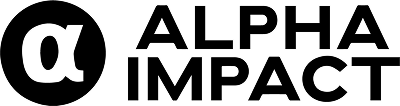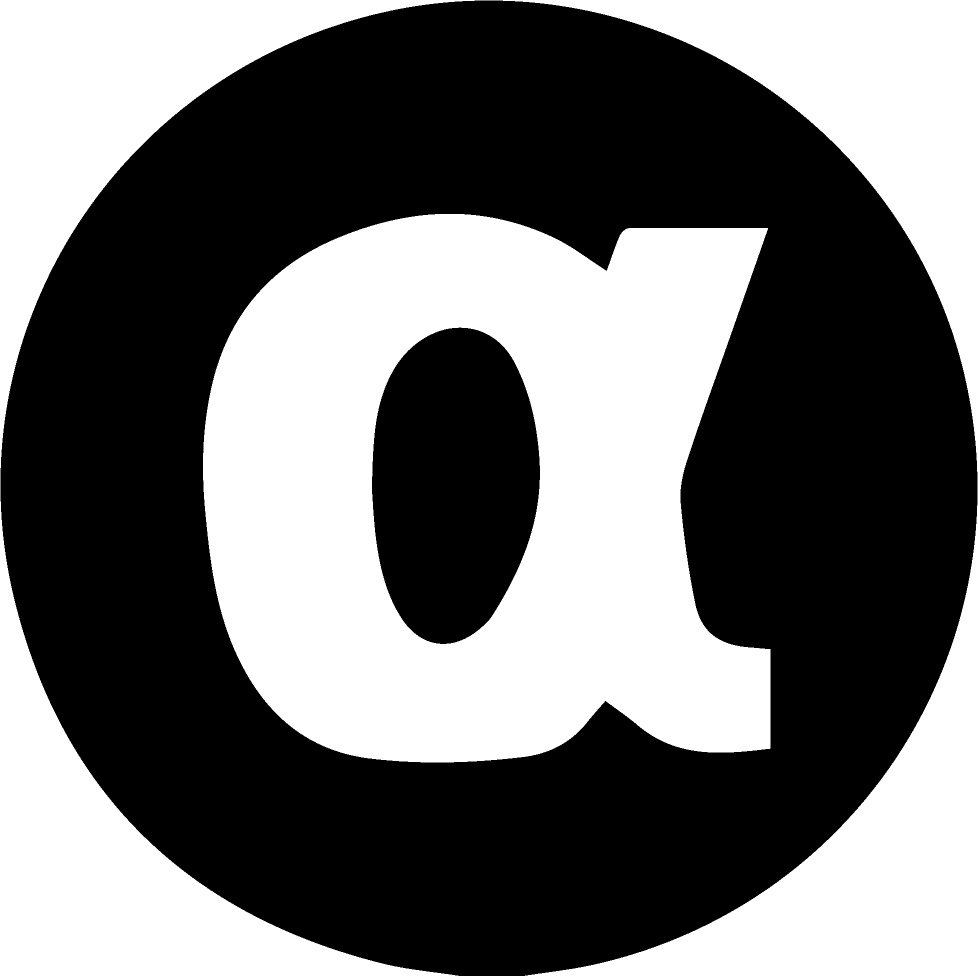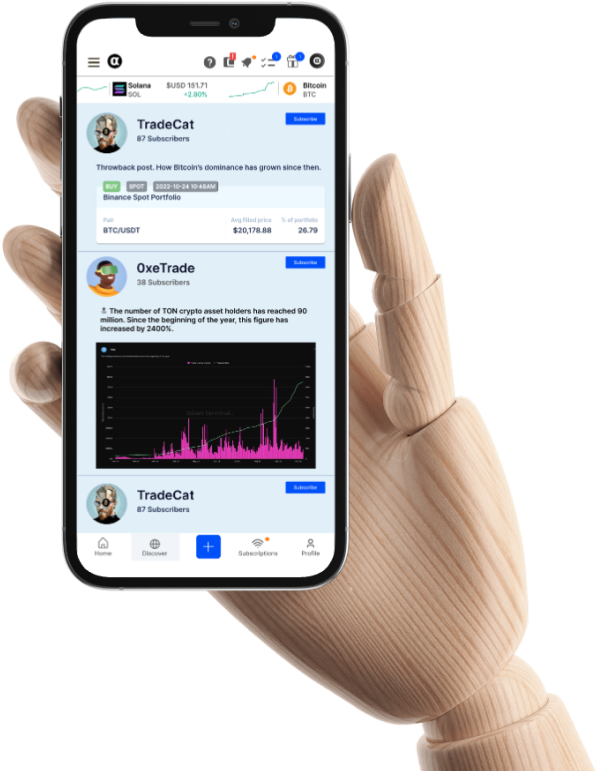KuCoin Users: Update Your API Key Before August 10th
KuCoin Users: Update Your API Key!
SINGAPORE, July 31, 2024 – KuCoin is upgrading its API (v2 to v3), and your current v2 key will stop working between August 1st and 10th, 2024. Don’t worry, Alpha Impact is fully compatible with the new system.
Why is this important?
Your API key is essential for accessing real-time portfolio data, sending out trade signals to your subscribers, auto-copying top traders, and setting take-profit/stop-loss orders.
> Read KuCoin’s full announcement here ✍️
> How Auto-Copy works for KuCoin SPOT
What Should I Do?
- Check Your KuCoin API Key: Head to “API Management” in your KuCoin account and see if it’s v3.
- Upgrade to v3 (if needed): Generate a new v3 key if yours is v2. It’s quick and easy!
- Update Alpha Impact: Replace your old v2 key with the new v3 key in your Alpha Impact settings.
- Restart Auto-Copying (optional): Manually restart auto-copy after updating your key.
Don’t wait until the last minute! Update your API key before August 1st to avoid any interruptions in your trading 🚨
Creating Your V3 KuCoin API Key
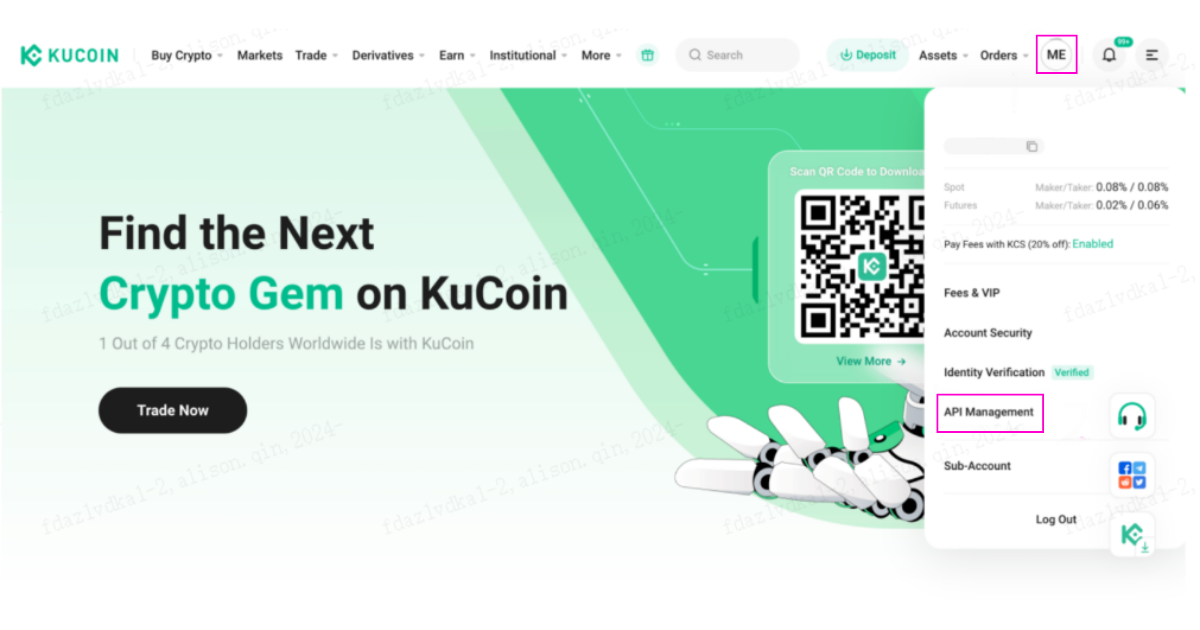
Step 1: Click on your profile avatar and select “API Management.”
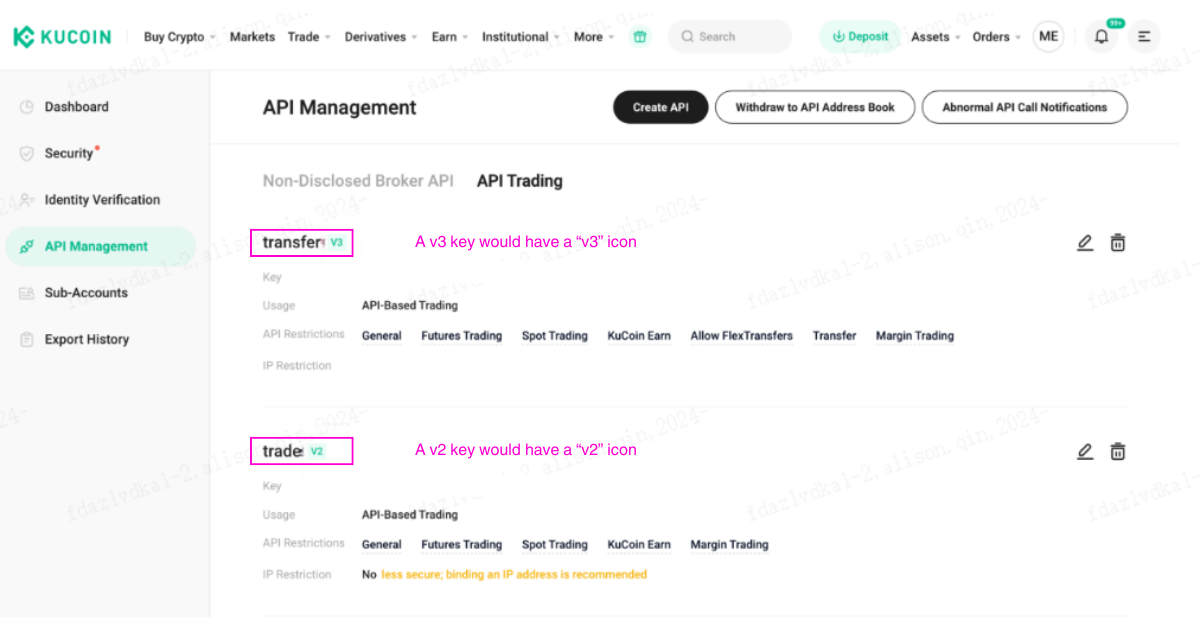
Step 2: Verify the version of your current API key. If it’s v2, you’ll need to create a new v3 API key.
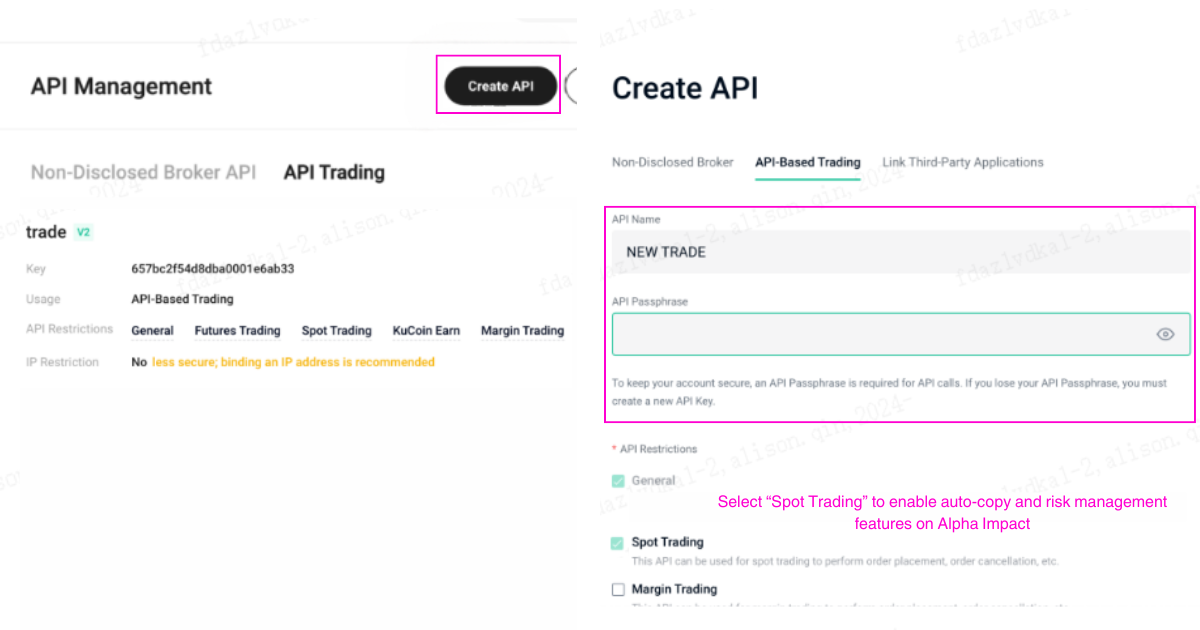
Step 3: Click the “Create API” button to start the process and fill in the required details. For enhanced security, consider restricting IP addresses to Alpha Impact servers (52.220.91.198, 13.312.195.58).
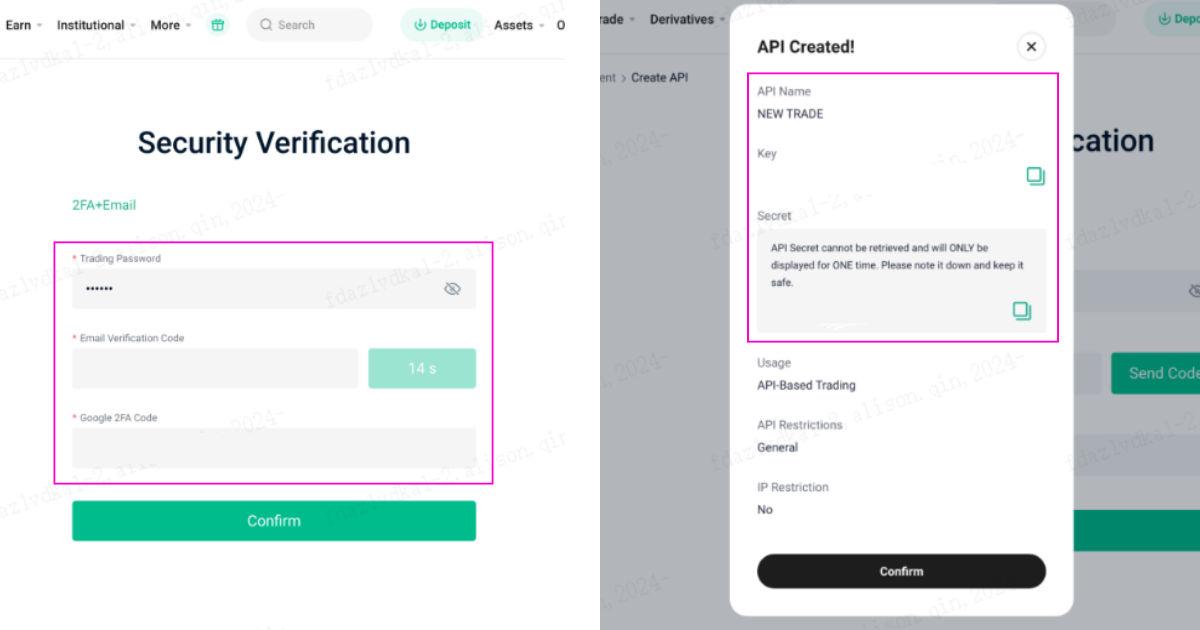
Step 4: Once you’ve entered all information, click “Confirm.” Take note of your new API details and store them in a secure location.
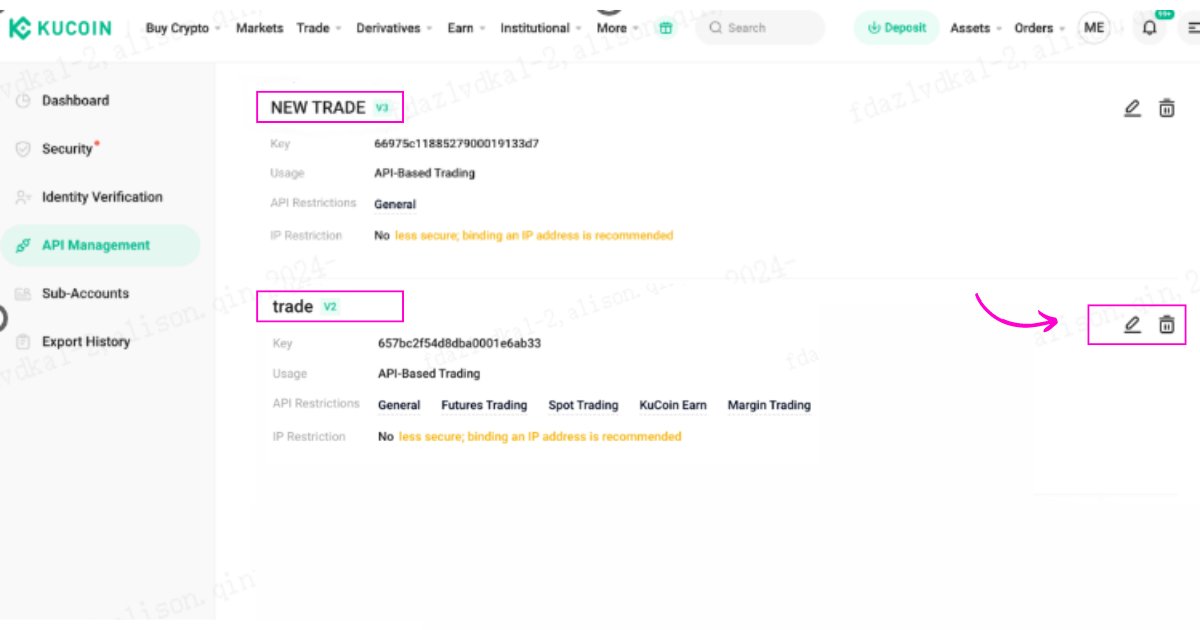
Step 5: You can choose between deleting your old v2 API key or letting it expire naturally.
Creating Your V3 KuCoin API Key
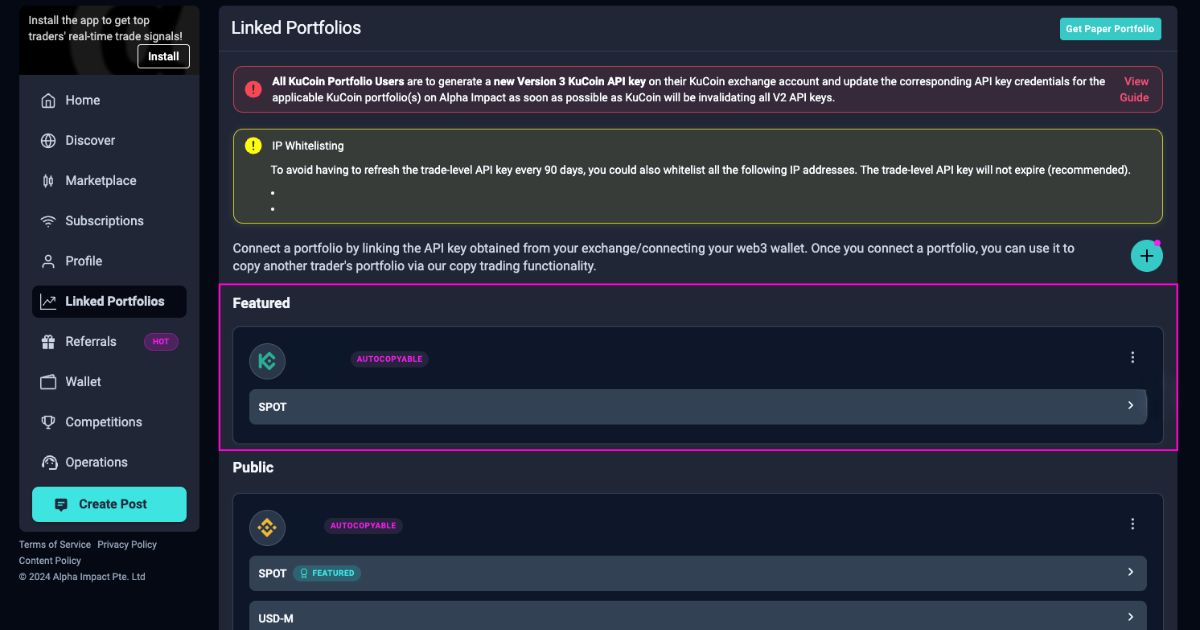
Step 1: Head to the “Linked Portfolio” section in your left menu and locate your KuCoin portfolio.
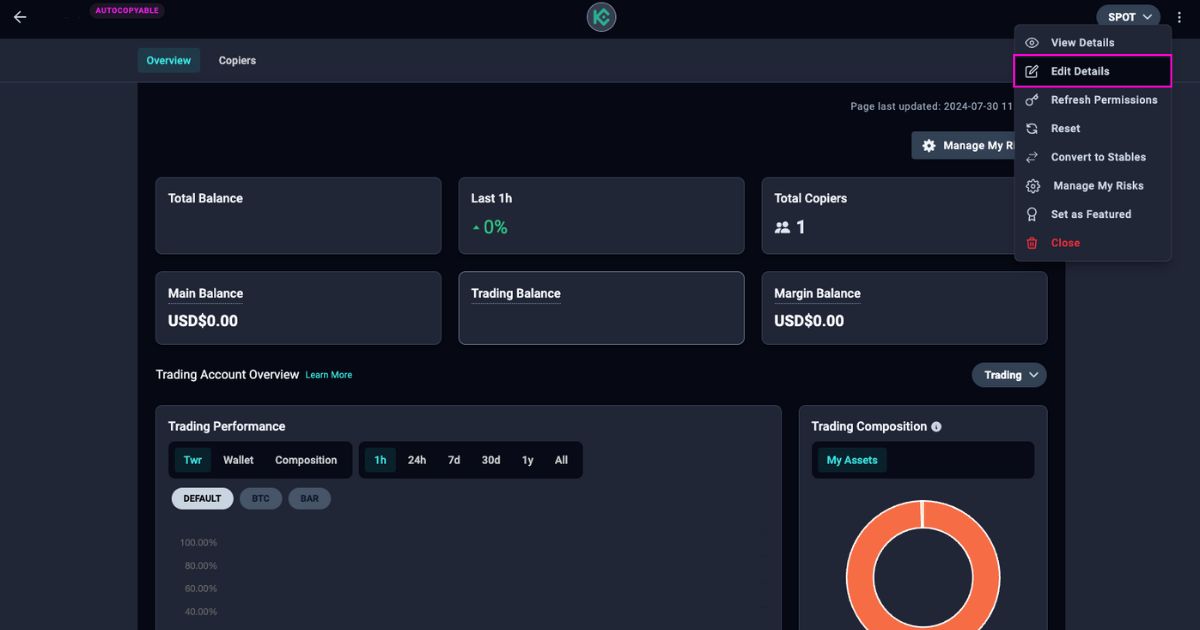
Step 2: Go into your portfolio and hit the three dots in the top right corner. Choose “Edit Details.”
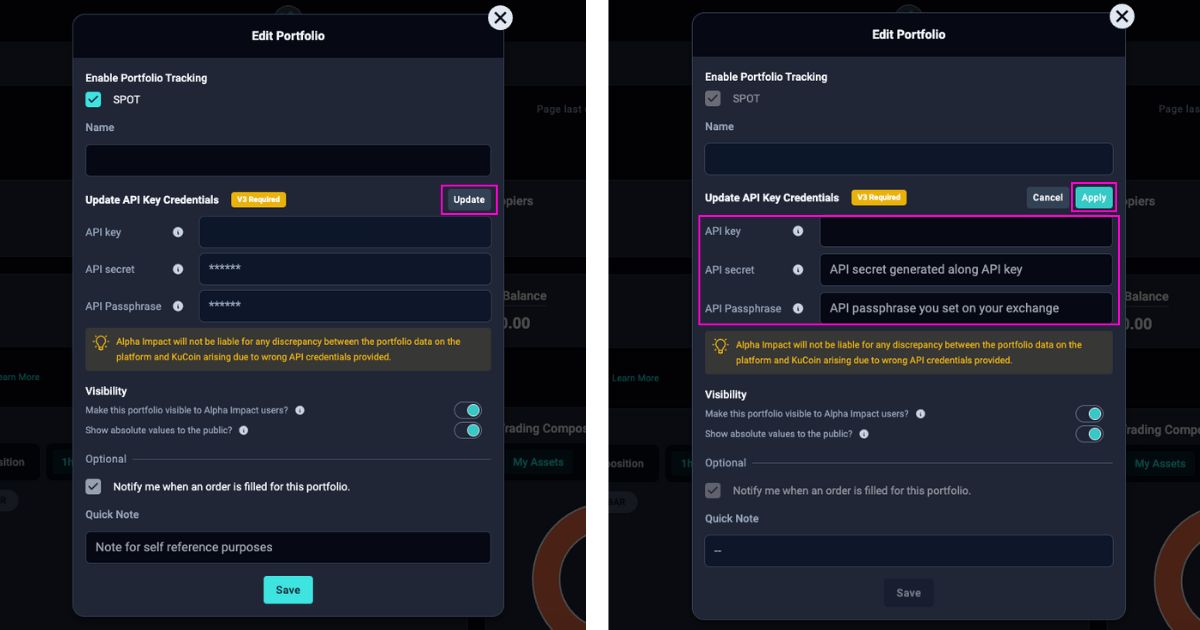
Step 3: In the popup, select “Update”, enter your new KuCoin API key credentials, then click “Apply”.
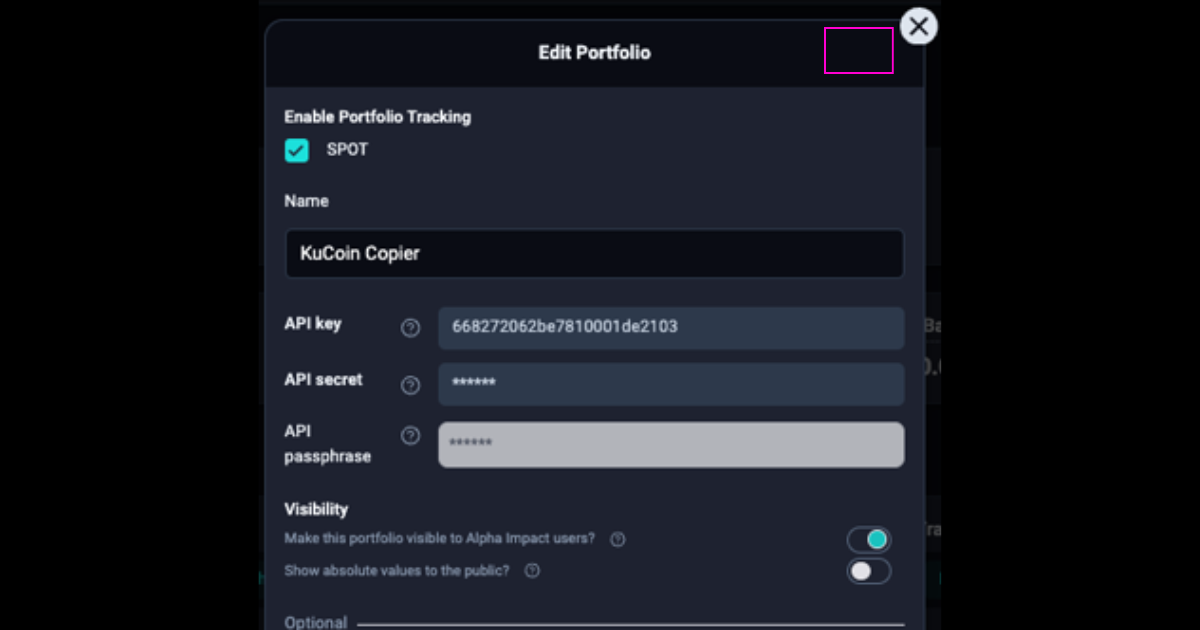
Note: If you don’t see the “Update” button, refresh your app. Here’s how: Windows: Ctrl+F5 | Mac: Command+R | Mobile: Swipe down, hold 3s, then let go
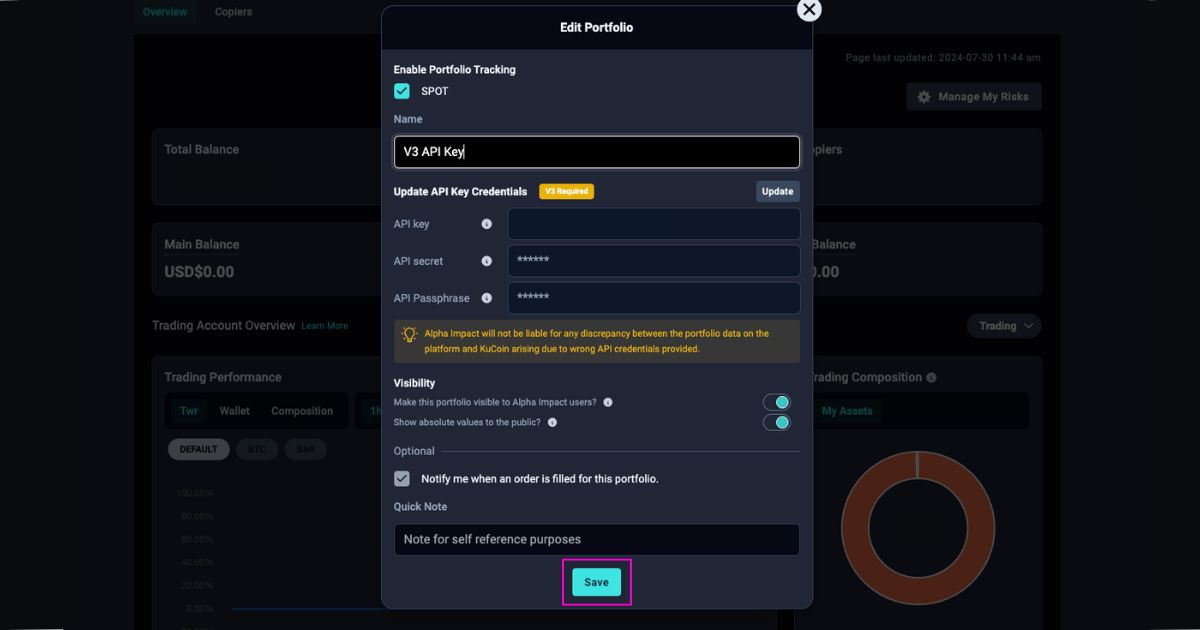
Step 4: Finalise the update by clicking “Save.”

Step 5: Confirm API connection by checking if TWR updates every minute.
Learn more on our Medium post here.
We’re always ready to help. Join our Telegram support channel: https://t.me/joinchat/C6QfaxXqJMhlYTNl
About Alpha Impact
Alpha Impact is a non-custodial, technology platform building social infrastructure and integrates with Interoperable Real-World Signals.
Our Interoperable platform provides real-time trade signals, comprehensive cross-exchange portfolio analytics, risk management, and copy trading. This empowers signal providers to monetise their expertise and actionable insights through a social community.
App | Website | Whitepaper | Telegram | Telegram ANN | Medium | Twitter | Facebook | LinkedIn | Github | Instagram | Youtube | Tiktok