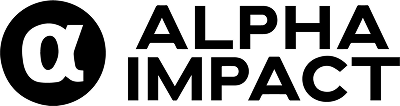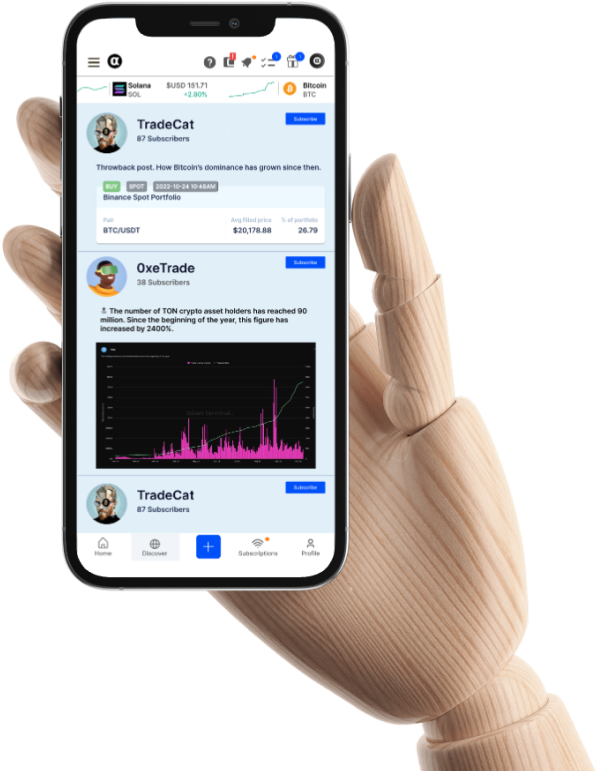How to deposit FOLO into Alpha Impact?
Now that you’ve successfully purchased FOLO Tokens, the next step is to deposit them into your Alpha Impact wallet.
Read on more to find out!
1. Log in to Alpha Impact
If you don’t have an account, you can register for one here.
2. Create an On-Chain Wallet
Once logged in, locate the “Wallet” section on the left-hand side of your dashboard. Click on “Create an On-Chain Wallet”.
Note: The option to “Create an On-Chain Wallet” will only appear if you have not linked your MetaMask account to Alpha Impact before. If you don’t see this option, skip to Step 3.
3. Click on “Deposit”
If you’ve linked your MetaMask account with us before, click “Deposit” to generate your wallet addresses.
4. Generate Wallet Addresses
A pop-up will appear with two wallet addresses: one for Ethereum Mainnet (ERC20) and another for Polygon (PoS). Do take note of the different deposit addresses based on the network of your choice.
5. Open your MetaMask wallet and click “Send”.
6. Paste your desired Alpha Impact deposit address into the “Send To” field.
Note: You can only deposit/withdraw FOLO to Ethereum and FOLO(PoS) to Polygon.
7. Select FOLO from the Asset dropdown menu and specify the amount of FOLO you want to transfer.
8. Click “Send” and review the Transfer Request in the pop-up window. Do note the difference in transaction fees, as Ethereum offers wider network reach but higher fees, while Polygon provides faster transactions and lower fees. We recommend traders purchase FOLO(PoS) via Polygon.
*Important: Always verify the deposit address to avoid irreversible loss of funds. Alpha Impact is not responsible for lost funds.
9. Verify your transactions in your Alpha Impact and MetaMask wallets once it has been confirmed.
Now you’re ready to use your Wallet to subscribe to top traders, boost social posts, and access other exclusive features.
About Alpha Impact
Alpha Impact is a non-custodial, technology platform building social infrastructure and integrates with Interoperable Real-World Signals.
Our Interoperable platform provides real-time trade signals, comprehensive cross-exchange portfolio analytics, risk management, and copy trading. This empowers signal providers to monetise their expertise and actionable insights through a social community.
App | Website | Whitepaper | Telegram | Telegram ANN | Medium | Twitter | Facebook | LinkedIn | Github | Instagram | Youtube | Tiktok