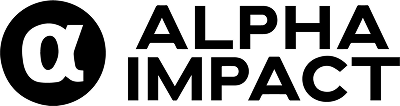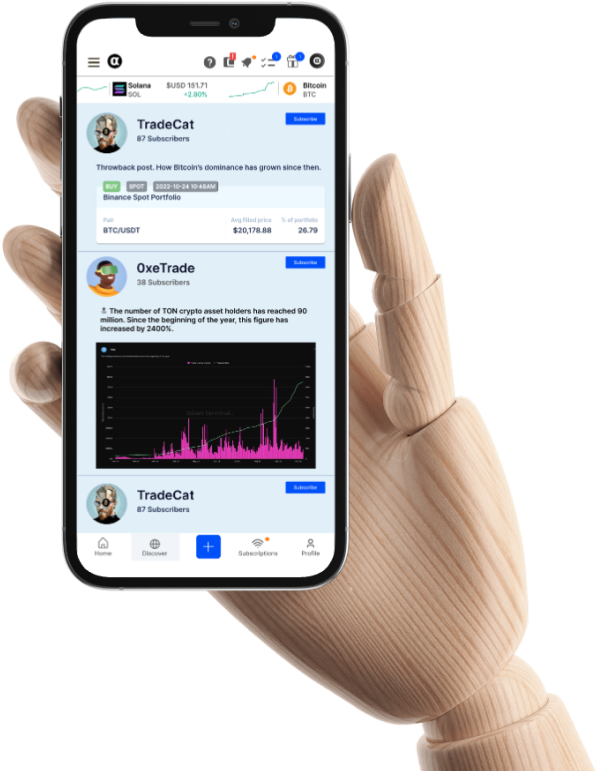How do I Download Alpha Impact?
Upgrade your trading experience with Alpha Impact‘s Progressive Web App (PWA). Get instant access to professional trading tools with our simple download process – no app store required!
Download guide for iPhone/iPad Users
1. Go to app.alphaimpact.fi

Navigate to app.alphaimpact.fi on Safari* and tap the “Share” button (square with up arrow).
*Downloading our PWA on Safari, not Google Chrome, is required for iOS installation.
2. Add to Device

Select “Add to Home Screen“.
3. Complete Installation

Enter “Alpha Impact” as the name for the app shortcut to complete installation.
Download guide for Android Users
1. Go to app.alphaimpact.fi

Navigate to app.alphaimpact.fi on Google Chrome and click “Install” when prompted.
2. Add to Device

Click “Install” to confirm installation in the next pop-up.
You can now find Alpha Impact on your home screen!
Download guide for Desktop/Laptop Users
1. Go to app.alphaimpact.fi

Navigate to app.alphaimpact.fi on your preferred browser and click “Install” on the top left-hand panel.
2. Add to Device

Confirm installation in the pop-up.
3. Complete Installation

The app will be installed on your computer and can be accessed like any other application!
Note: Automatic logout occurs every 8 hours on all devices as a security precaution. This helps safeguard your account information.
PWA FAQ
1. Can I install Alpha Impact on browsers other than Safari/Chrome?
- Most modern browsers including Safari, Chrome, Firefox, and Edge support our PWA installation.
2. I don’t see the install option/button. What should I do?
- Make sure you’re using the latest version of your browser
- Clear your browser cache and reload the page
- Check if you’ve already installed the app
- Ensure you’re connected to the internet
3. Will the PWA take up a lot of storage space on my device?
- The PWA is lightweight, requiring minimal storage space as most data is stored online.
4. How do I uninstall the Alpha Impact PWA?
- iOS: Hold app icon → “Remove App”
- Android: Hold icon → “Uninstall”
- Desktop: Standard program uninstall process
5. Is the PWA version different from using the website in my browser?
-
Yes, the PWA version offers the same features as the website but with additional benefits, such as: faster loading times, native app-like experience, and quick access from your device’s home screen or app drawer.
About Alpha Impact
Alpha Impact is a non-custodial, technology platform building social infrastructure and integrates with Interoperable Real-World Signals.
Our Interoperable platform provides real-time trade signals, comprehensive cross-exchange portfolio analytics, risk management, and copy trading. This empowers signal providers to monetise their expertise and actionable insights through a social community.
App | Website | Whitepaper | Telegram | Telegram ANN | Medium | Twitter | Facebook | LinkedIn | Github | Instagram | Youtube | Tiktok