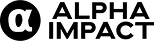How do I set up my auto-copyable portfolio?
- Existing monetized traders: Head over to “Profile” and click on the “Monetization” tab. Thereafter, tap on “Auto/Quick Copy” to set up your auto-copyable portfolio.
- Newly registered users: Head over to “Profile” and click on the “Monetization” tab to monetize your profile. You will then be redirected to the next step where you can set up your auto-copyable portfolio.