How to Get Started on Alpha Impact?
To get started on Alpha Impact, you should create an account. All you need is an email address!
Click here to register now!
Follow the steps below to get started.
- Fill in your unique username, email address, and password.
- If you have any referral codes given by friends, please key in.
- After registration, go to your email inbox and verify your email.
🧑💻 PRO Tip: watch this video to learn how to create your Alpha Impact Account.
EP1 Creating An Account | Navigate With Me
Here’s a Step-by-Step Guide:
Here are 5 easy steps for you to create an account on the Alpha Impact platform, the key to our community and insights.

EP1 Creating An Account | Navigate With Me
What is Alpha Impact?
Alpha Impact is a social trading platform designed to make crypto trading easier for beginners, and more lucrative for experienced traders. Whether users want to copy an expert trader or build and monetize their existing trades. To learn more about Alpha Impact, click here.
1. Enter your details
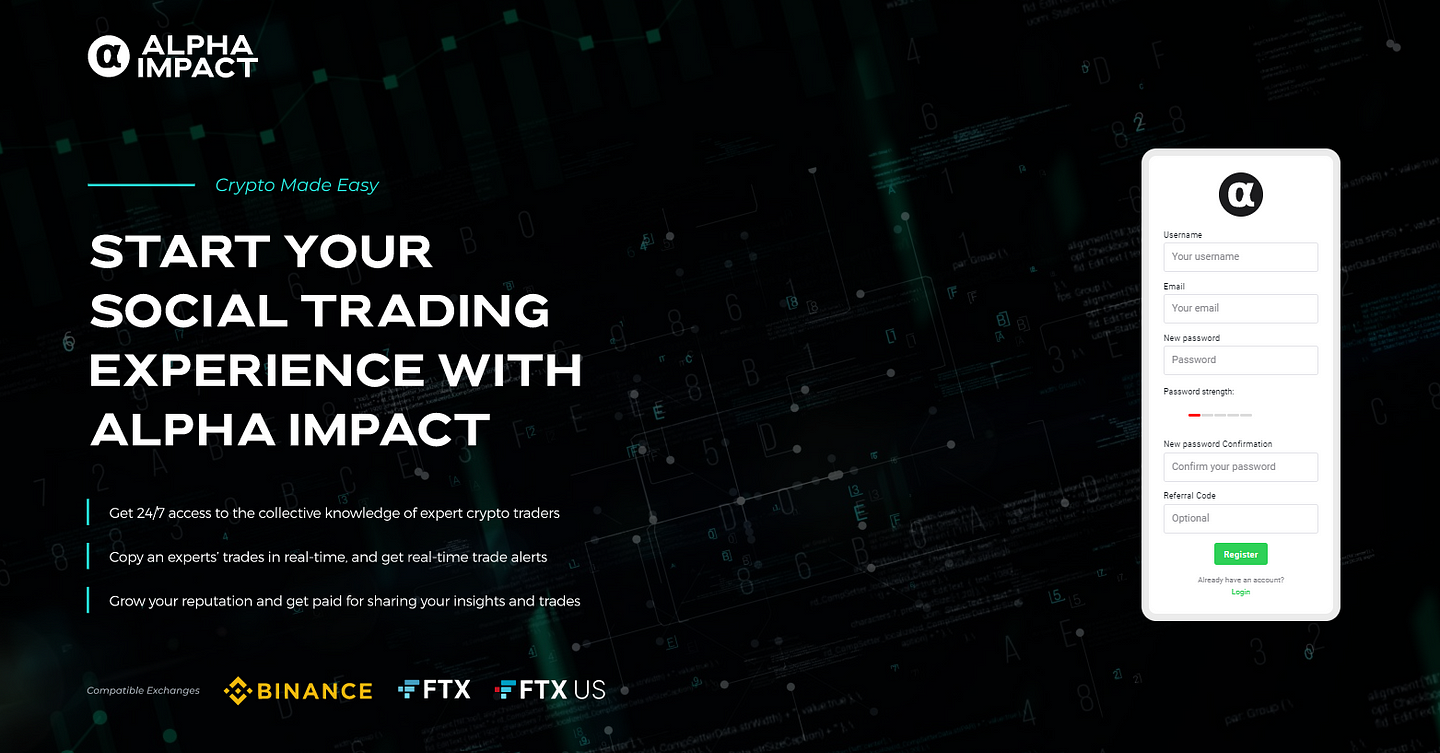
Fill in all the necessary details, including your name, email address, and password. The more complex your password is, the stronger your password is, thus, it is integral that your password contains at least 8 characters, with special characters as well as capital letters. After all the necessary details are filled in, click “Register”.
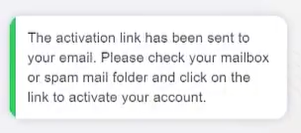
This notification will then pop up on the top left of your screen. You can head to your mailbox to verify your email address.
2. Verify Your Email
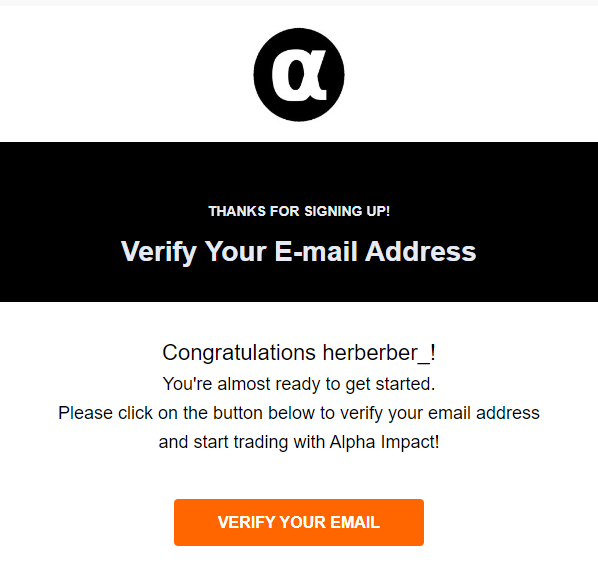
Once you are in your mailbox, simply click the button “Verify Your Email” to verify your email address.
3. Log in to your account
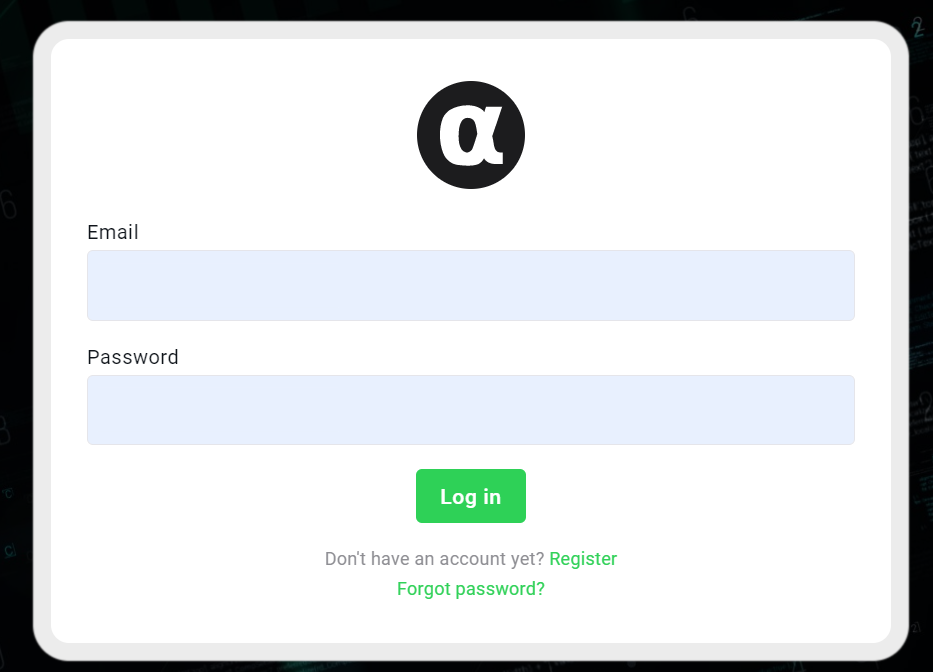
After clicking on “Verify Your Email”, you will then be redirected to the login page, and you can then enter your email address and password to log in.
4. Terms and Conditions
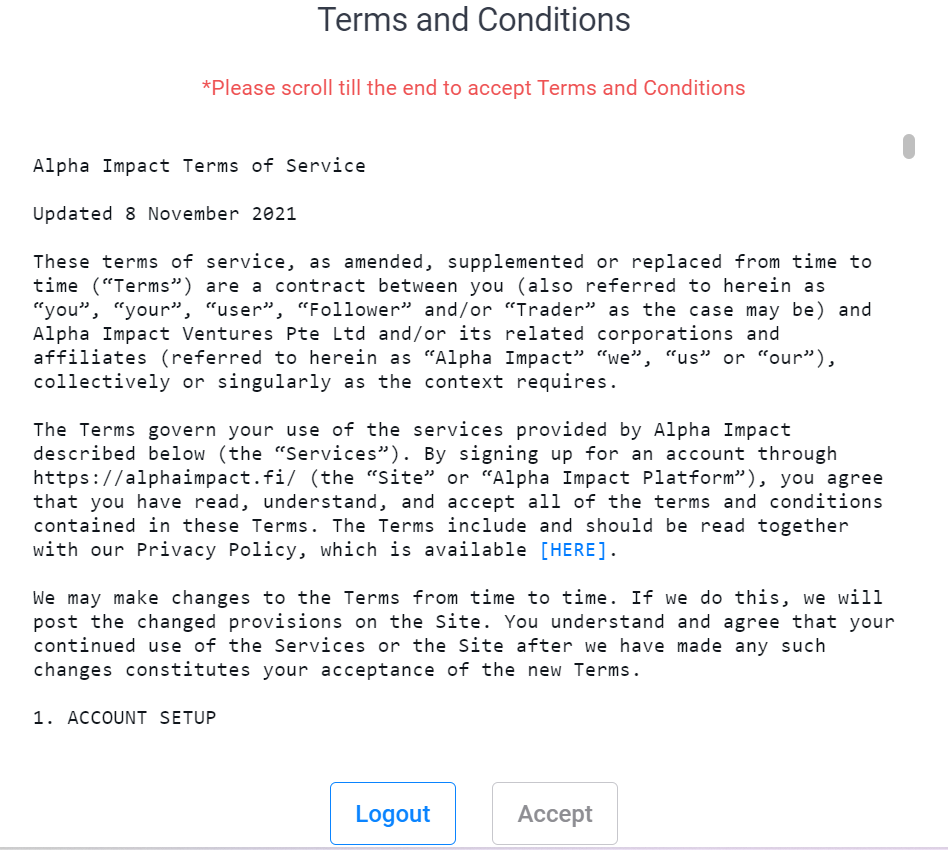
Once you are logged in, the terms and conditions of our platform will appear. Scroll to the bottom of the page to accept the terms and conditions.
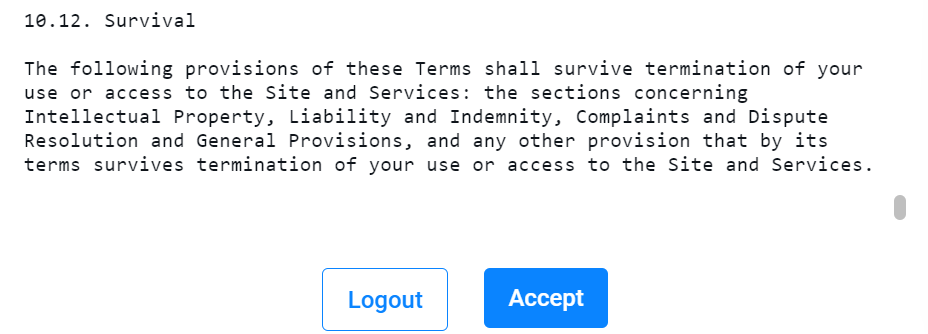
Once you scroll to the end, the “Accept” button will turn blue, and you can just click “Accept”. You will then be on the home page of our platform.
5. After creating an account
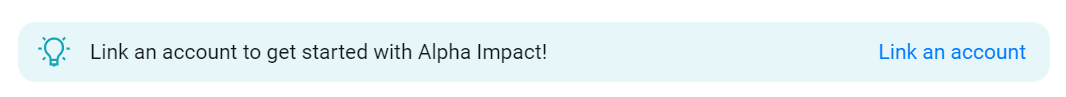
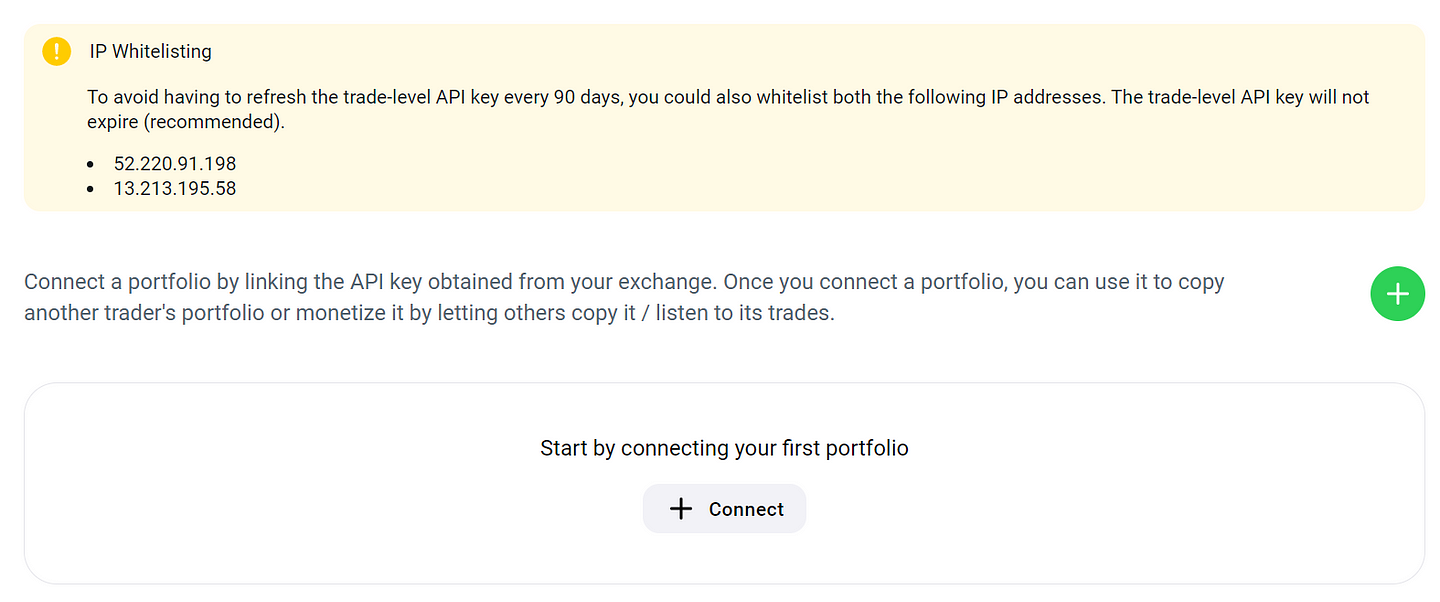
After creating an account, you would need to link your portfolio before you can copy trade on our platform. Here are some links to help you out:
