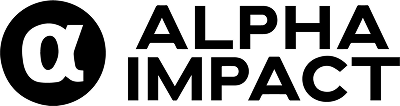Where to check how many Subscribers to my Alpha Impact Account?
You will be able to see your subscribers when you click on “Profile” on the left sidebar.
- Click on the “Earnings” tab.
- You can see how many subscribers subscribed to you.
- Under “Payment History”, select the no. of subscribers, and you can see each individual subscriber.
How can I gain more followers and subscribers outside of the Alpha Impact platform?
You may wish to consider sharing your Alpha Impact profile link or your profile’s referral code, outside Alpha Impact. Consider sharing your link on your existing social channels, including Youtube, Twitter, TradingView, and elsewhere.