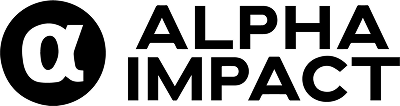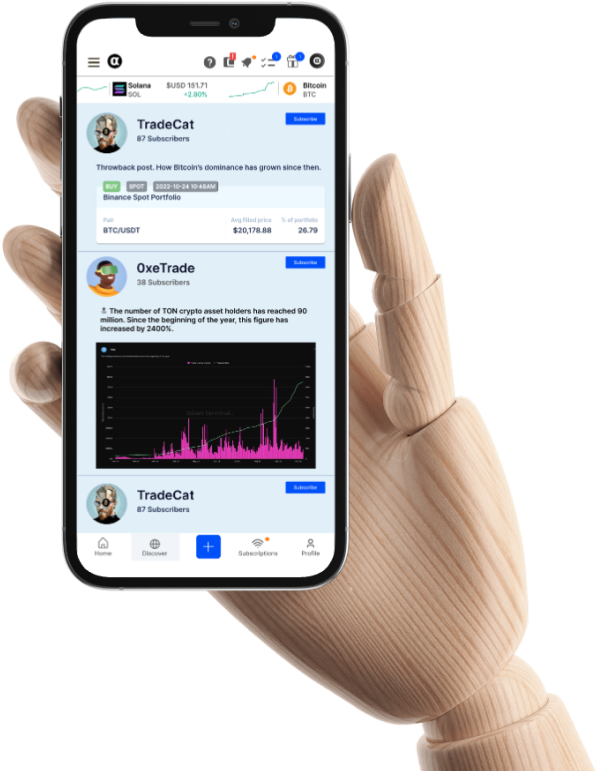Visualize your trades with TWR Charts | What’s New in Release 7.8

New Features
Plot Trades on TWR Charts
Users can now plot trades on their SPOT portfolios’ TWR charts by simply clicking on the checkbox icon of each trade under the Trade History table. This feature provides deeper insights into trade performance, with further information available on hover.

Do take note that some trades may not appear on the TWR chart if your portfolio has been reset before i.e. those trades that you made before resetting your portfolio will not be displayed.
Comparative TWR Charts
Users with API key valid SPOT tracking enabled portfolios can now compare traders’ Time-Weighted Return (TWR) charts against their own. This feature allows for insightful analysis when viewing other traders’ SPOT portfolios.
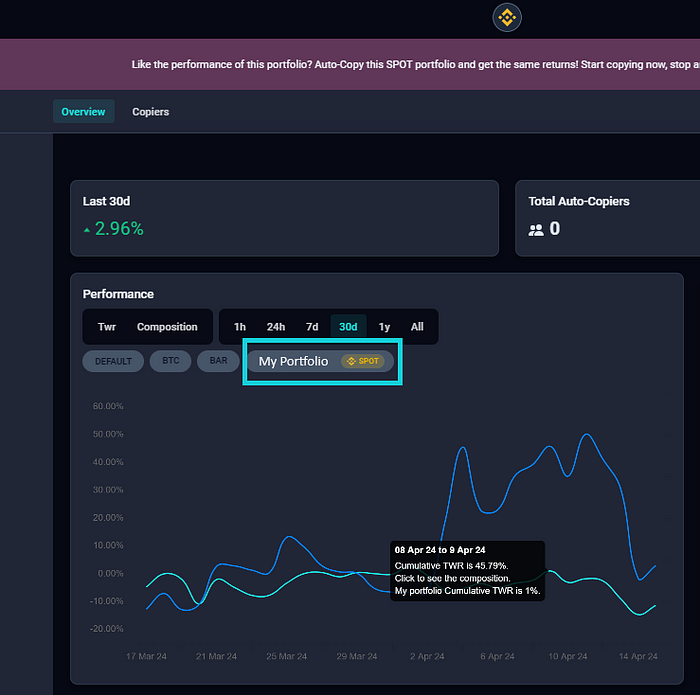
Do note that this feature is only available when you’re viewing another trader’s SPOT portfolio only.
Subscriber-Only Posts with Previews
Monetized traders can now tantalize non-subscribers with subscriber-only posts featuring short previews. These previews offer a glimpse into the content, enticing users to subscribe for full access. While only text will be visible in the preview, all additional post items such as gifs, photos, and related trades will remain hidden until subscription.

How to write a good preview subscriber-only post
Simply toggle to Subscribers Only Post when creating a post and click on the “Show Preview” checkbox. You will then be able to key in text for preview and any exclusive content (be in text, images,gifs etc) for your subscribers.
To non-subscribers, your post will look like this:

UX Enhancements
TP/SL Legends on Wallet Balance Charts
Take Profit (TP) and Stop Loss (SL) legends are now displayed on wallet balance charts, offering clarity on these important parameters.
Colour Indicators for Performance Numbers
All performance-related numbers are now displayed with colour indicators (green for positive, red for negative), improving clarity on users’ performance at a glance.
Composition Charts’ Tooltips
Tooltips on composition charts now display each asset price at specific times on hover events, enhancing user understanding and analysis.
Aggregated Value Display for Fills’ Fees & Realized PnL
The aggregated value of fills’ fees and realized Profit and Loss (PnL) for USD-M portfolios are now displayed together with each trade’s information on the trade history table. This eliminates the need for users to click on each dropdown to view individual fills and calculate total fees/realized PnL when multiple fills are present.
Reversed onClick Function Behavior
The onClick function behavior for PnL Chart and composition history chart is reversed, ensuring consistency and ease of use across the platform.
Bug Fixes
KuCoin Account Balances Display
Fixed an issue where KuCoin account balances were not showing for different accounts (main, trading, margin), ensuring accurate and comprehensive account information.
Minor UX Enhancements
Marlin Competition Category Removed
The Marlin Competition category on the discover board has been taken down as the competition has officially ended.
MOD/MDD Implementation
The current implementation of MOD/MDD will be hidden for this sprint, with two separate implementations (one based on wallet balance, another based on cumulative PnL) set to be introduced in the next release.
About Alpha Impact
Alpha Impact is a non-custodial, technology platform building social infrastructure and integrates with Interoperable Real-World Signals.
Our Interoperable platform provides real-time trade signals, comprehensive cross-exchange portfolio analytics, risk management, and copy trading. This empowers signal providers to monetise their expertise and actionable insights through a social community.
App | Website | Whitepaper | Telegram | Telegram ANN | Medium | Twitter | Facebook | LinkedIn | Github | Instagram | Youtube | Tiktok