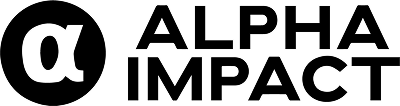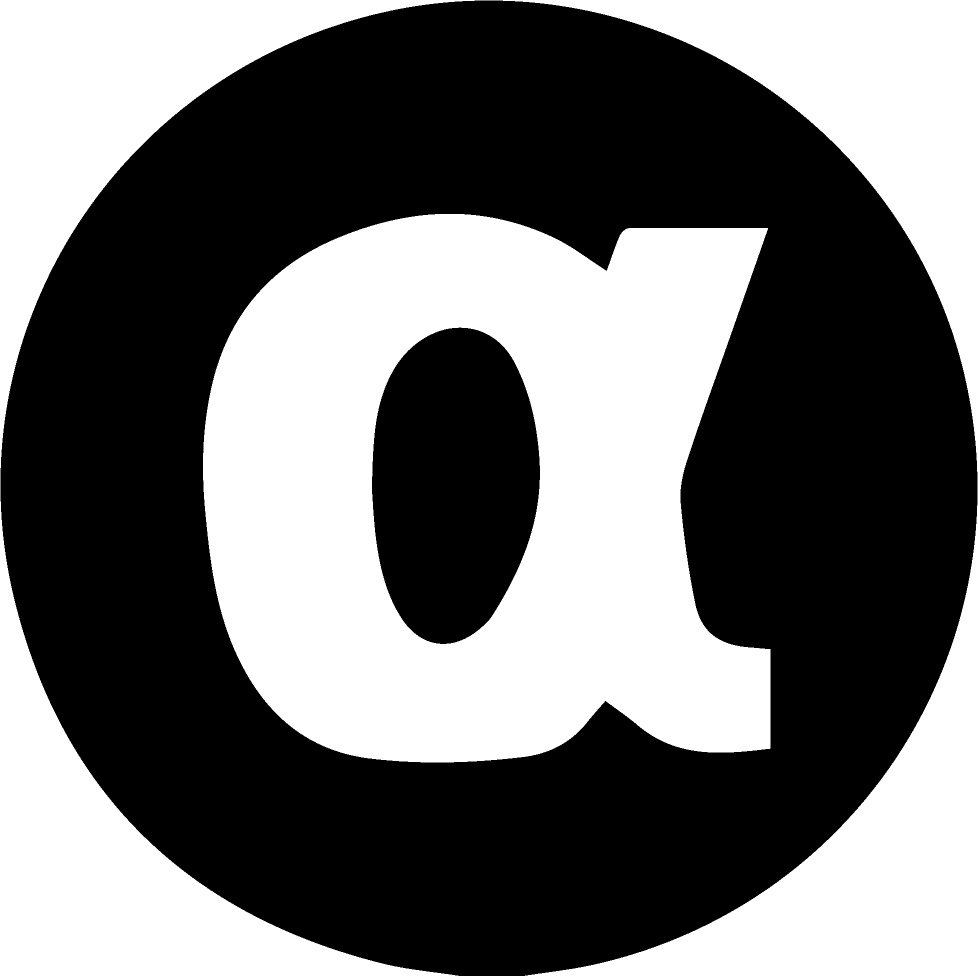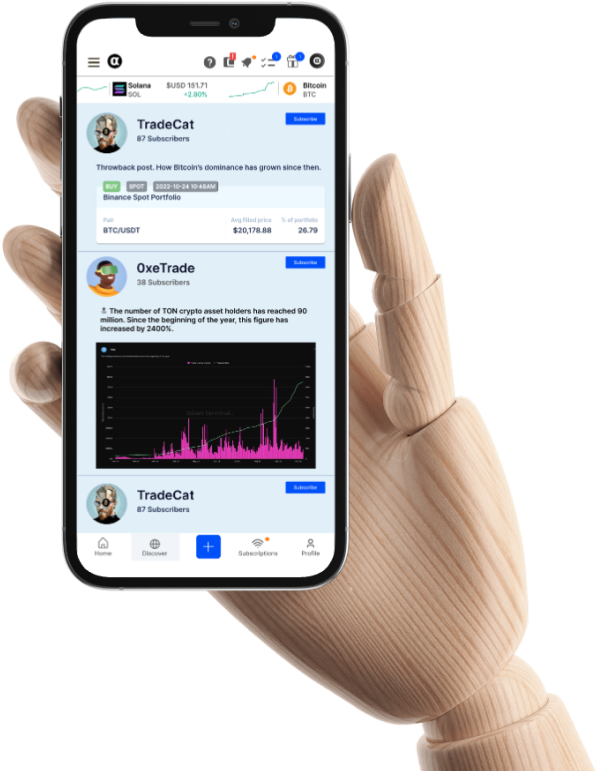How to buy MATIC on Binance?
We know how difficult it is to learn the ropes of crypto. Here are 5 easy steps on how to buy MATIC on Binance!
1. Register/Login to your Binance exchange
Firstly, go to Binance and register/log in to your account.
2. Search “MATIC” from the list of assets
Click on “Markets” on the top bar. Then, use the search bar and search for “MATIC” to move on to the next step.
3. Buying MATIC
Once you are on the MATIC/BUSD page, we will proceed to purchase MATIC. [This will assume that you already have BUSD in your wallet, if not, click here to learn how to purchase BUSD.We will execute this order as a Market Order, so this transaction will be executed immediately.
To buy MATIC:
- Select your order type (We recommend using Market Order)
- Key in the amount of BUSD you want to exchange to MATIC
- Click “Buy”
Your order should be created and filled immediately since we are buying MATIC as a Market Order. [When you select “Market Order”, you agree to buy or sell at whatever price someone else in the market is offering.]
After buying MATIC, you can go to your order history to check whether the transaction has been successfully executed by clicking “Orders”, “Spot Order” then “Order History”.
4. Sending your MATIC from Binance to your MetaMask wallet
Firstly, ensure that your MetaMask wallet is connected to Binance before withdrawing your MATIC. Do also ensure that your current network is set to the Polygon network.
*Click here to learn how to connect your MetaMask wallet to Polygon.
If your MetaMask wallet is not connected to Binance, you can manually connect your wallet to the Binance website. Click “Connected sites” and then click “Manually connect to current site”.
Once the browser extension shows you are connected to the Binance website, you can start the withdrawal process by copying your MetaMask wallet address.
What are the fees for withdrawing MATIC from Binance to Metamask?
Binance charges a 0.1 MATIC network fee. However, the withdrawal fees will be returned to Binance deposit addresses.
To send MATIC to your MetaMask wallet, go to your wallet in Binance by clicking on the “Wallet” tab, then click on “Fiat and Spot”.
You should then find the MATIC available in your Binance wallet. Click on “Withdraw” to facilitate the withdrawal. If you do not see any MATIC in your wallet, your transaction might not have gone through, so wait for a few minutes and refresh the page. If you still do not see any MATIC, repeat step 3 to purchase MATIC.
On the withdrawal page, enter the amount of MATIC you would like to withdraw and your MATIC wallet address (MetaMask wallet address on Polygon network — this can be found on your MetaMask extension). After ensuring all the fields are correct, click “Withdraw”.
*If your whitelist is enabled, whitelist your MetaMask wallet address. To understand more about whitelisting on Binance, click here.
*Do note that any mistake in the wallet address will result in losing your funds; there will be no way to retrieve or reverse the withdrawal. Alpha Impact will not be liable for any loss of your funds.
Fill out the verification questionnaire as instructed on the Binance website.
After filling out the verification questionnaire, you must enter your Email Verification Code and your Authenticator Code. (We recommend using Google Authenticator as it is easily accessible from your mobile.)
5. Success!
The withdrawal request will then be submitted! Your withdrawal request will then be reviewed and will take approximately 12 hours.
After 12 hours, you can then check your MetaMask wallet to see whether the amount is reflected in your wallet. Your MATIC should be successfully withdrawn from your Binance account to your MetaMask wallet!
To double-check whether your transaction is successful, you can go to the “Withdrawals’’ tab on Binance. The transaction is successful when the status is reflected as “Complete”. You can also go to Polygon Scan to check whether the transaction is successful by clicking the link under “status”.
If you have more questions, feel free to check with our community:
To learn more:
Click here to learn How to connect Polygon to Metamask?
Click here to learn How to buy MATIC on Binance?
Click here to learn How to buy FOLO?
About Alpha Impact
Alpha Impact is a non-custodial, technology platform building social infrastructure and integrates with Interoperable Real-World Signals.
Our Interoperable platform provides real-time trade signals, comprehensive cross-exchange portfolio analytics, risk management, and copy trading. This empowers signal providers to monetise their expertise and actionable insights through a social community.
App | Website | Whitepaper | Telegram | Telegram ANN | Medium | Twitter | Facebook | LinkedIn | Github | Instagram | Youtube | Tiktok