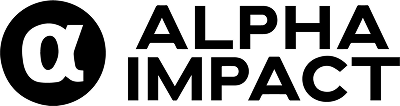How to Auto copy trade in Alpha Impact?
Alpha Impact is a social trading platform that allows users to copy the trades of experienced traders.
To auto-copy trade in Alpha Impact, you can follow these steps:
1. Sign up for an account on Alpha Impact and complete the verification process.
2. Link one of your Binance or Kucoin portfolios to Alpha Impact.
- Click here to learn more about connecting a Binance account
- Click here to learn more about connecting a KuCoin account
3. Remember to fund the exchange you connected.
4. Choose a trader whose trades you want to copy. You can browse through the list of traders on the platform’s “Discover” Page and analyze their trading history and performance.
- Please make sure that the trader that you want to copy has an “autocopyable” portfolio.
5. Once you have chosen a trader, go to their profile page and click on the portfolio that you would like to “Auto-copy”
6. You will be able to see the asset composition comparison of your own portfolio with the trader you choose.
7. Start auto-copying the trader’s trades by clicking on the “Auto-copy” button.
For more detailed step-by-step guides, please refer to:
- How Binance Auto-Copy Trading Works: Explained
- How Kucoin Auto Copy Trading Works on Alpha Impact: Explained
*For Binance users, please ensure that ‘Spot and Margin Trading’ has been enabled for your Binance API key settings.
To do manual copy trading, check out the link here.
Alpha Impact offers various tools and features to help you manage your auto-copying strategies, such as risk management tools, real-time notifications, and detailed analytics. It is important to remember that auto-copying involves risks, and you should carefully consider the traders you choose to follow and the amount you have for auto-copying their trades.
Join our community here to get updated when it’s available!