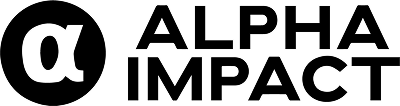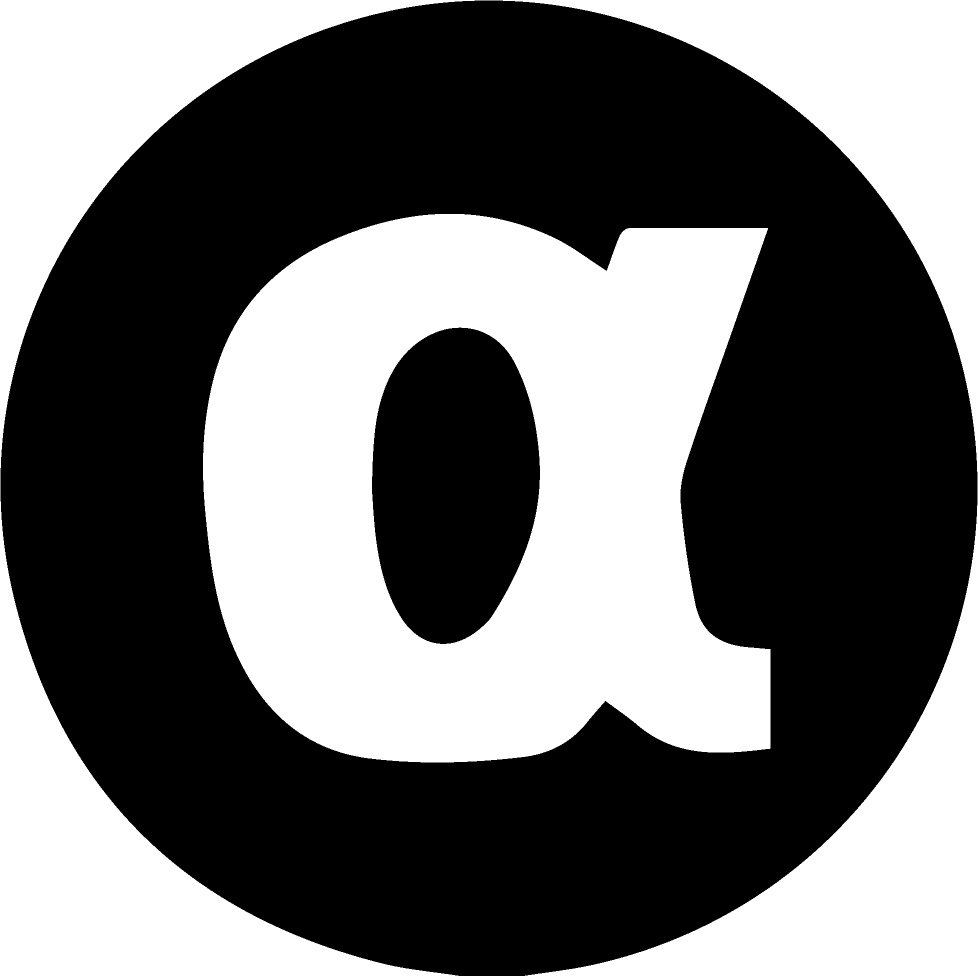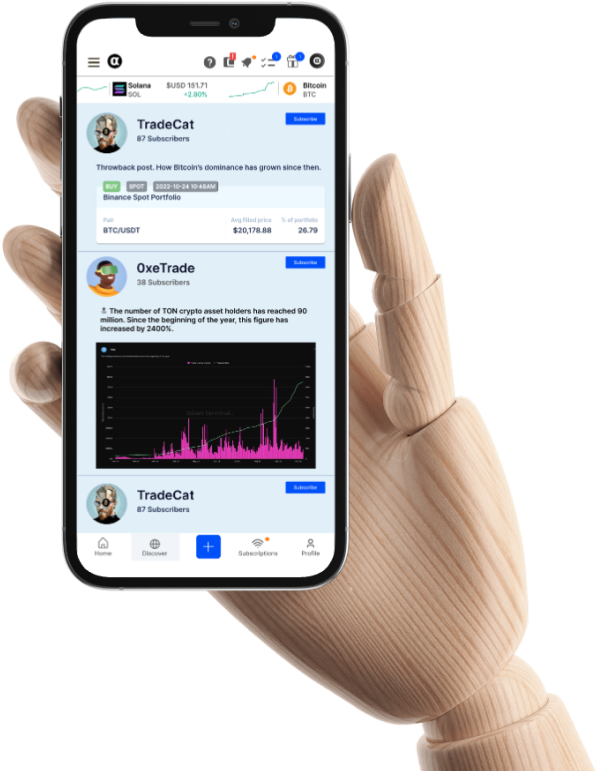How Kucoin Auto Copy Trading Works on Alpha Impact: Explained

Alpha Impact Kucoin Auto Copy Trading is a tool that enables individuals in the financial markets to automatically replicate the positions opened and managed by another Kucoin expert trader who has been selected. By using this method, subscribers can follow a trader who uses a specific strategy that meets their preferences.
Whether you are a beginner who is still learning the basics or someone who is not certain about what to trade, it is now easier to benefit from the expertise of other traders. With Alpha Impact’s Auto Copy Trading, you can automatically replicate the trades of high-performing traders, reproducing their trading activities in your own portfolio in real-time.
This article provides a step-by-step guide on how to replicate the trades of Kucoin traders using the Auto Copy Trading feature on the Alpha Impact platform.
To automatically copy trades on Alpha Impact, follow these steps:
- Sign up for an account on Alpha Impact by clicking here.
- Link at least one portfolio to Alpha Impact.
Note that Binance and KuCoin Exchanges are supported.
- For Binance users, make sure that your Binance API key settings have “Spot and Margin Trading” enabled.
- To learn how to connect a Binance account, click here.
- To learn how to connect a KuCoin account, click here.
Before attempting to auto-copy trade, ensure that you have completed the above steps. If you prefer to do manual copy trading, you can find more information at this link.
Join our community to stay updated on future developments.
Kucoin Auto Copy Step-by-step Guide on Alpha Impact
This is a step-by-step guide to using the first version of the Kucoin auto-copy trading feature on Alpha Impact.
If you already have an Alpha Impact account, skip to Step 2.
1. Go to app.alphaimpact.fi and click on “Linked Portfolios
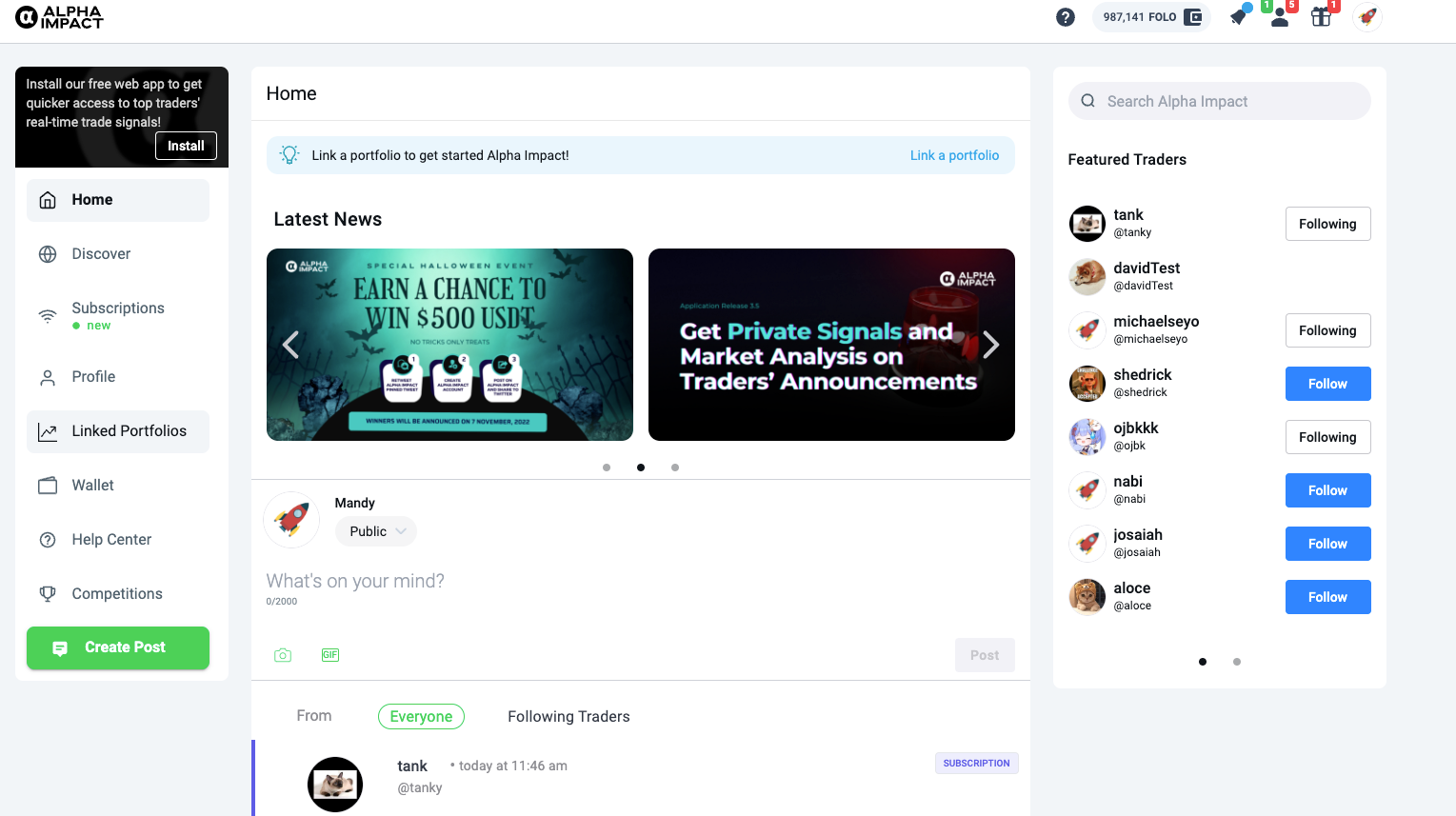
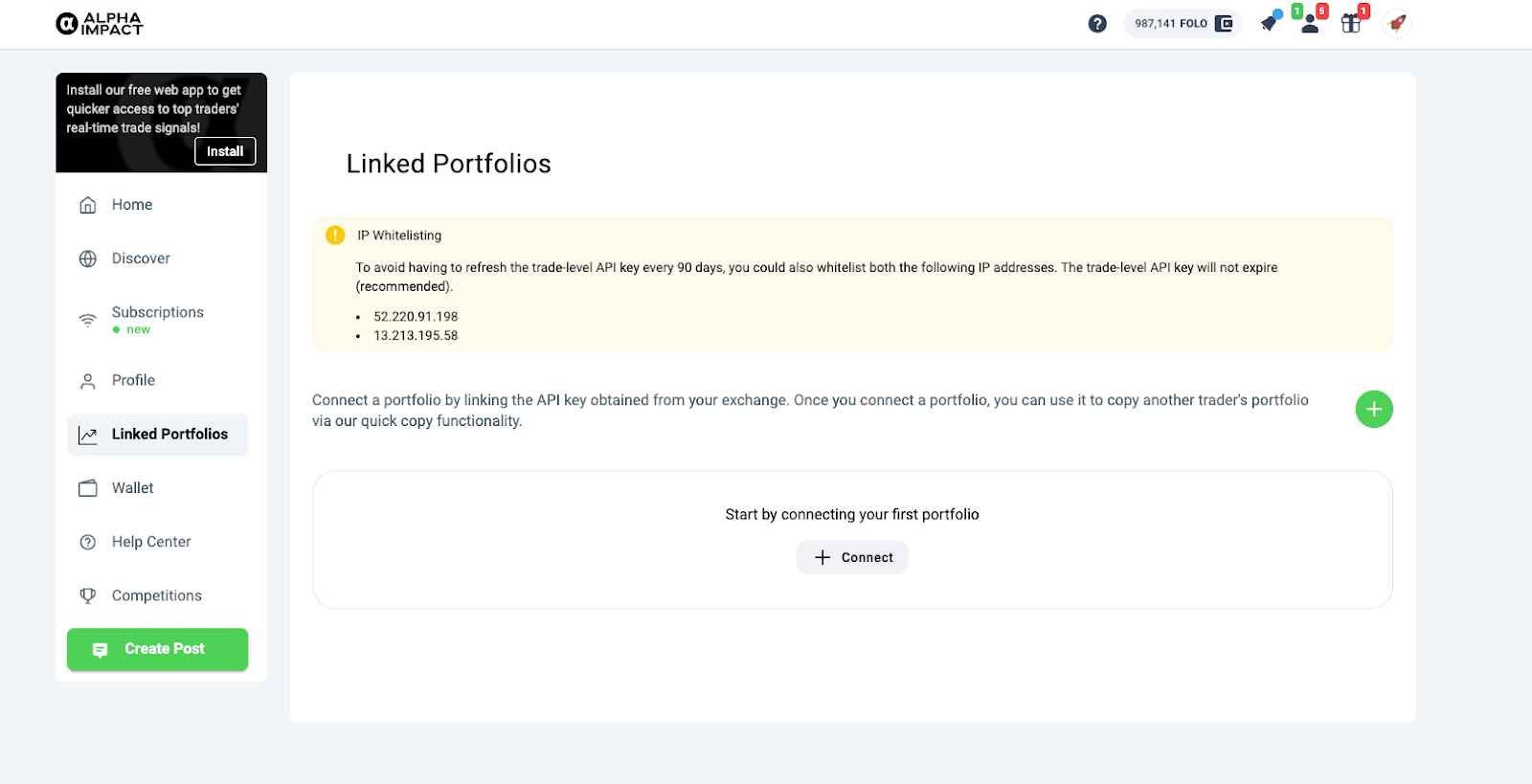
If you have a referral code, enter it to receive a reward of up to $50. For more information, click here.
2. Connect your portfolio first. Let’s use the Kucoin exchange as an example here. Once you connect to your Kucoin account, go to “API Management”.

3. On the Kucoin API List, click on “Create API” and name your API Key and API Passphrase
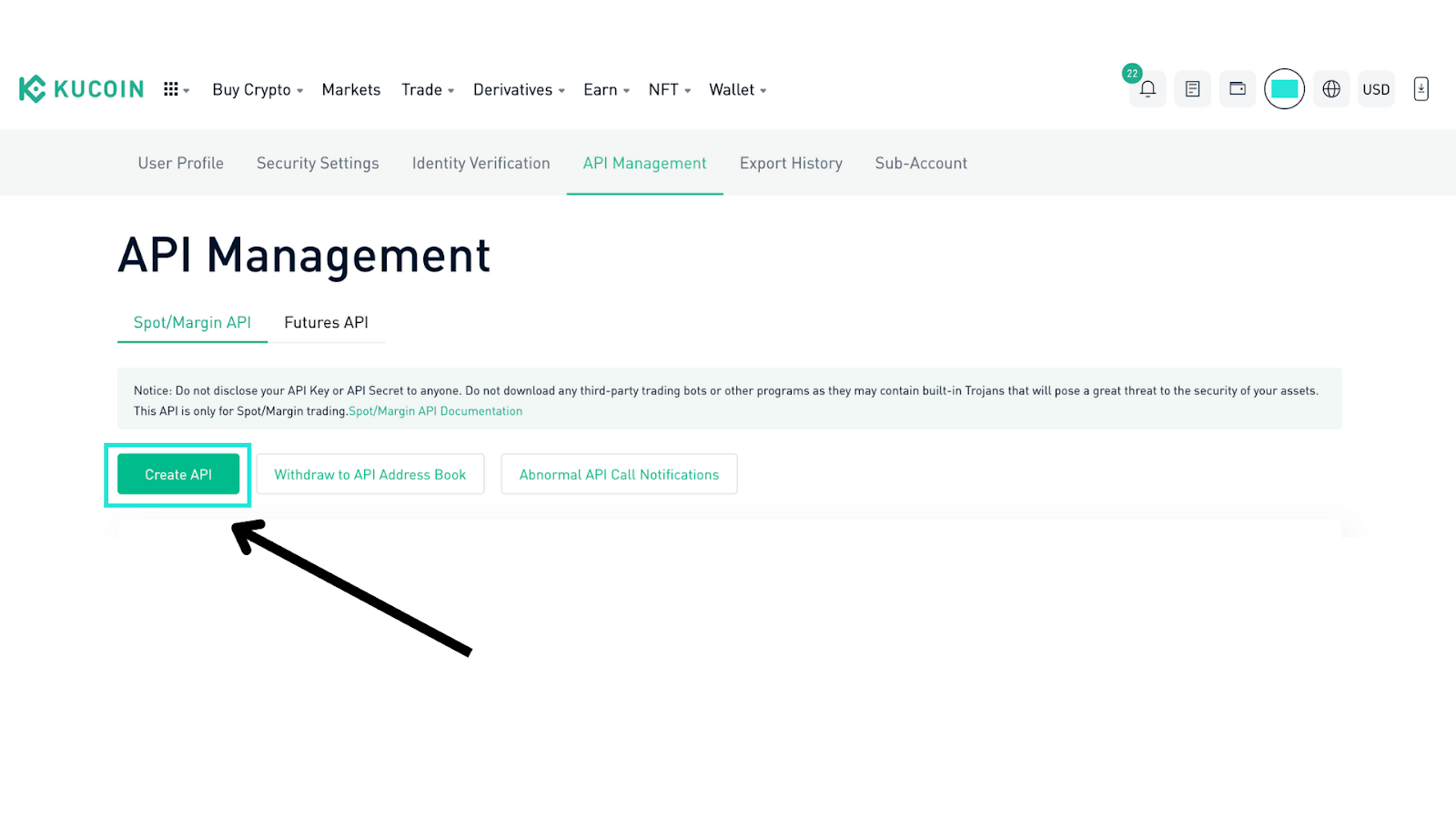
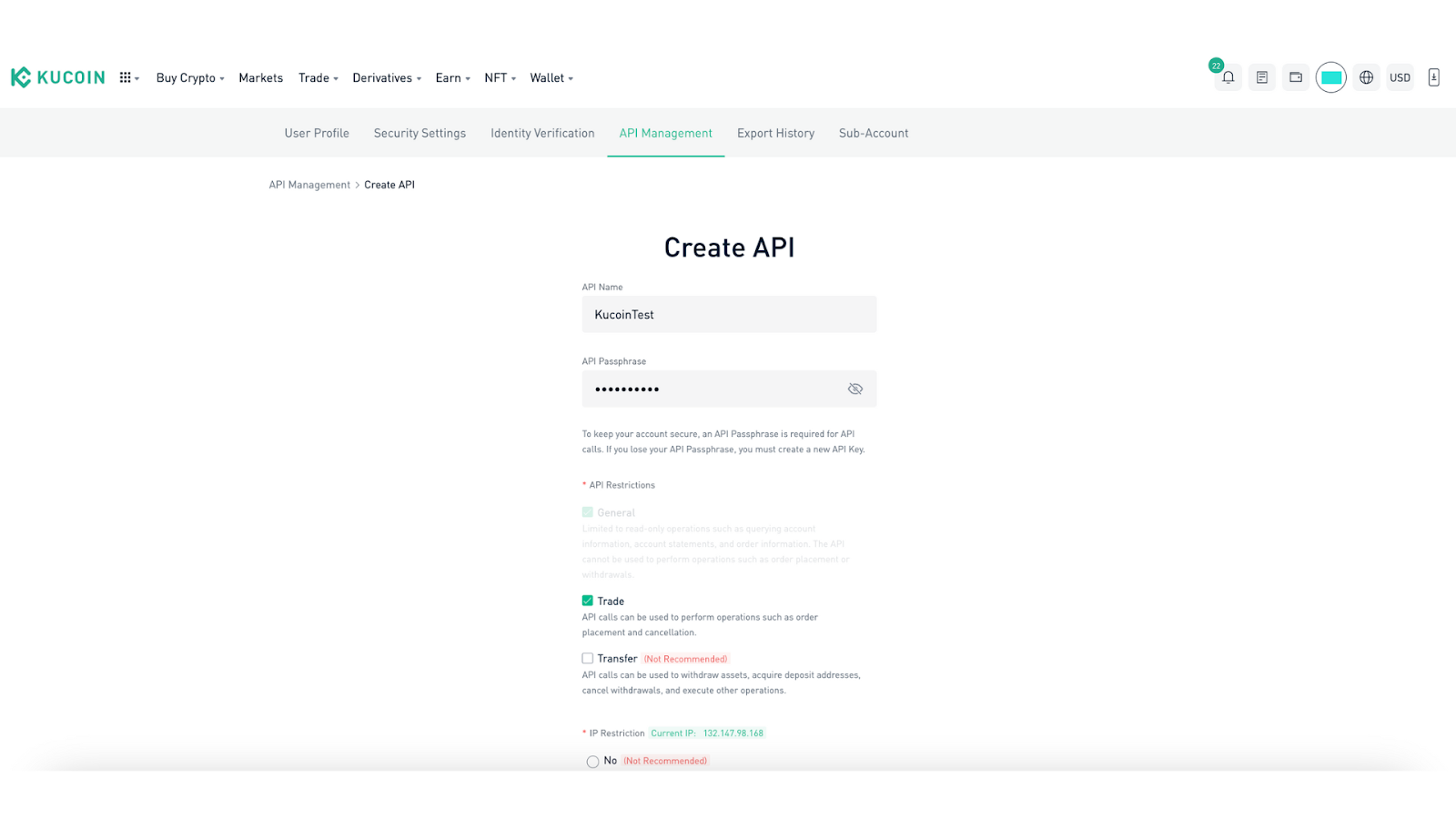
*Please remember your API Passphrase as you will need it later on Alpha Impact Platform
4. Click on “Trade” and ensure that “IP Restriction” is only enabled for trusted IP addresses that can access the API Secret.
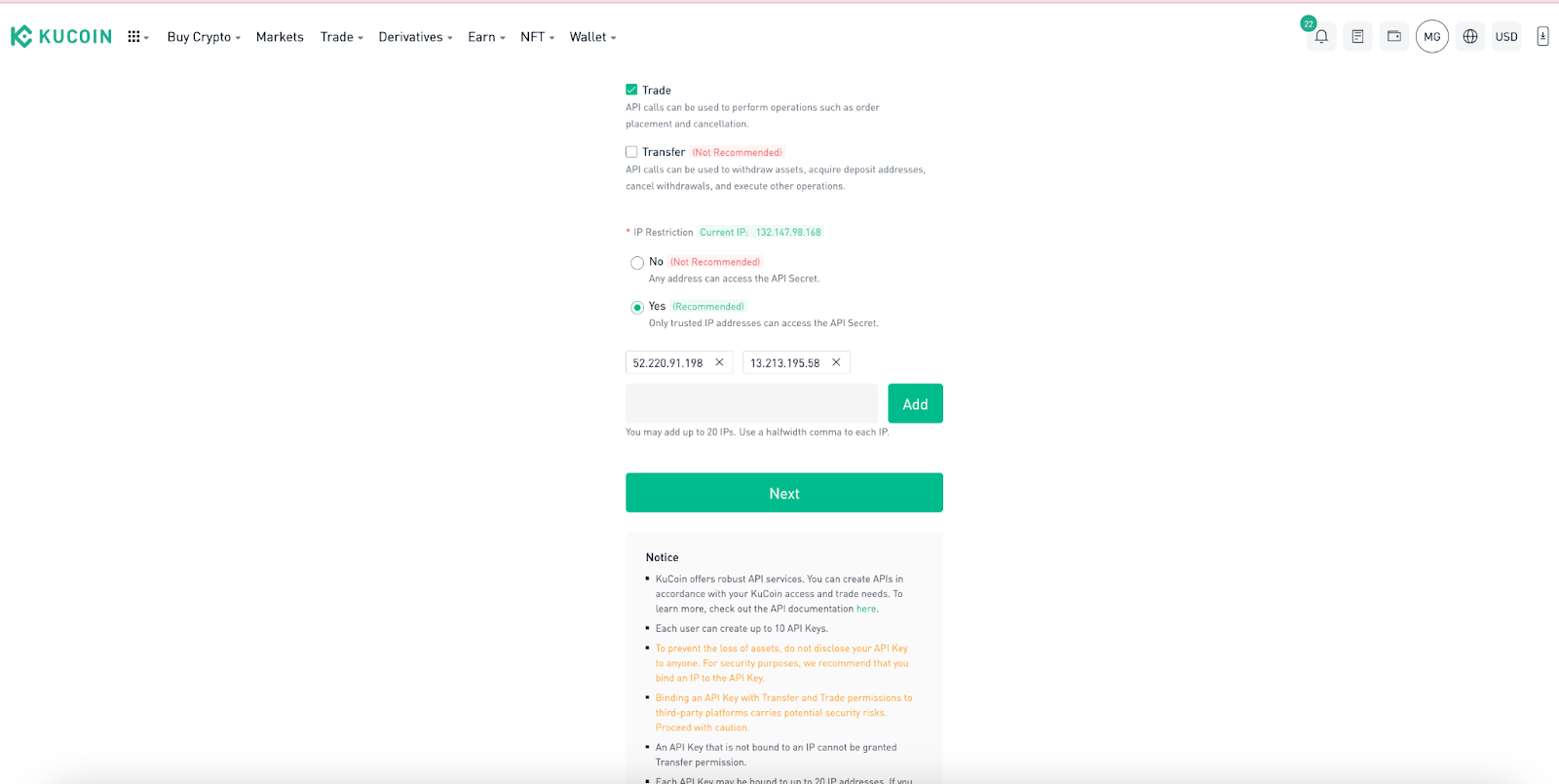
5. You can refer to Alpha Impact IP Whitelisting here and copy and paste it into the trusted IP addresses.
a. Or you can type “52.220.91.198,13.213.195.58” and click “Add”
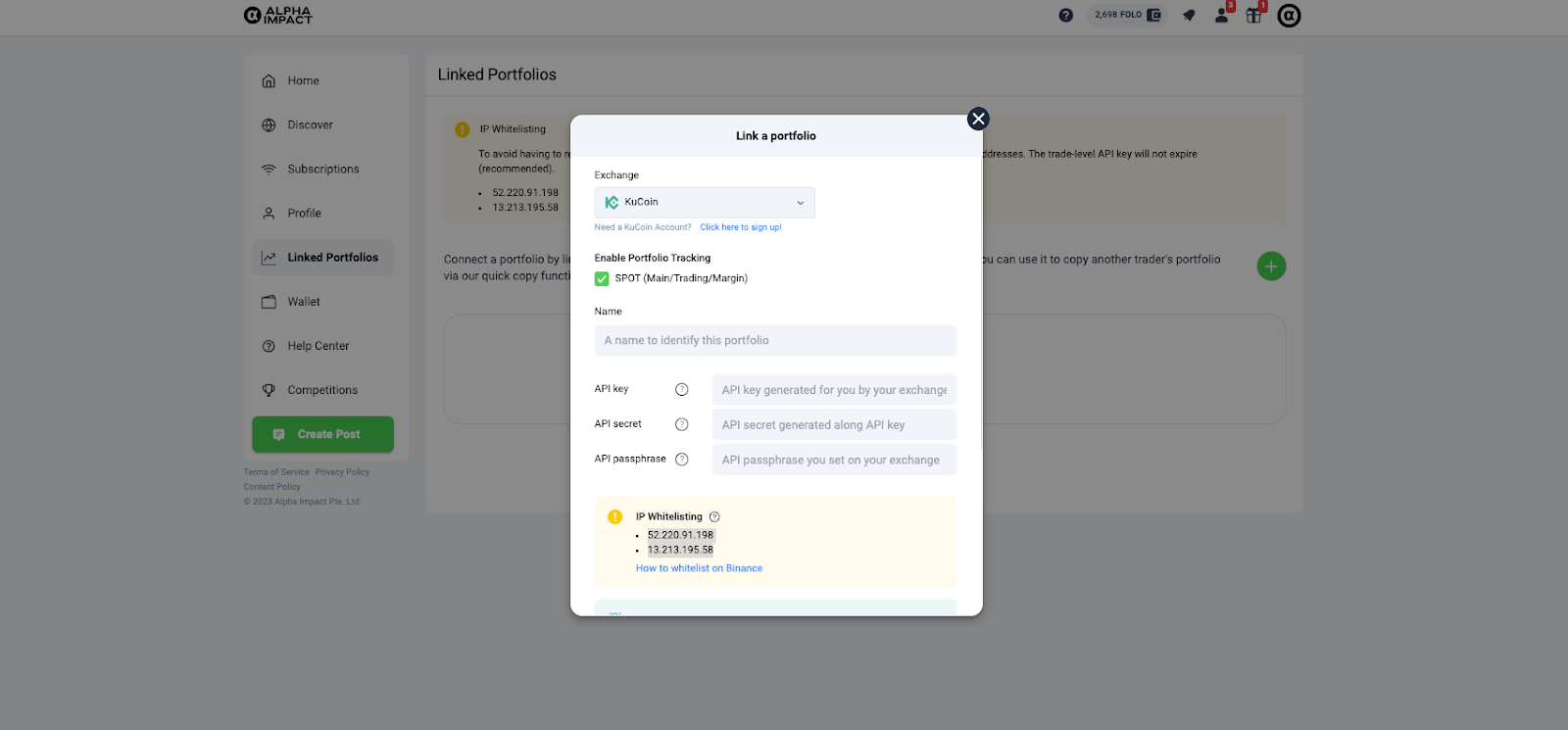
6. Complete the Security Verification on Kucoin first.

7. An email will be sent to you to verify your API account, and you will have to “activate” it by clicking on “Activate API” in the email.
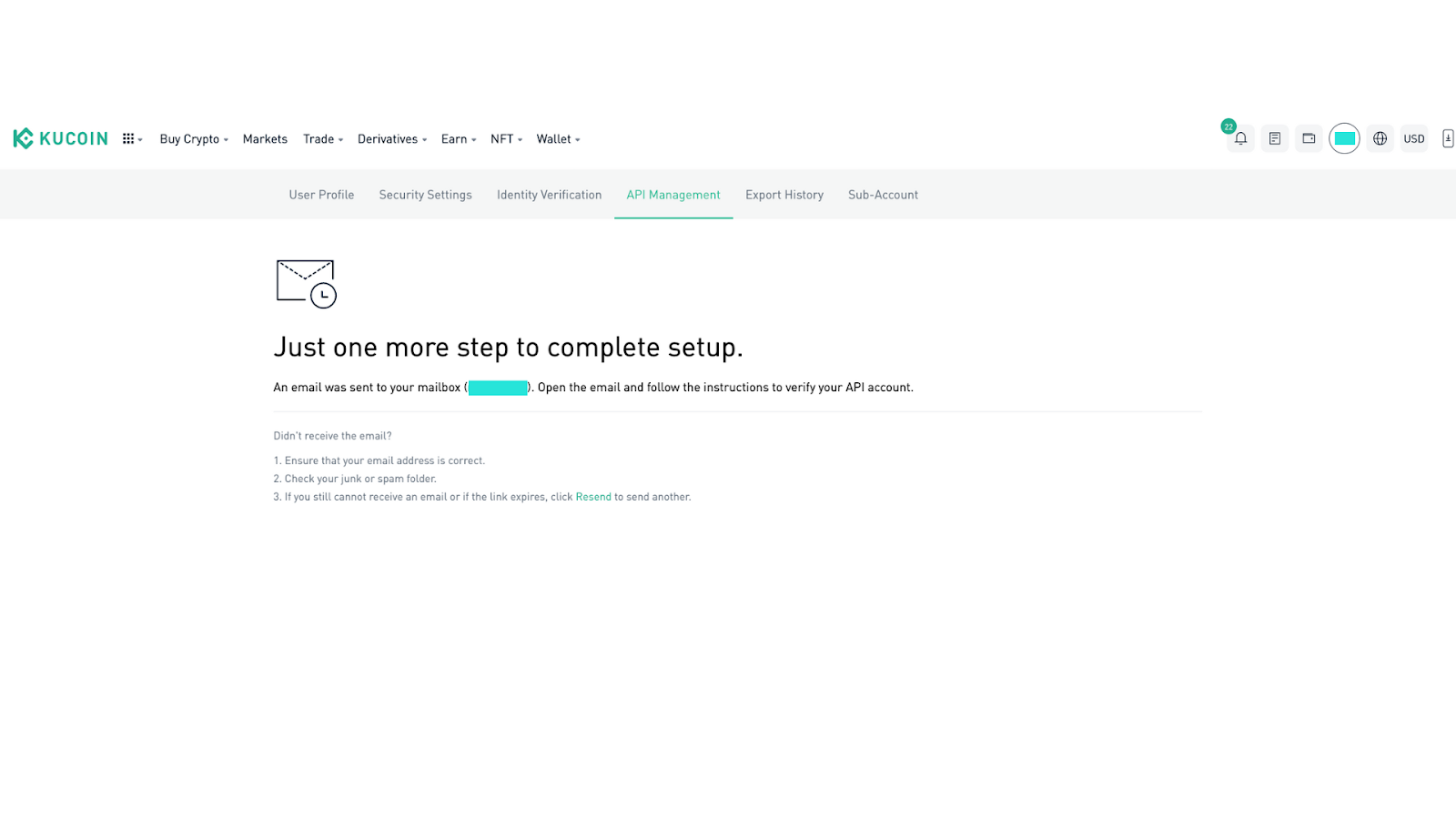
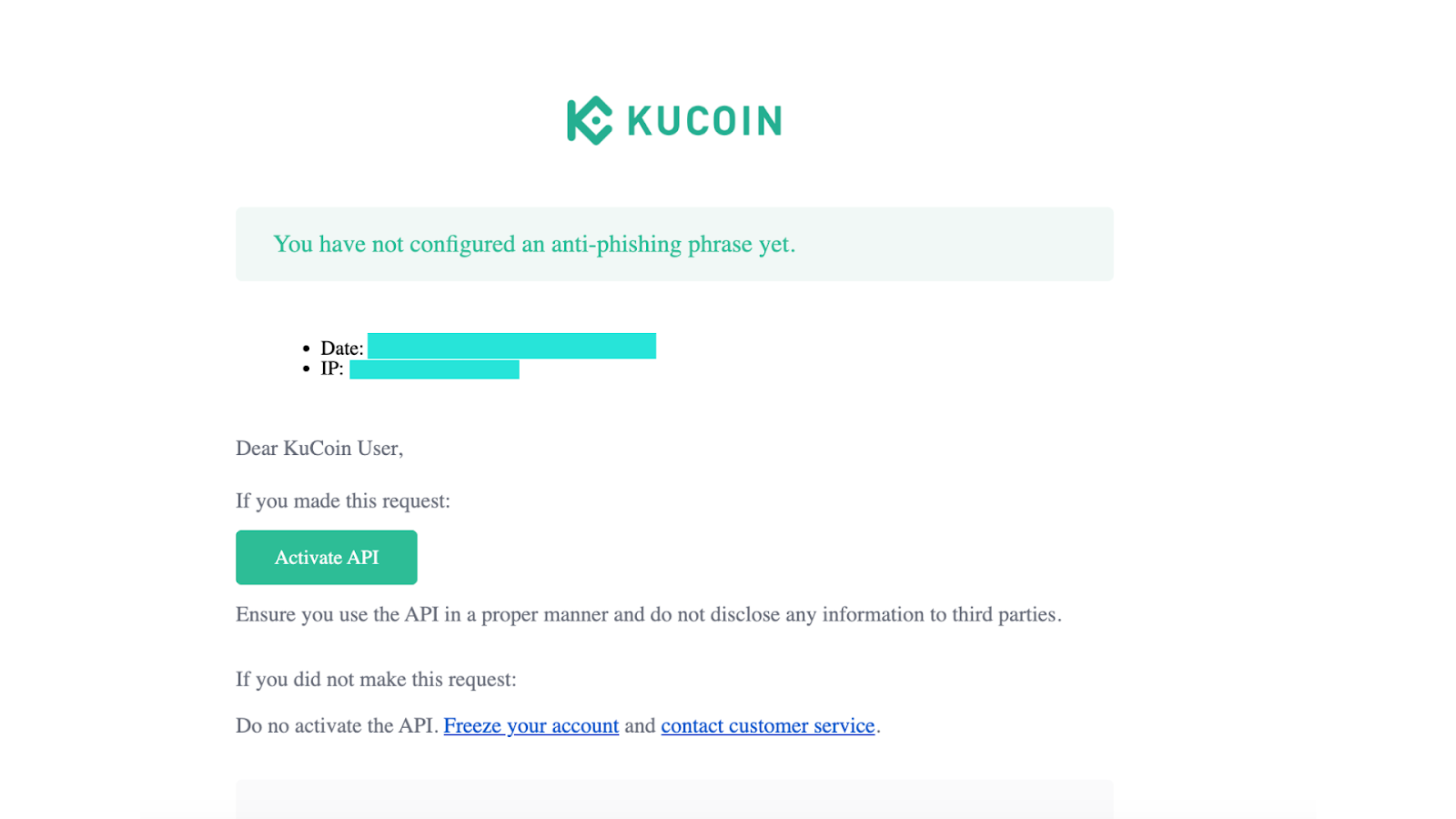
8. Your Kucoin API is now created!
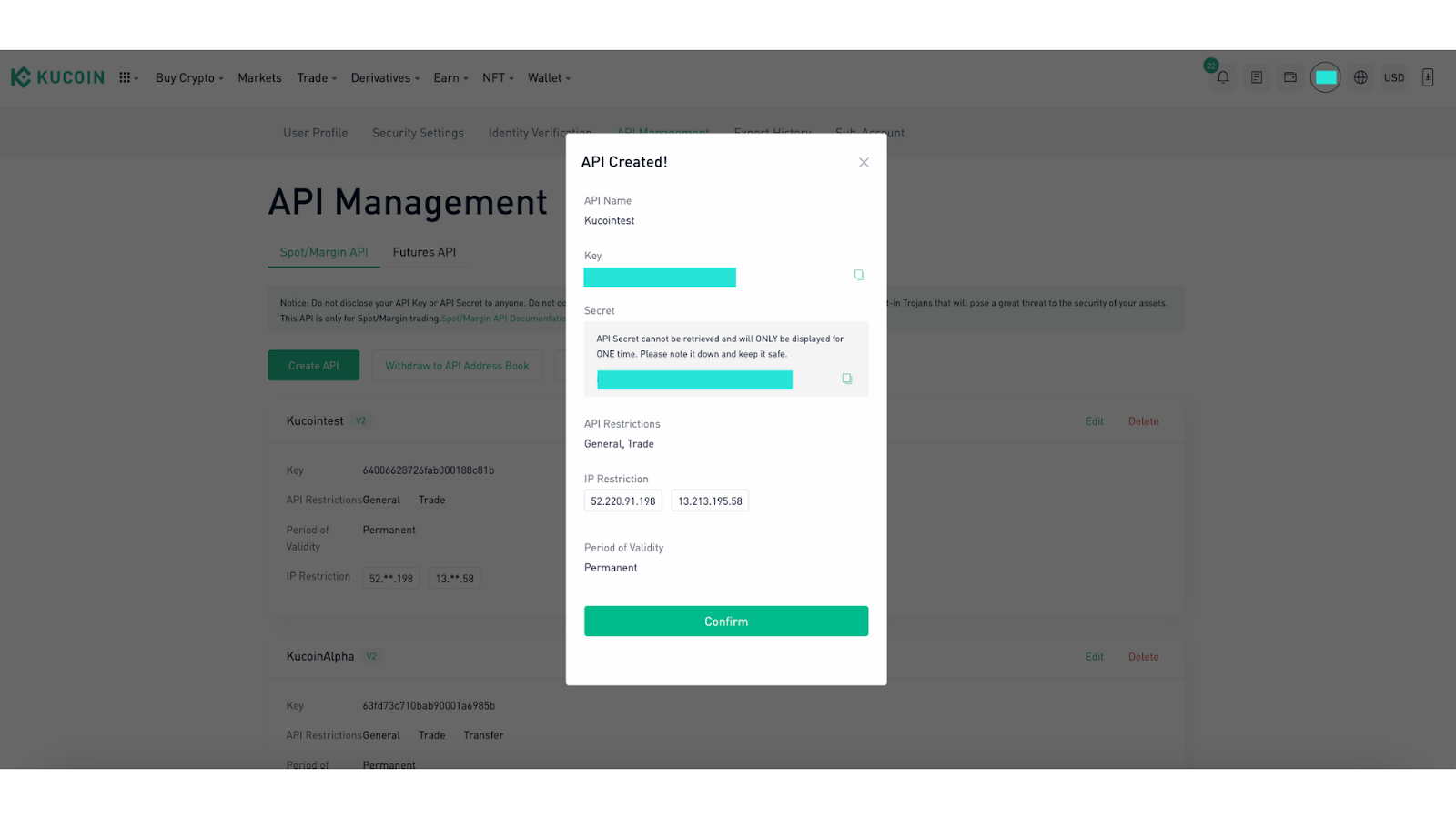
9. Copy the API keys and Secret Keys into Alpha Impact, along with your API Passphrase.
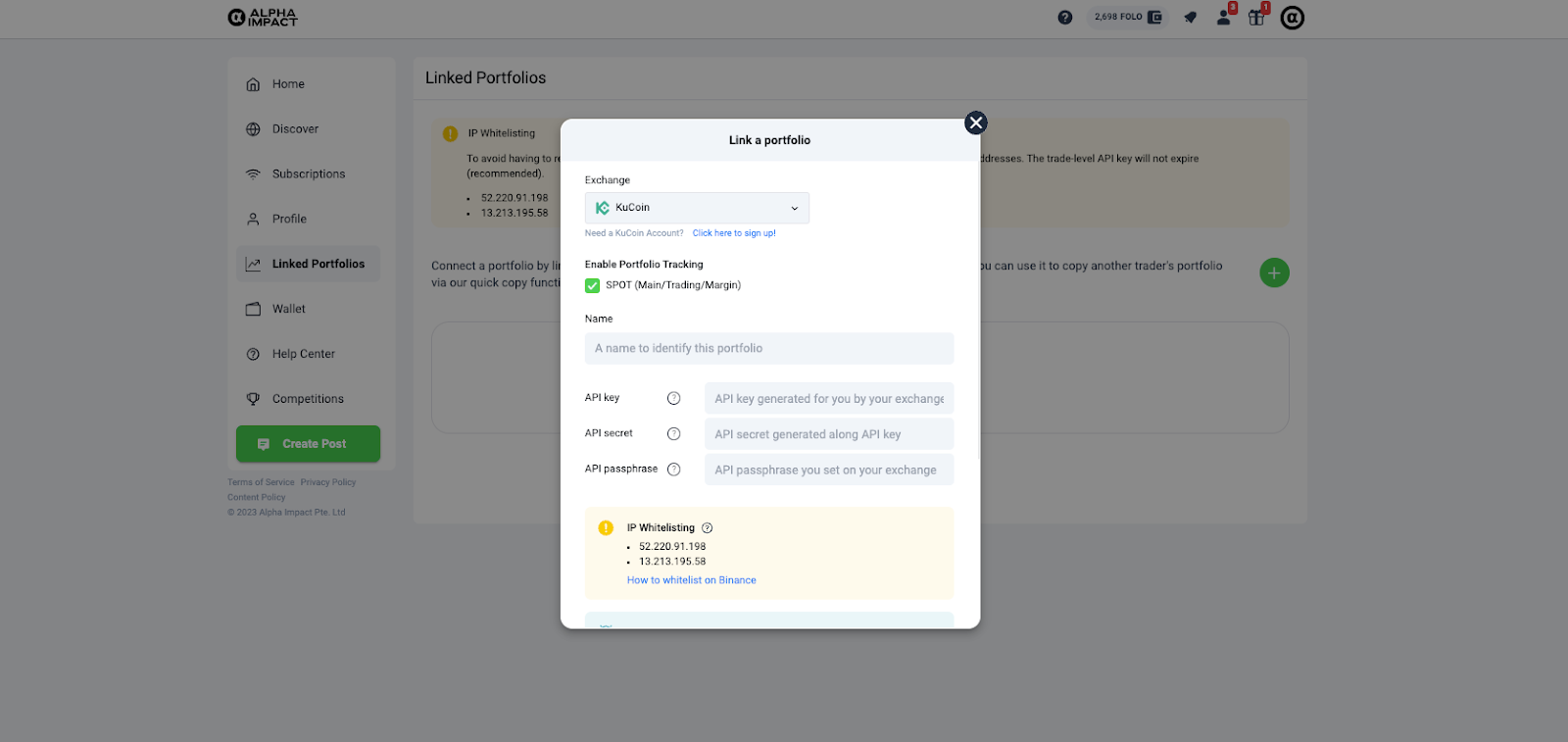

10. You have just successfully linked your Kucoin portfolio to Alpha Impact!
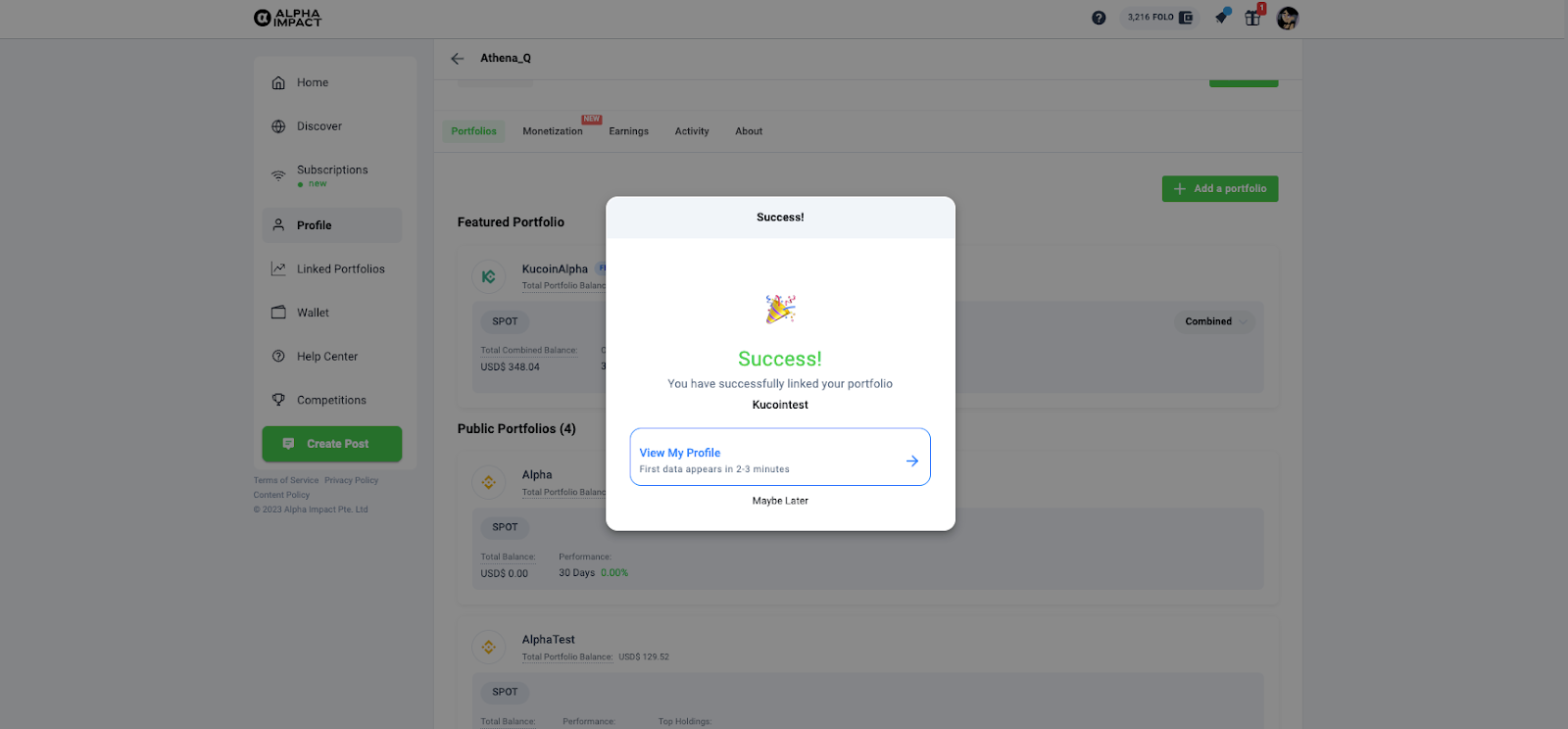
11. Once you finish connecting your exchange, you should be able to view your portfolio.
*Please refresh your browser to get the latest update.
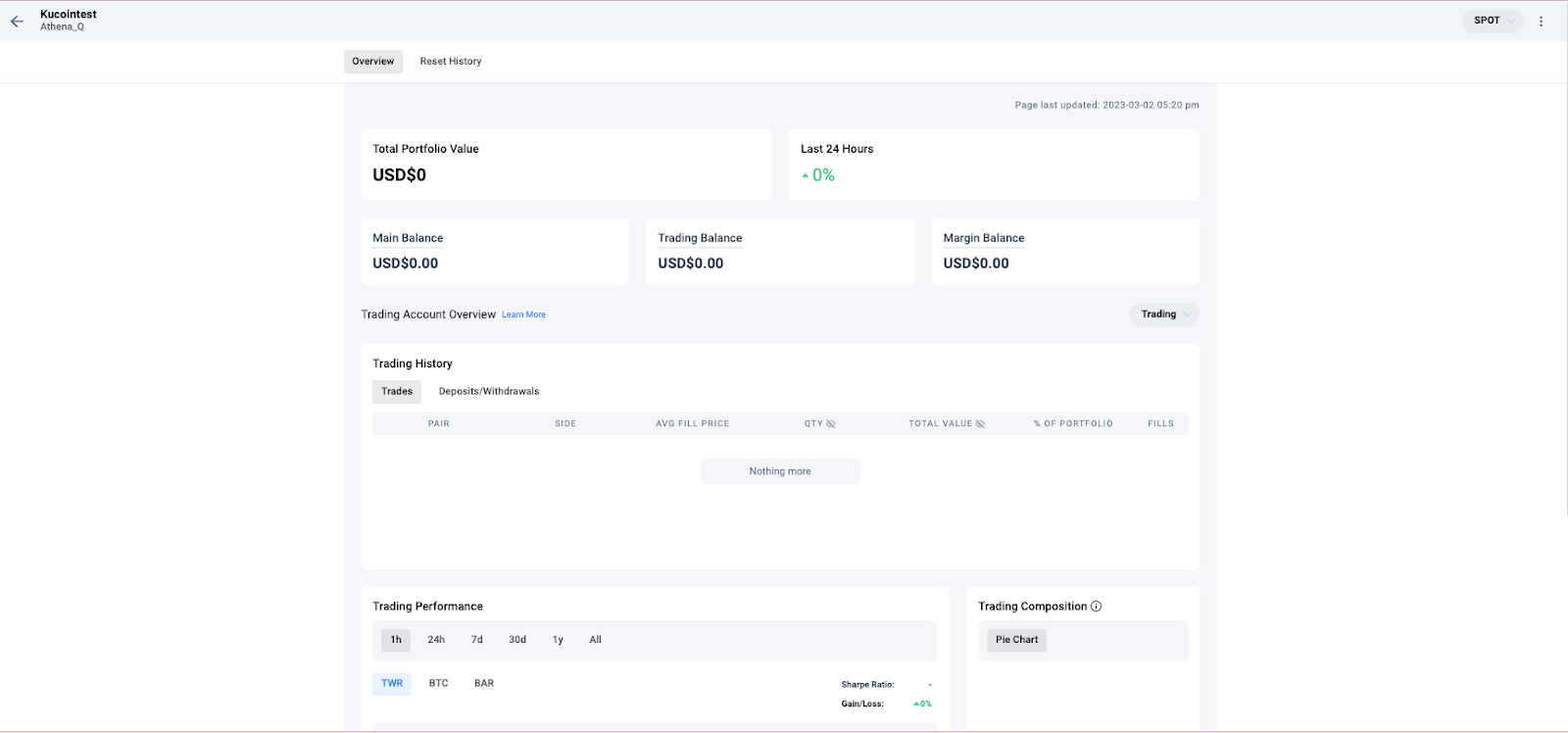
a. Please ensure you have funds in your Kucoin exchange “Trading Account” before you start auto-copy trading.
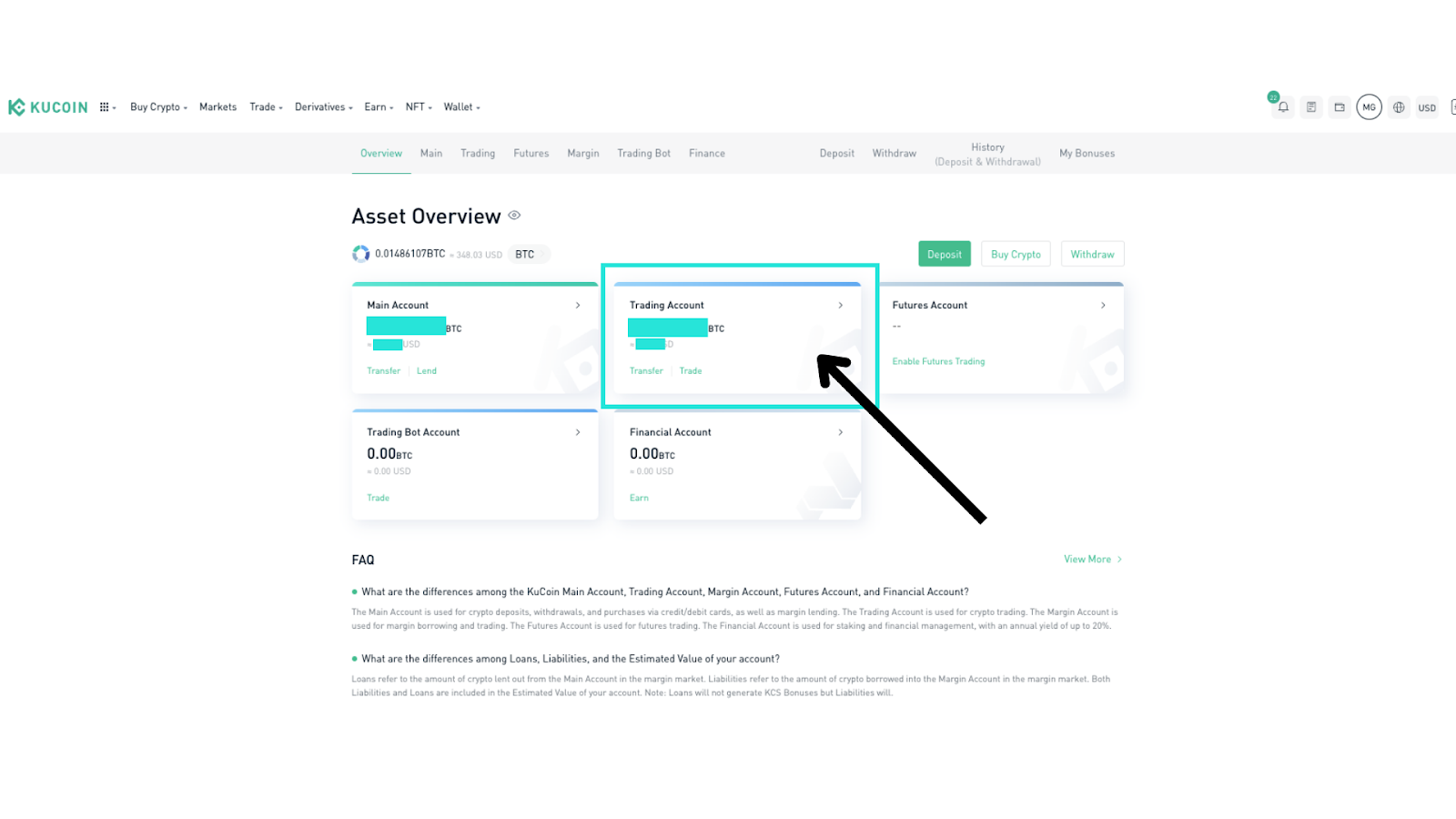
12. On the “Discover” page, select a Kucoin trader whose portfolio is “Auto-copyable”. Click on the auto-copyable portfolio.
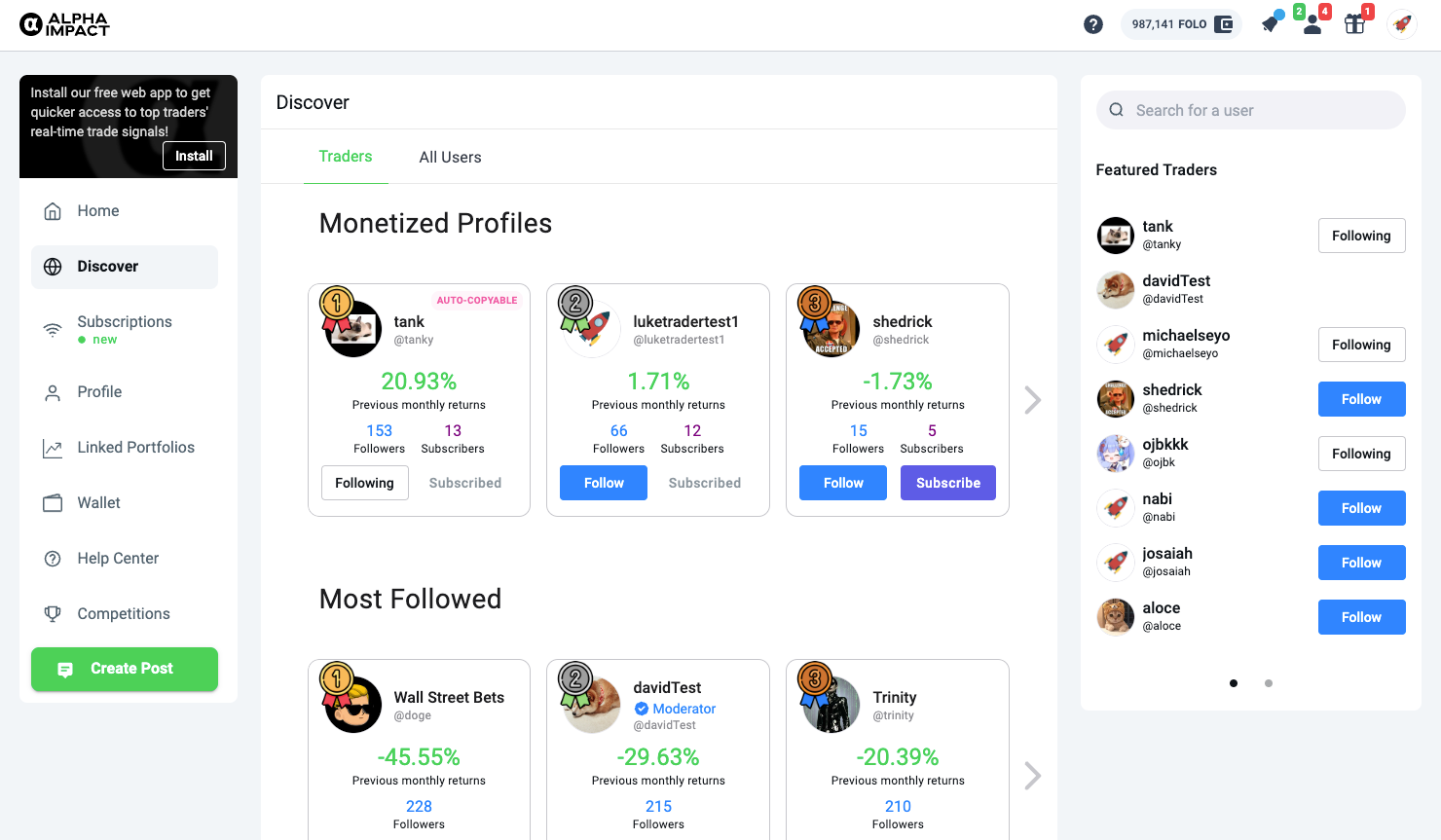
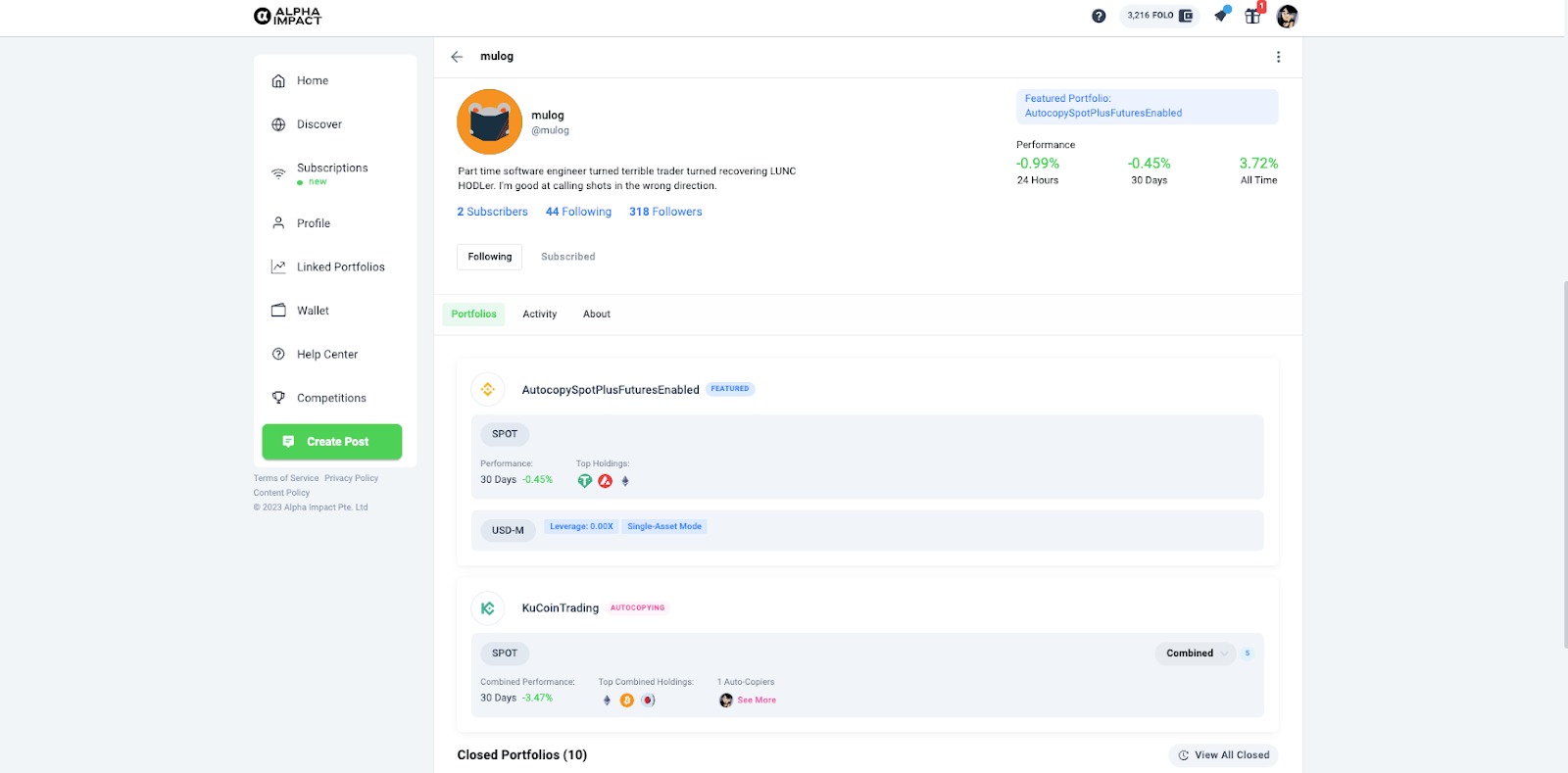
13. You can now see what the trader is trading in real-time and how many subscribers are auto-copying their trades.

14. Once you click on the top bar to auto-copy the trader, you will see a percentage comparison of your portfolio and the trader’s auto-copyable portfolio.
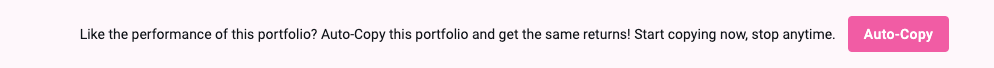
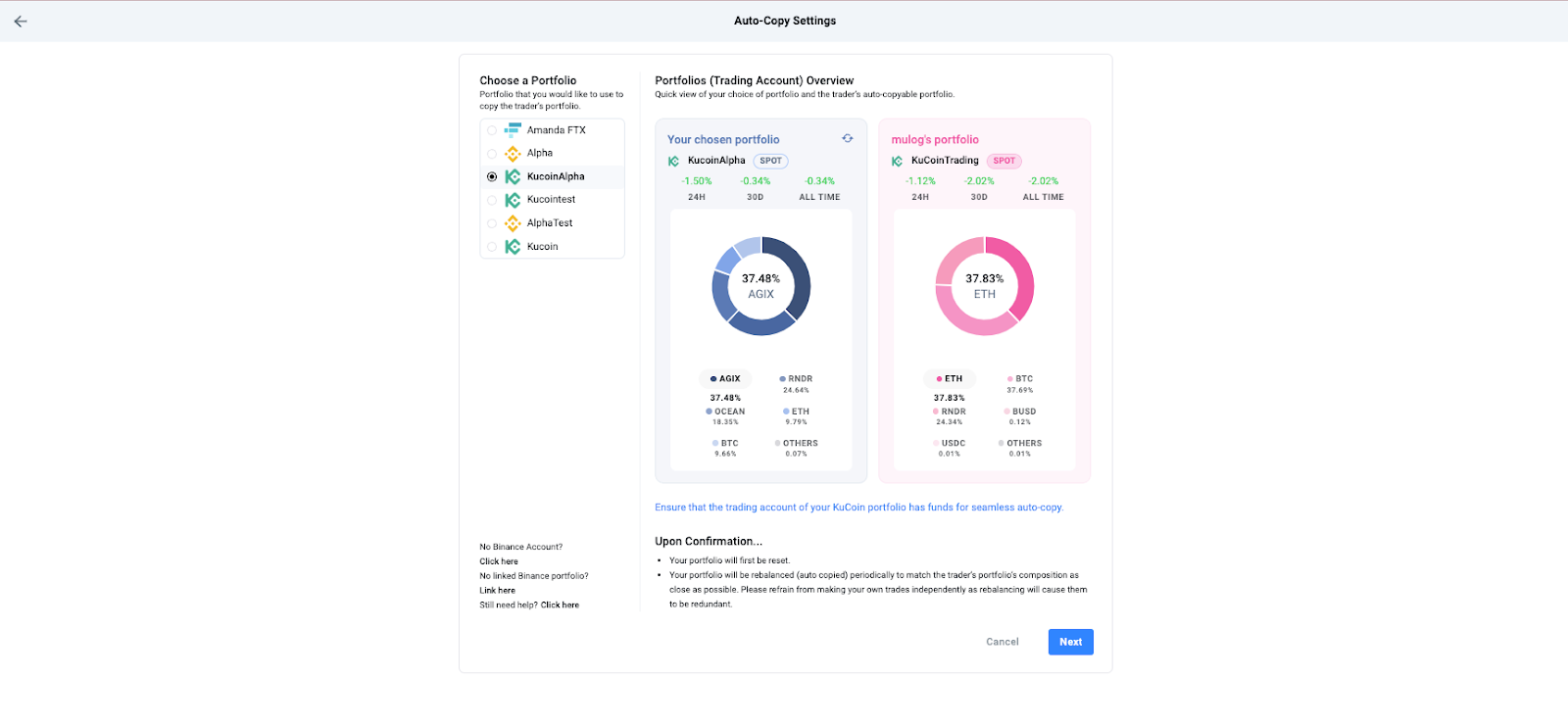
15. Read through the terms and conditions, then click to verify them.
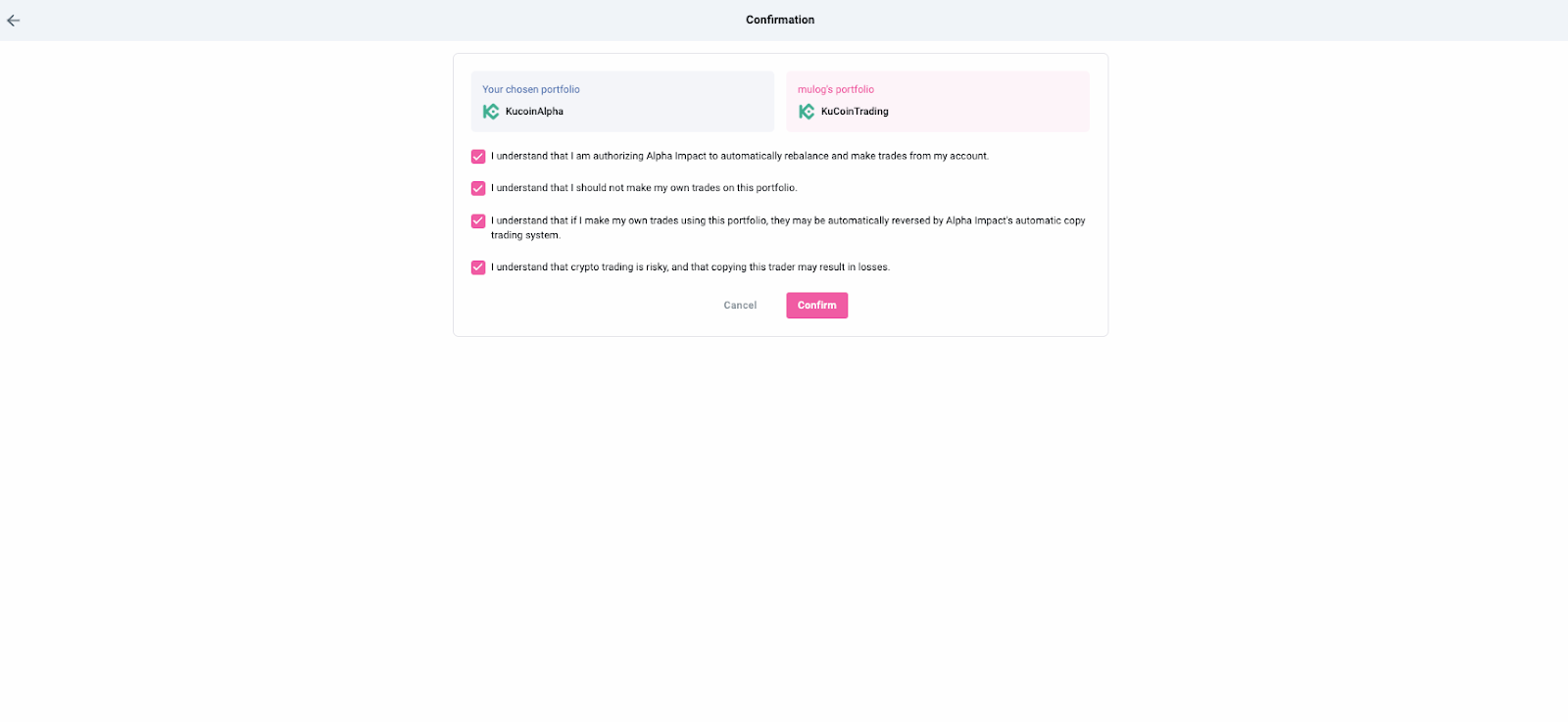
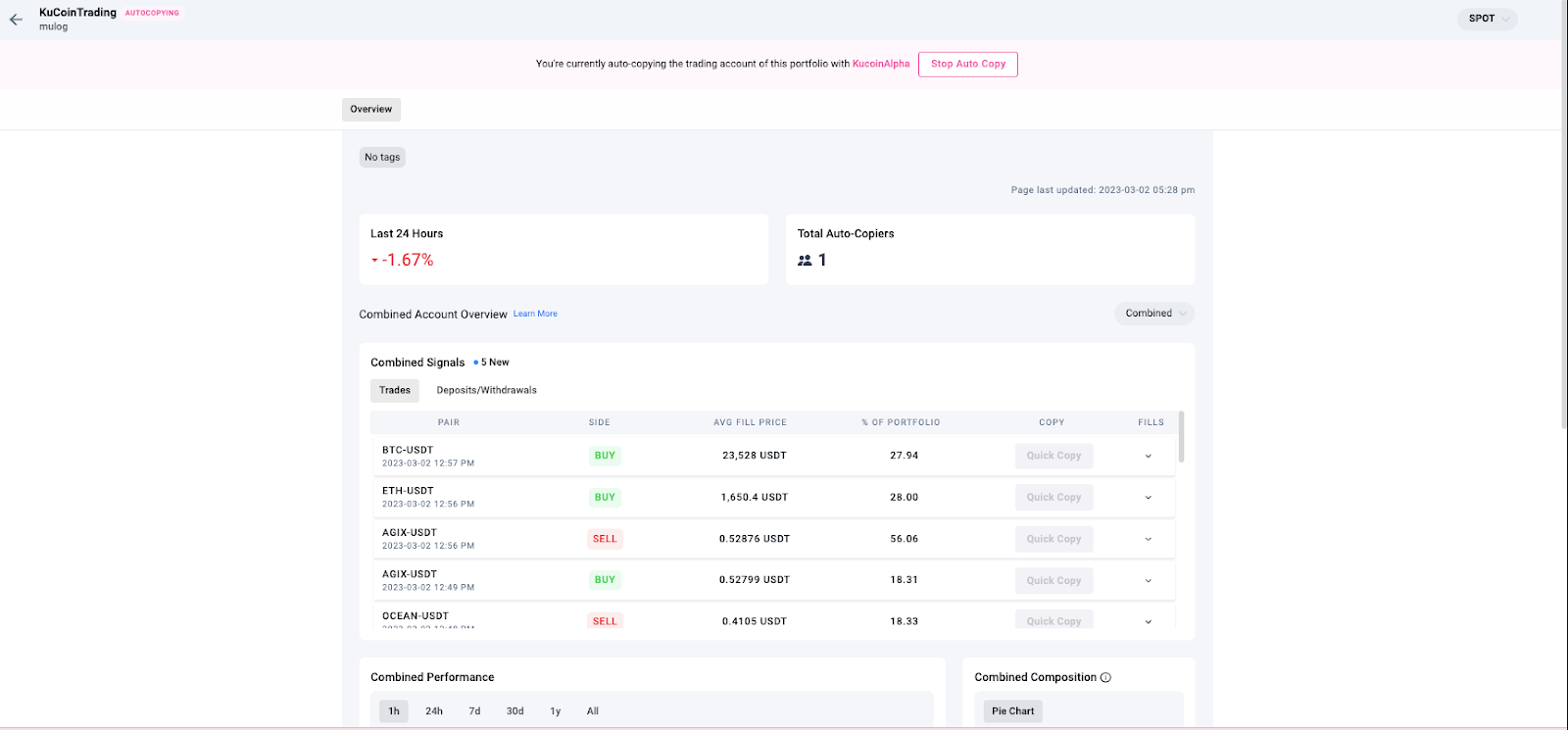
Sit back, relax, and watch how they work their magic!
Happy Trading!
Please note that you will only be able to access the trader’s real-time trades (Signals) history after subscribing to the trader. Alpha Impact recommends subscribing to traders to have the best trading experience. Learn more about Alpha Impact signals here.
Unable to “Autocopy”? on Alpha Impact! Check out our Alpha Impact Help Centre for more information.
Need more help? Contact our team via Telegram Community or email [email protected]
About Alpha Impact
Alpha Impact is a non-custodial, technology platform building social infrastructure and integrates with Interoperable Real-World Signals.
Our Interoperable platform provides real-time trade signals, comprehensive cross-exchange portfolio analytics, risk management, and copy trading. This empowers signal providers to monetise their expertise and actionable insights through a social community.
App | Website | Whitepaper | Telegram | Telegram ANN | Medium | Twitter | Facebook | LinkedIn | Github | Instagram | Youtube | Tiktok