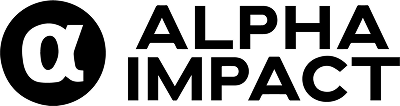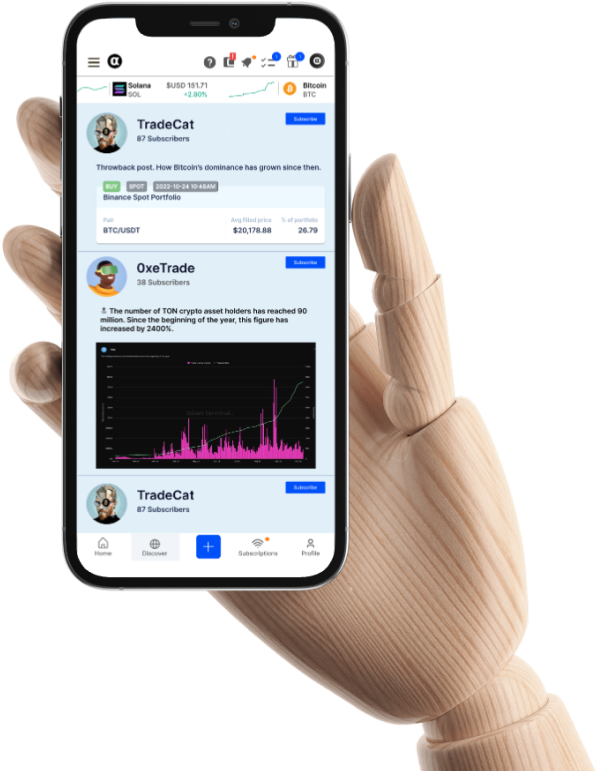Application Release 5.0 | Multiply Your Earnings by Copying Top Traders with Alpha Impact KuCoin’s Auto-Copy Trading (Pilot)!
Alpha Impact, the social trading platform designed to bring trust to crypto traders, today announced the unveiling of its latest social trading offering, Kucoin Auto-Copy Trading.
The past few weeks have been quite hectic at Alpha Impact as our team has been striving to release our first Kucoin auto-copy trading pilot.
This new feature enables Kucoin traders to exhibit their trading prowess and gain followers and subscribers by climbing up our leaderboard. Additionally, if someone subscribes to them, they can earn FOLO tokens or FOLO points.
Release Notes:
Refresh your browser to receive the latest updates.
Profile
KuCoin Spot Auto-Copy Trading (pilot) is now enabled!
Great news for KuCoin users! The spot auto-copy trading feature is now available as a pilot program.
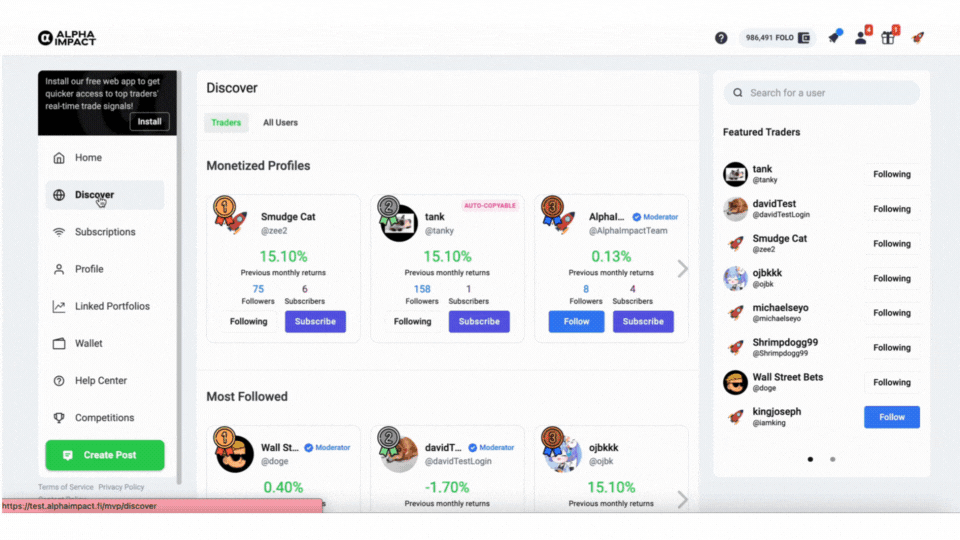
The new Alpha Impact auto-copy feature lets Kucoin users easily replicate the trades of their chosen traders by subscribing to them and selecting the auto-copy button.
Monetized Traders
Want to boost your earnings on KuCoin?
Here’s how to make your trading account auto-copyable!
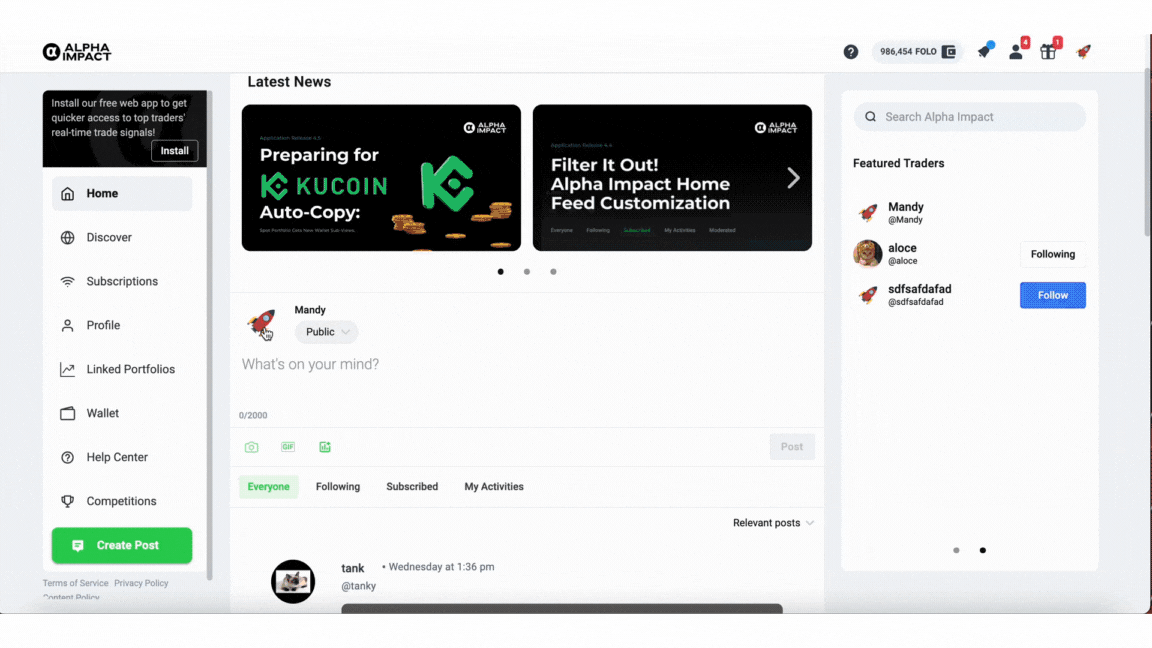
If you’re a trader who wants to set up an auto-copyable portfolio on Alpha Impact, you’ll need to monetize your portfolio first.
Once monetized, you can set your own subscription fee, agree to the Terms and Conditions, and this will enable automatic copying for all your subscribers!
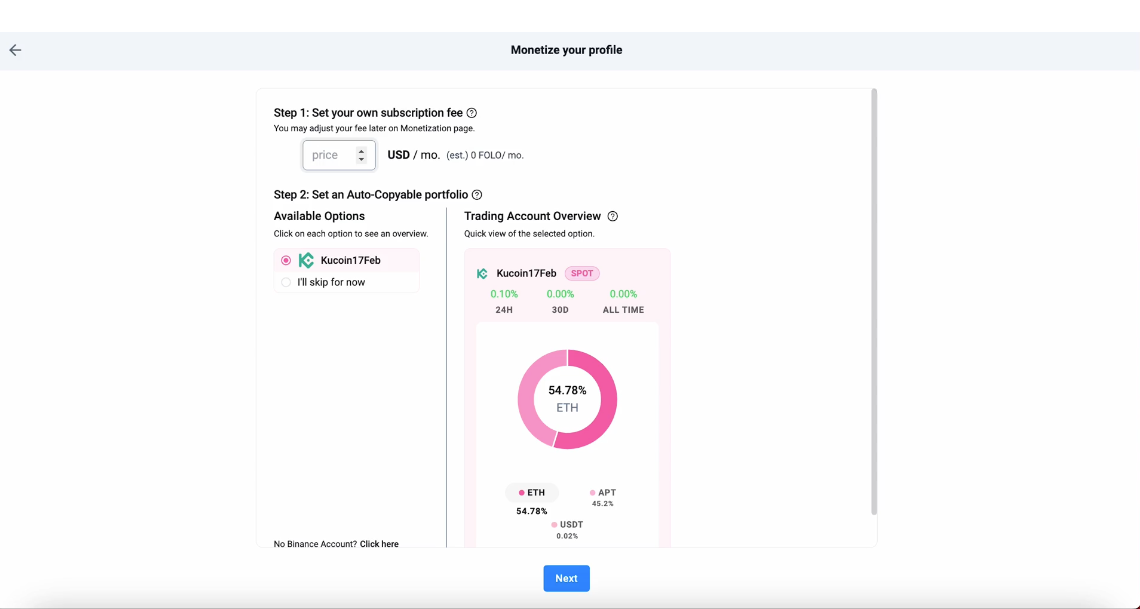
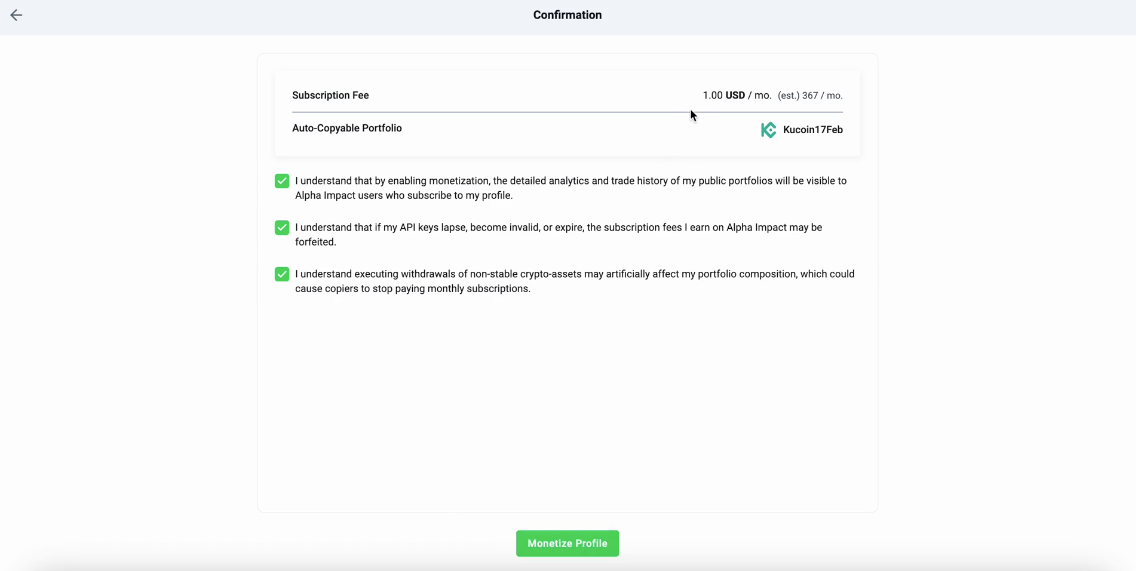
Monetized traders have access to an “Earnings” tab in their profile, which provides breakdowns of their earnings, including “All-time Earnings” and “Estimated Earnings.” The breakdown is available in US dollars and FOLO, allowing users to quickly differentiate.
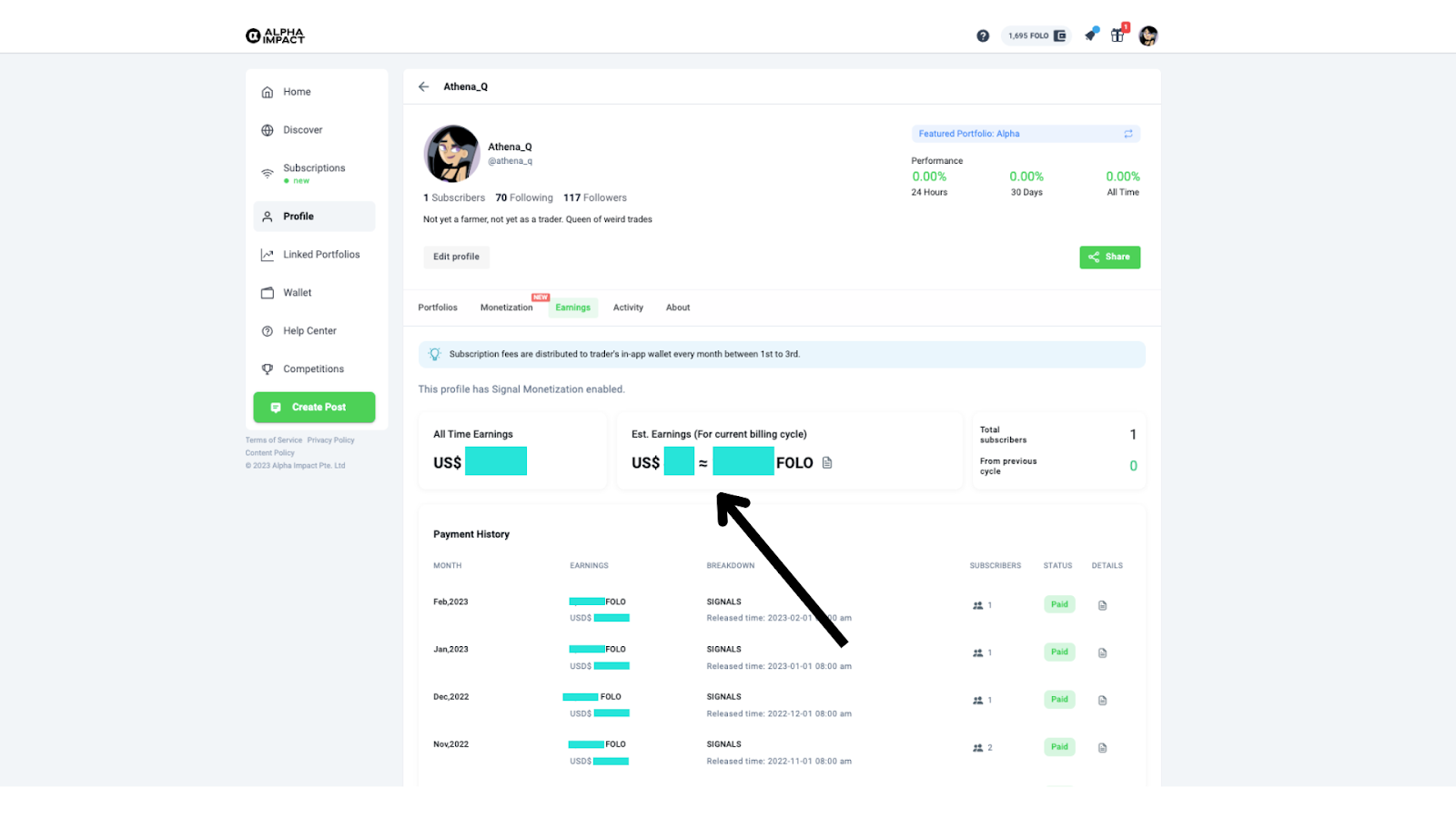
For a more comprehensive understanding of their earnings, monetized traders can access the “Payment History” section and click on “Details” to see earnings for each month.
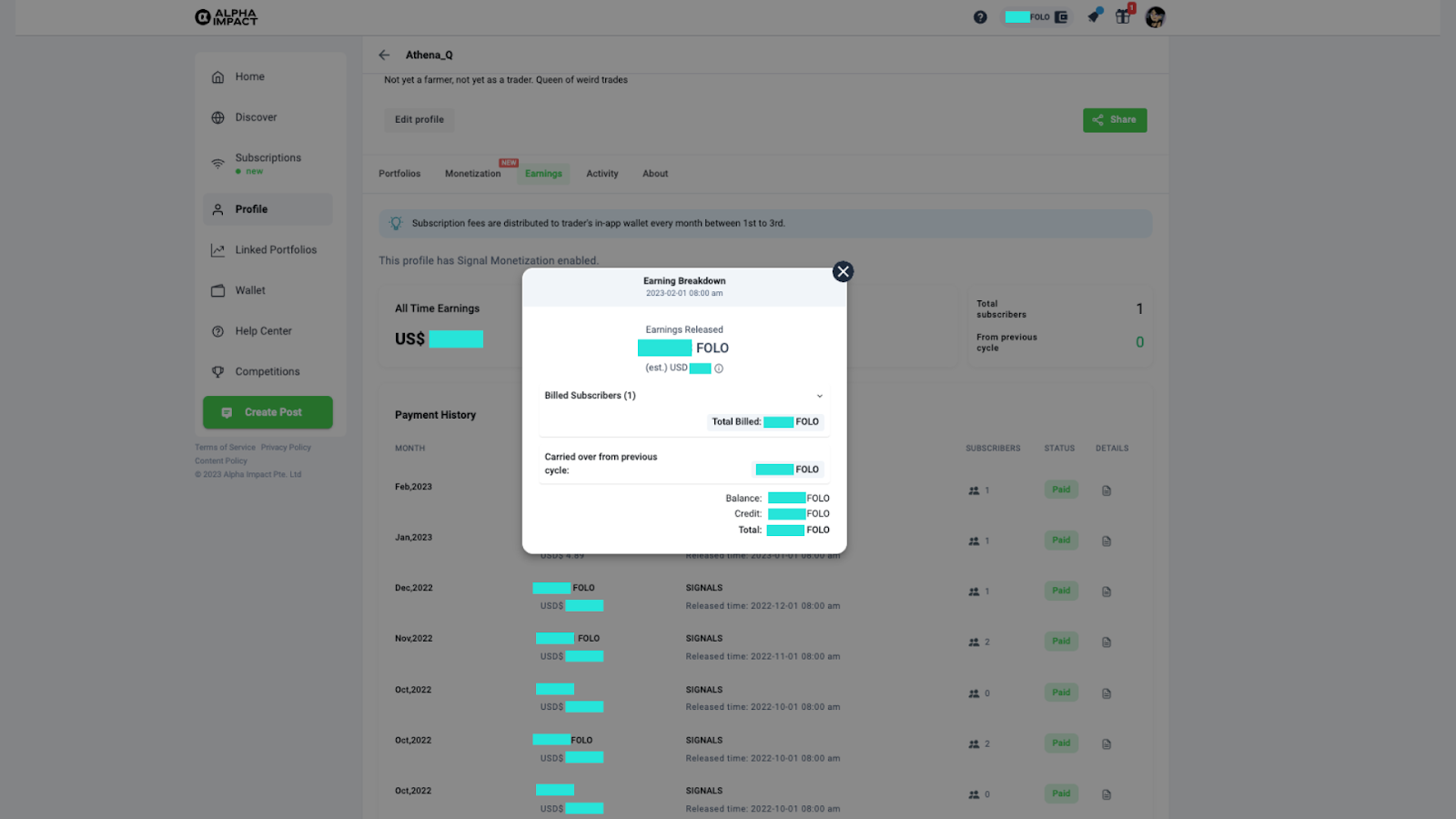
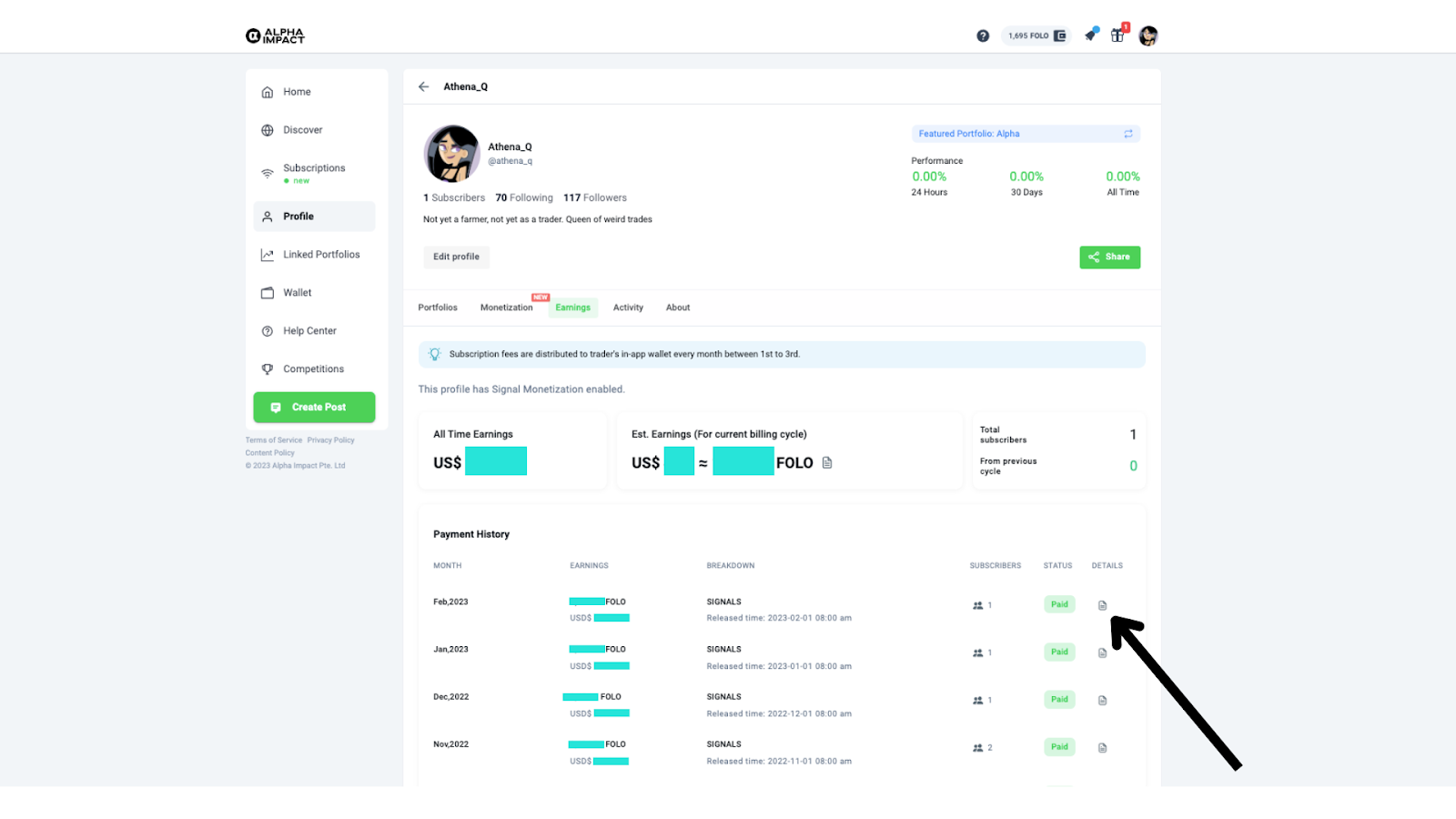
Subscribers
Make Profits Effortlessly As A Subscriber
Auto-Copy Top Traders on KuCoin with Linked Portfolios!
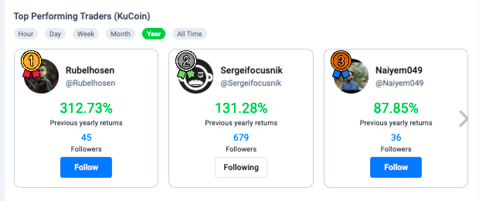
If you’re a subscriber on the Alpha Impact platform, you’ll be excited to hear that you can now auto-copy the trades of top Kucoin traders who have monetized and enabled their auto-copyable portfolios.
The first step to auto-copy a Kucoin trader is to link your Kucoin account first.
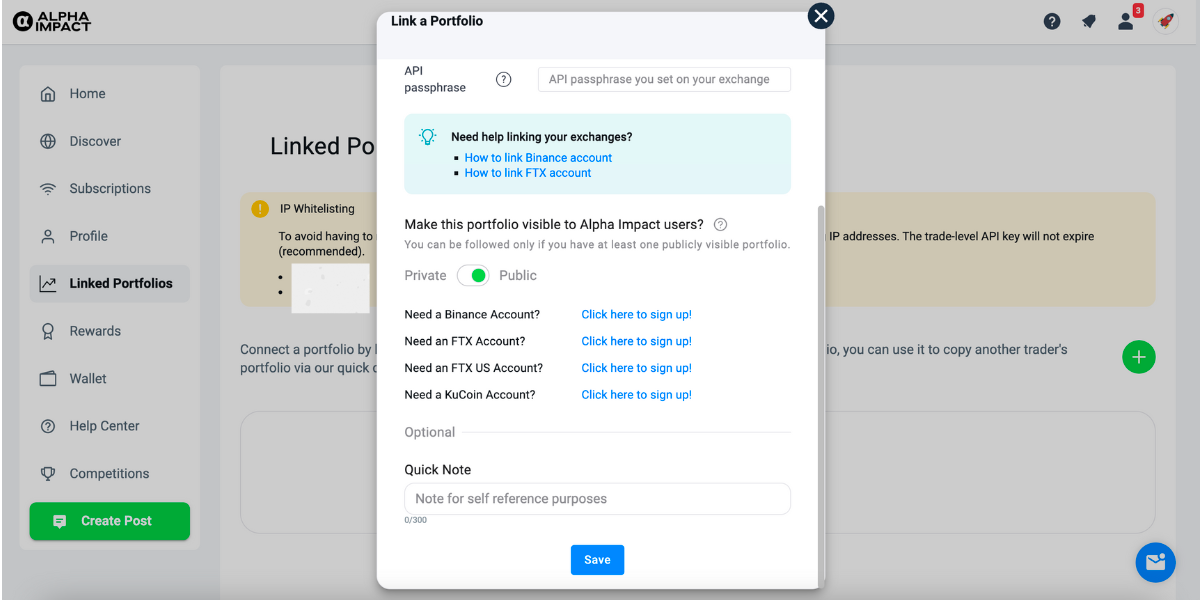
To learn more about how to link your Kucoin account to Alpha Impact, click here for more information.
What does this mean for you as a subscriber?
This means that you can effortlessly replicate the trades of your desired Kucoin auto-copyable trader. By subscribing and selecting the auto-copy button, you’ll be able to mirror the trades of the Kucoin trader you choose, without any hassle or manual intervention.

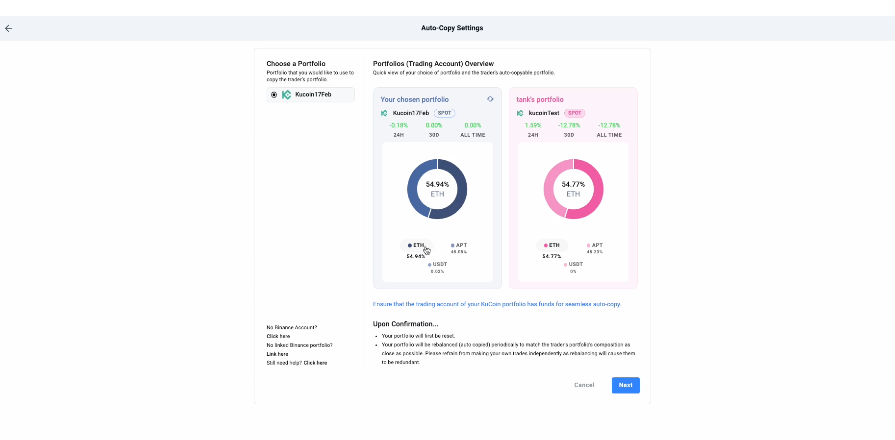
With this feature, you can maximize your gains with your trader and remove the element of the guesswork from trading.
What’s next after you subscribe and auto-copy a KuCoin auto-copyable trader?
Once you enable auto-copying on Alpha Impact, you will see the top notification telling you that you’re currently auto-copying the trader’s trading account.
As you are currently looking at the auto-copyable trader portfolio that you auto-copied.
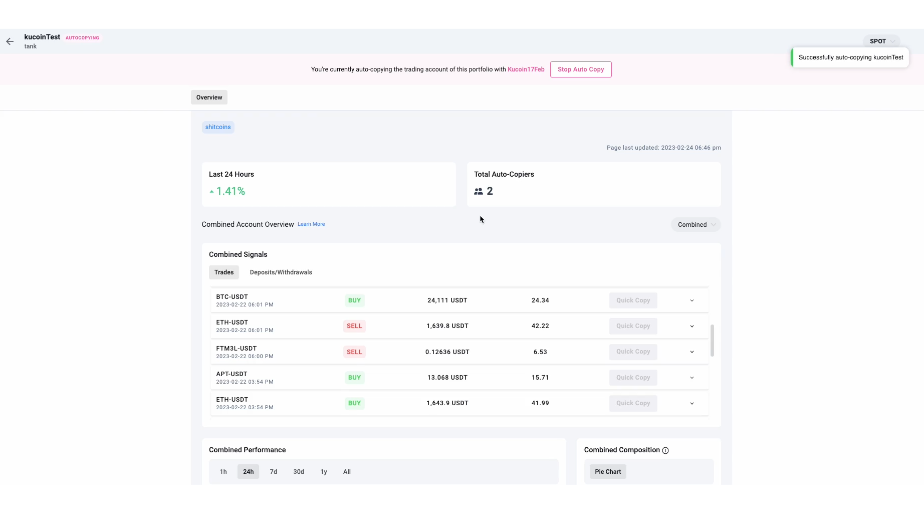
Click on your own portfolio to observe your portfolio details being updated to match the same composition as that of the trader.
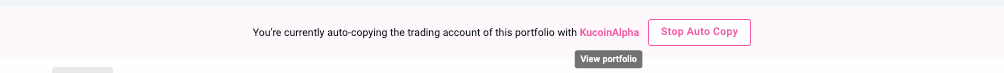
You have access to a comprehensive overview of your portfolio, including your total value, main and trading balances, and the duration of your latest and upcoming auto-copied trades.
Additionally, by checking the “Combined History” section, you can monitor all the trades performed by the trader you are auto-copying.
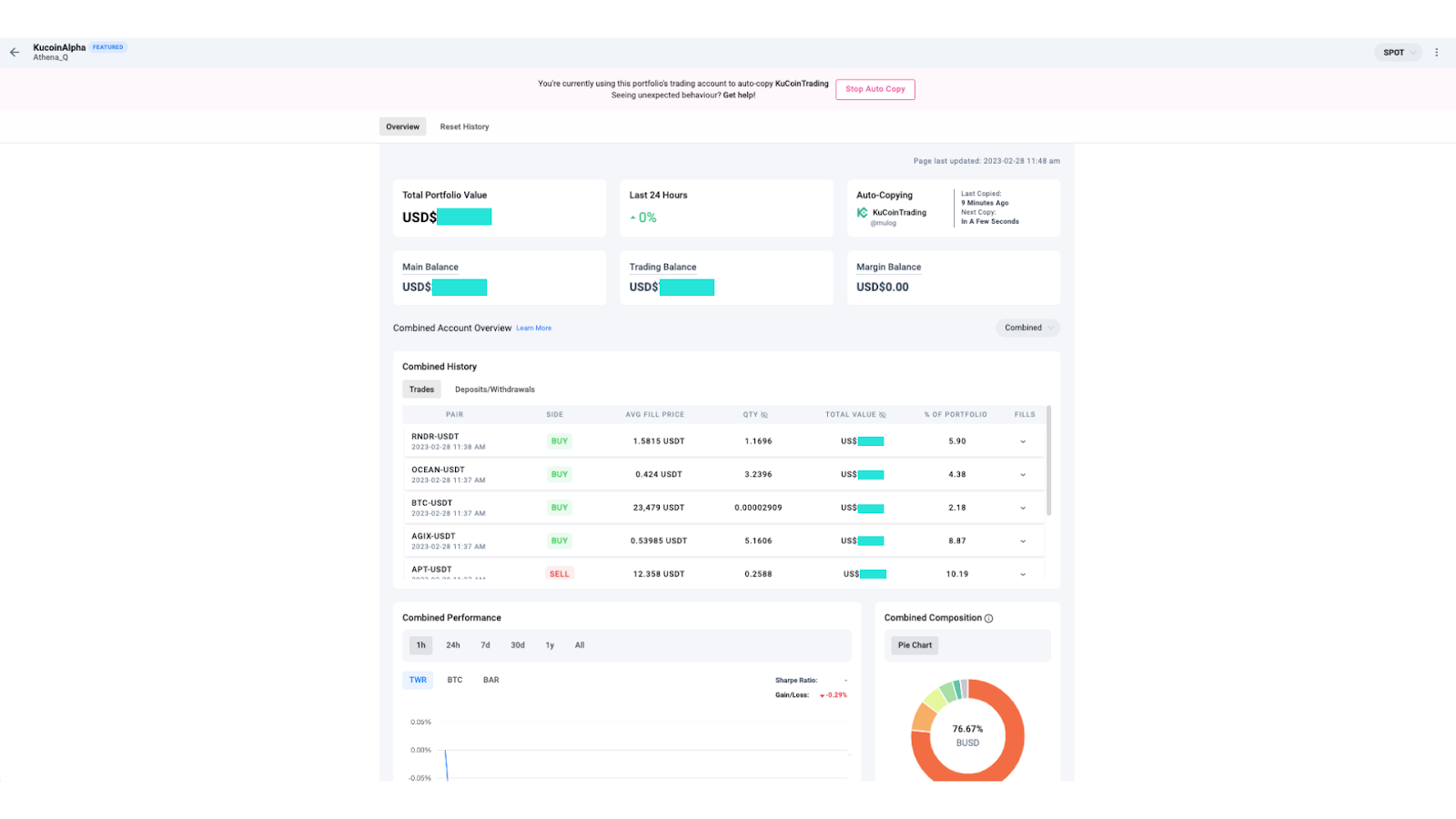
*If you do not see any trades movement, please refresh your browser or ensure that you have funds in your Kucoin “Trading account.
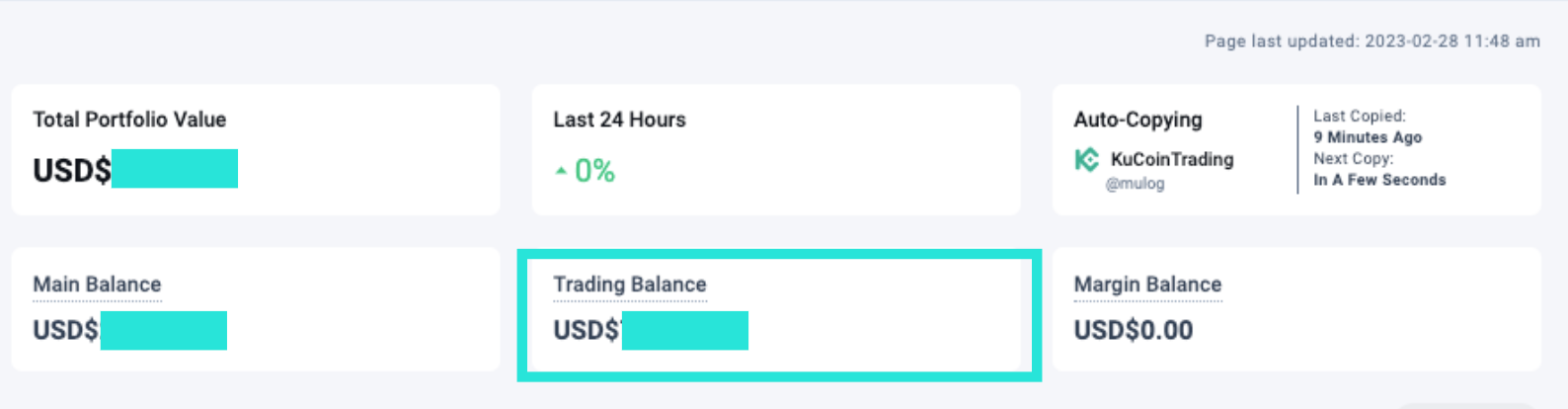
You can check from your Kucoin exchange wallet and transfer funds from your “Main account” to your “Trading Account”.
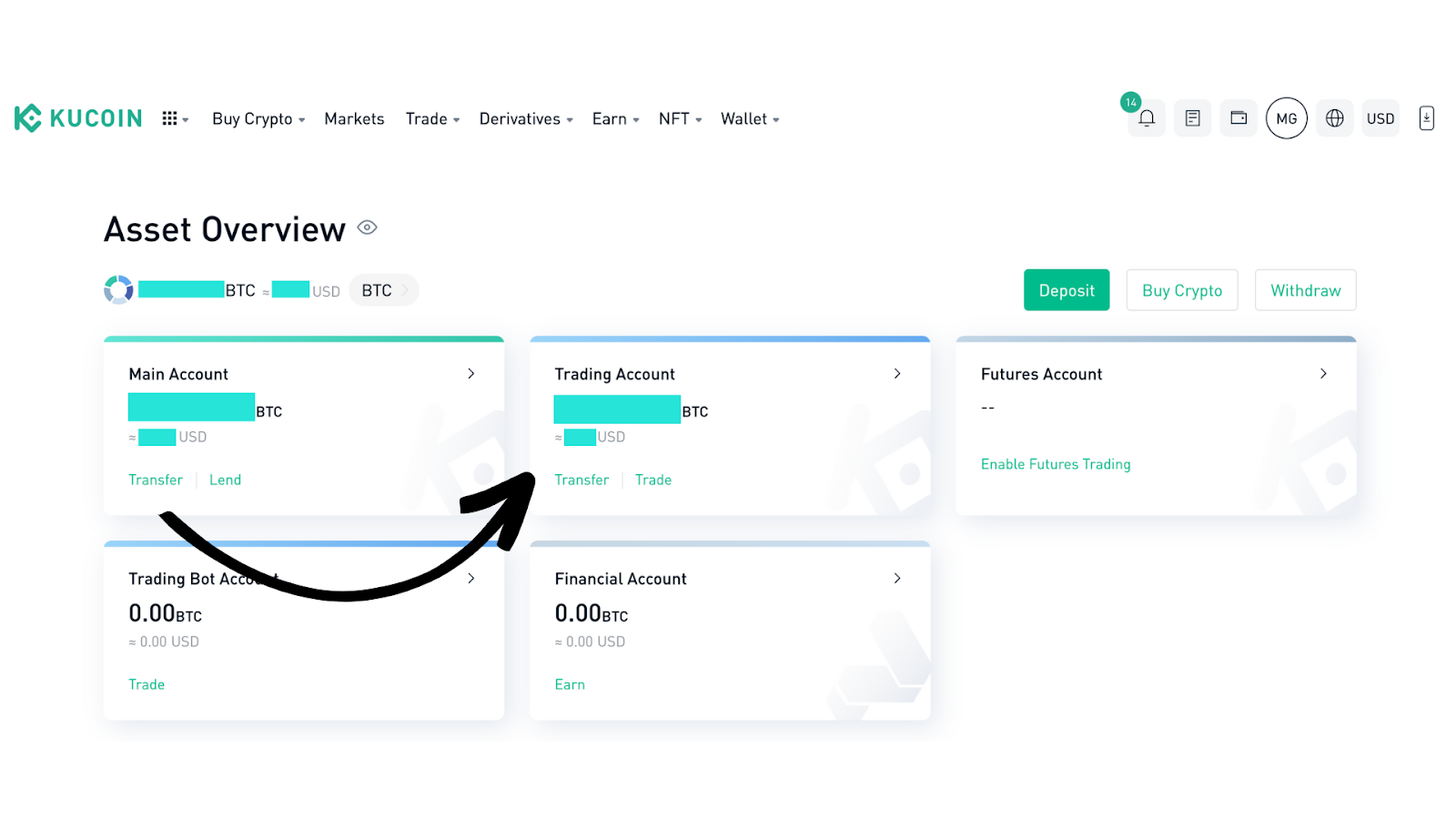
Kucoin offers three types of trading accounts: Main, Trading, and Margin. By default, your Alpha Impact account overview shows a combined view of all three accounts. If you want to see a detailed breakdown of your trading account, simply click on “Combined” and switch to the “Trading” view.
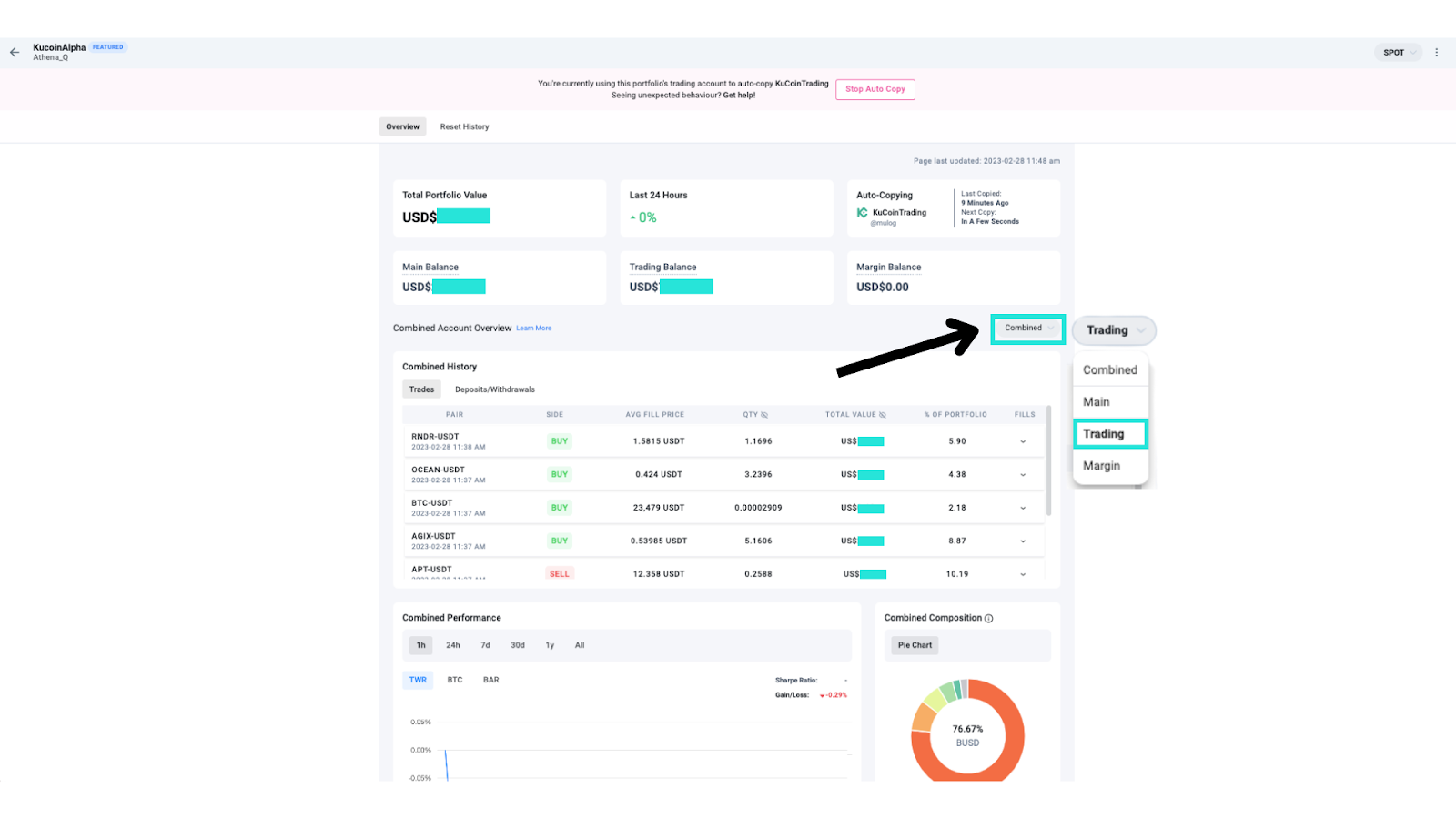
After accessing your trading account overview, you can see the overview comparison of your trading compositions versus your auto-copied trader.
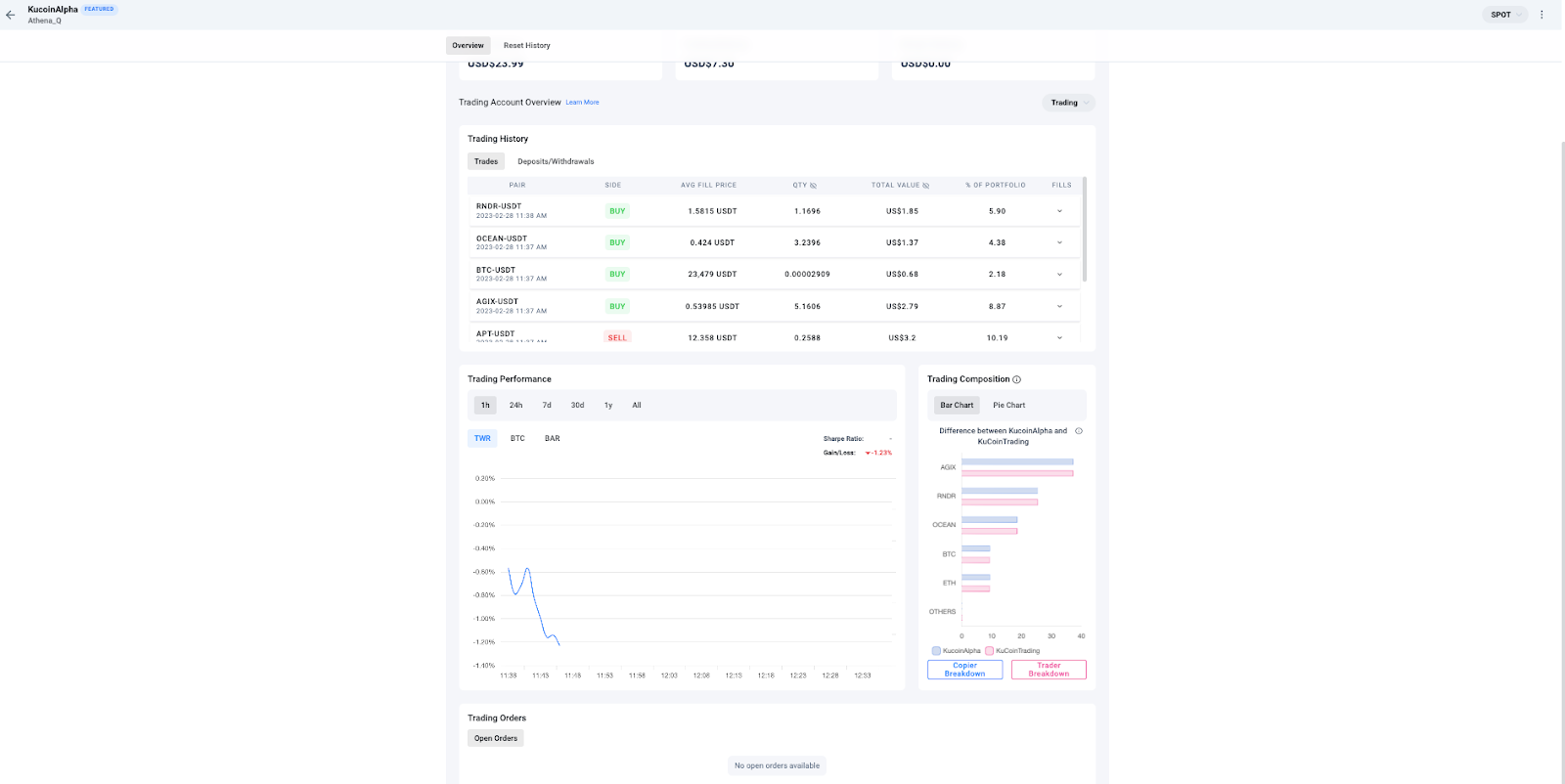
You have the option to switch between “Bar Chart” and “Pie Chart” views, allowing you to see 2 different perspectives to compare the trading compositions of your auto-copied trader and your personal portfolio assets.
If you want to stop auto-copying, simply click on “Stop Auto Copy” located on the top bar of your portfolio. This will immediately terminate the auto-copying process.
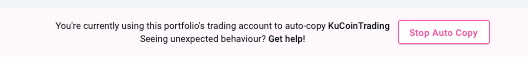
If you have any questions about auto-copy or have any suggestions, feel free to contact us on Telegram.
What You Should Know About Alpha Impact Kucoin Auto-Copy Trading
- You will need to sign up /have an existing Kucoin account on Alpha Impact before you can start auto-copy trading.
- You will need to connect your Kucoin portfolio to Alpha Impact.
- Subscribers will need to have funds in their Kucoin trading account.
- Please make sure you transfer from your Kucoin “Main Account” to your “Trading Account”.
- For traders, you will need to first monetize your portfolio on the Alpha Impact platform before setting up auto-copyable profiles.
- Monetized traders have to demonetize in order to start auto-copying other traders.
- Please note that you cannot auto-copy others and set your profile to auto-copyable at the same time. You will need to stop auto-copy to set your profile, and vice versa.
- Traders need to activate the auto-copy option for their trading portfolios to permit subscribers to copy them automatically.
- If there are invalid funds in your “Trading Account,” you will not be able to start mirroring your trader’s portfolio.
Others
- Other minor UX enhancements, scalability improvements, and house cleaning
About Alpha Impact
Alpha Impact is a non-custodial, technology platform building social infrastructure and integrates with Interoperable Real-World Signals.
Our Interoperable platform provides real-time trade signals, comprehensive cross-exchange portfolio analytics, risk management, and copy trading. This empowers signal providers to monetise their expertise and actionable insights through a social community.
App | Website | Whitepaper | Telegram | Telegram ANN | Medium | Twitter | Facebook | LinkedIn | Github | Instagram | Youtube | Tiktok