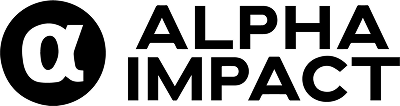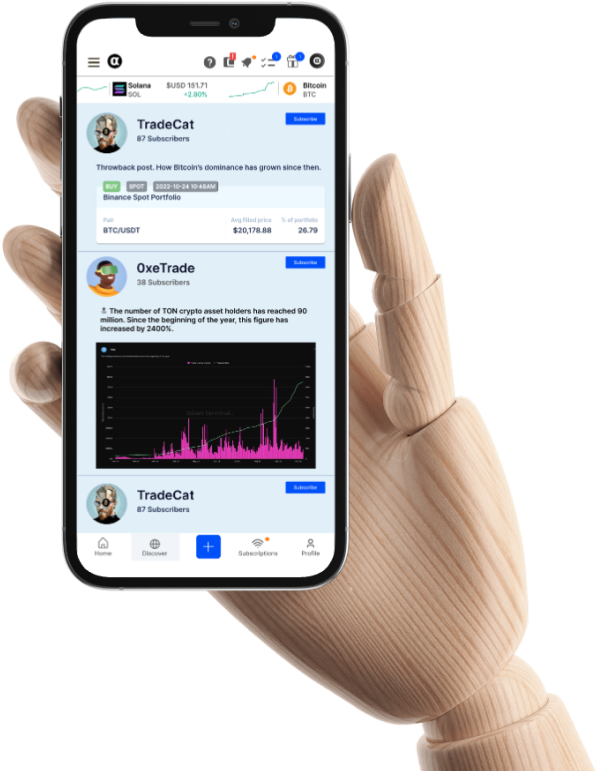Application Release 5.3 | Secure Your Investments: Convert Your Portfolio to Stable Coins
Preserve your investment and retain profits by converting portfolio assets to stablecoins after auto-copying a trader
Alpha Impact understands that retaining profits gained from auto-copying different traders is a priority for our community. With the inherent volatility of cryptocurrency assets, we are excited to offer you an option to transform your portfolio assets into stablecoins.
By leveraging the performance of previously auto-copied traders, you can convert those assets to stablecoins on the Alpha Impact platform, which can provide you with a stable investment option while reducing volatility.
Read on to learn more about how you can manage your investments and optimize your crypto portfolio.
Release Notes: Refresh your browser to receive the latest updates.
Portfolio
Streamline Your Portfolio: Instantly Convert to Stable Coins with Trade-Level API Permissions
Managing a portfolio can be a challenging task, especially in a volatile market. However, with the introduction of Alpha Impact’s new feature that allows you to convert your portfolio to stablecoins, you can now safeguard your profits and minimize risks through a strategic approach to portfolio management.
For users who would like to auto-copy traders, please refer to:
- How Binance Auto-Copy Trading Works: Explained
- How Kucoin Auto Copy Trading Works on Alpha Impact: Explained
For traders who would like to set an auto-copyable profile, please refer to
How do I convert my Binance and Kucoin Spot portfolio assets into stablecoins?
Here are two ways to convert your portfolio into stablecoins:
Go to your Profile under “Portfolios” and click on the portfolio(s) that you want to convert to stablecoins.
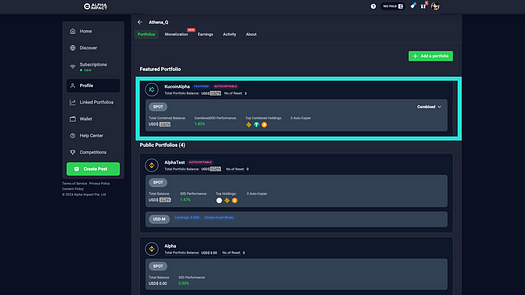
- You will then find the option to “Convert to Stables” under the “Combined Compositions” section.
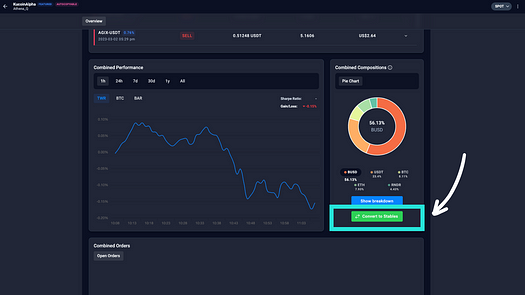
2. Alternatively, you can go to the top right-hand corner of your navigation bar and select “Convert to Stables”.
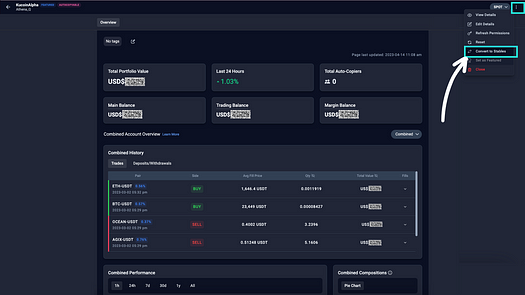
Once you select the option to convert to stablecoins, a pop-up will appear showing the current exchange rate for each asset in your portfolio. It’s important to note that the exchange rates may change, so you would need to refresh after 10 seconds to get the latest quote.
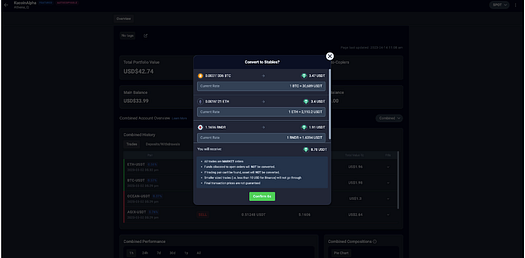
After confirming your conversion, you will see a sliding pop-up indicating that your assets have been successfully converted to stablecoins.
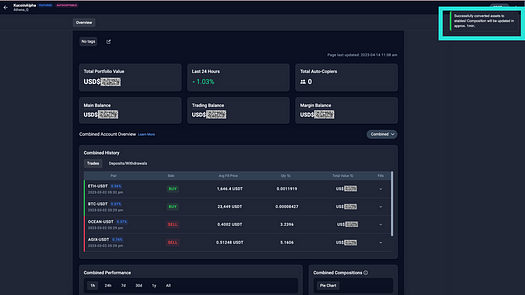
To verify if the conversion was completed, you can scroll down to the “Combined Compositions” segment in your portfolio, and you will see that all your assets have been converted to stablecoins.
The image below is for illustration purposes to show you the comparison between before and after conversion.
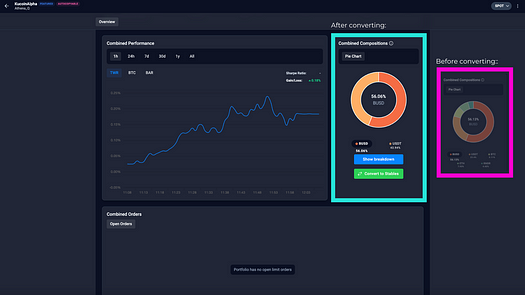
Effortless Copier Experience: Copiers Prompted to Convert When Pausing AutoCopy
Converting assets can be highly advantageous for new crypto copiers, especially when they are auto-copying traders who may hold a substantial amount of high-volatility coins.
As a new Alpha Impact copier, it’s crucial to be aware of the potential risks associated with copying traders who may invest in volatile cryptocurrencies. However, by utilizing the conversion feature, copiers can effectively mitigate these risks and protect their investments.
Holding stablecoins allows copiers to easily switch back to other cryptocurrencies or fiat currencies when needed, providing a convenient option for liquidity. This can be particularly beneficial during times of market uncertainty or when copiers want to reposition their portfolio.
What is the process for converting my portfolio assets into stablecoins once I pause or stop auto-copying a trader?”
To pause or stop auto-copying a trader, take action in the trader’s portfolio and click on “Stop Auto Copy” in the top navigation bar.
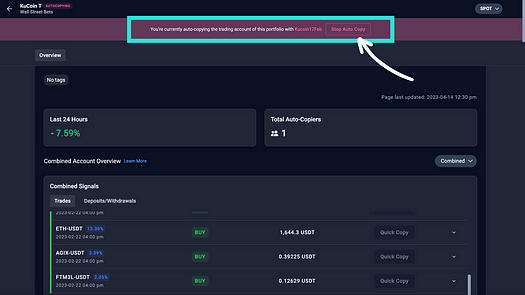
Upon stopping auto-copying, you have the option to convert all your assets to stablecoins. Simply un-click on “Convert all my assets to stablecoins upon stopping auto-copy” if you wish to keep your existing assets in your portfolio without converting them.
Alpha Impact, however, recommends that new copiers convert their assets after stopping auto-copying, as the compositions of auto-copied traders may include volatile tokens.
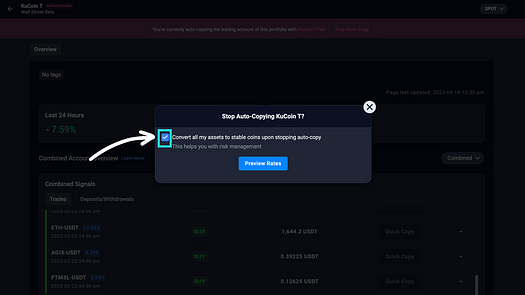
If you choose to convert your assets to stablecoins, click on “Preview rates” to view the conversion rates. Please note that exchange rates may change, so remember to refresh after 10 seconds to get the latest quote.
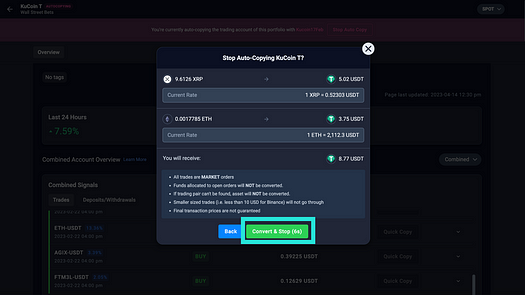
What You Should Know About Alpha Impact’s “Convert to Stablecoin” Feature
- You will only be able to “convert to stablecoin” if you have a Binance API account connected to Alpha Impact
- Step-by-step guides on how to connect your exchanges to Alpha Impact Platform:
- Binance
- Kucoin
3. Trade-level API permissions are required for this feature. You will need to change your API permissions on your exchange.
4. All trades that are converted are “Market Orders.”
5. Funds allocated to open orders will NOT be converted. If you have open orders, the money used to place these orders will be deducted from the balance, and Alpha Impact will not be able to convert them.
6.If trading pair can’t be found, the asset will NOT be converted.
7. Smaller-sized trades (i.e. less than 10 USD for Binance) will not go through.
8. Final transaction prices are not guaranteed.
Converting your portfolio assets into stablecoins once you pause or stop auto-copying a trader is an active process that requires careful attention to the options and considerations provided by Alpha Impact. Make sure to follow the necessary steps and consult our support team if needed to ensure a smooth conversion experience.
Binance Futures USD-M Trade History and Open Orders (e.g. Limit) Now Tracked
Alpha Impact has introduced a new feature that enables users to track their own or their trader’s Binance Futures USD-M trade history and open orders, including limit orders, directly within our platform.
With this feature, you can easily monitor how other traders are trading in both Binance Spot and Futures markets.
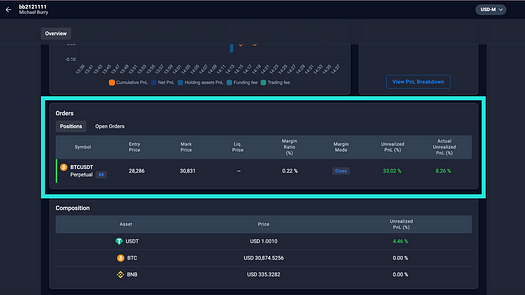
By toggling the top navigation bar in the portfolio, you can seamlessly switch between viewing their SPOT or USD-M portfolio.
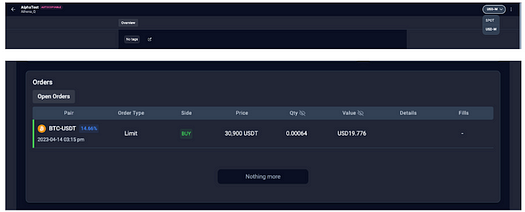
This allows you to stay informed about your trader’s trading activities and gain valuable insights into their strategies.
New Auto-Copyable portfolios for Monetised Traders must have a minimum value of $20 USD
To ensure the best experience for our users, there is a minimum value requirement of $20 USD for Monetised Traders. This means that monetised traders must have a minimum value of $20 USD before creating a monetised portfolio. This requirement is in place to ensure that we have genuine traders who are committed to trading and can provide valuable insights to copiers.
With this minimum value requirement, Alpha Impact aims to create a robust trading community where traders can thrive and copiers can make informed investment choices.
For traders who are interested to monetise their portfolio, refer to this article here for more details of how monetization works in Alpha Impact.
Others
- Added CoinMarketCoin for FOLO price data source (in addition to Coin Gecko)
- Limit high-frequency order tracking to ignore canceled orders (that are less than 1 minute old)
- Competition page UX enhancements
- Updated phrasing for monthly subscription costs
- Other minor UX enhancements, scalability improvements, and house cleaning
Join us in exploring the exciting world of auto-copyable portfolios for monetized traders and unlock the potential for profitable trading with Alpha Impact!
About Alpha Impact
Alpha Impact is a non-custodial, technology platform building social infrastructure and integrates with Interoperable Real-World Signals.
Our Interoperable platform provides real-time trade signals, comprehensive cross-exchange portfolio analytics, risk management, and copy trading. This empowers signal providers to monetise their expertise and actionable insights through a social community.
App | Website | Whitepaper | Telegram | Telegram ANN | Medium | Twitter | Facebook | LinkedIn | Github | Instagram | Youtube | Tiktok