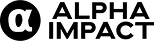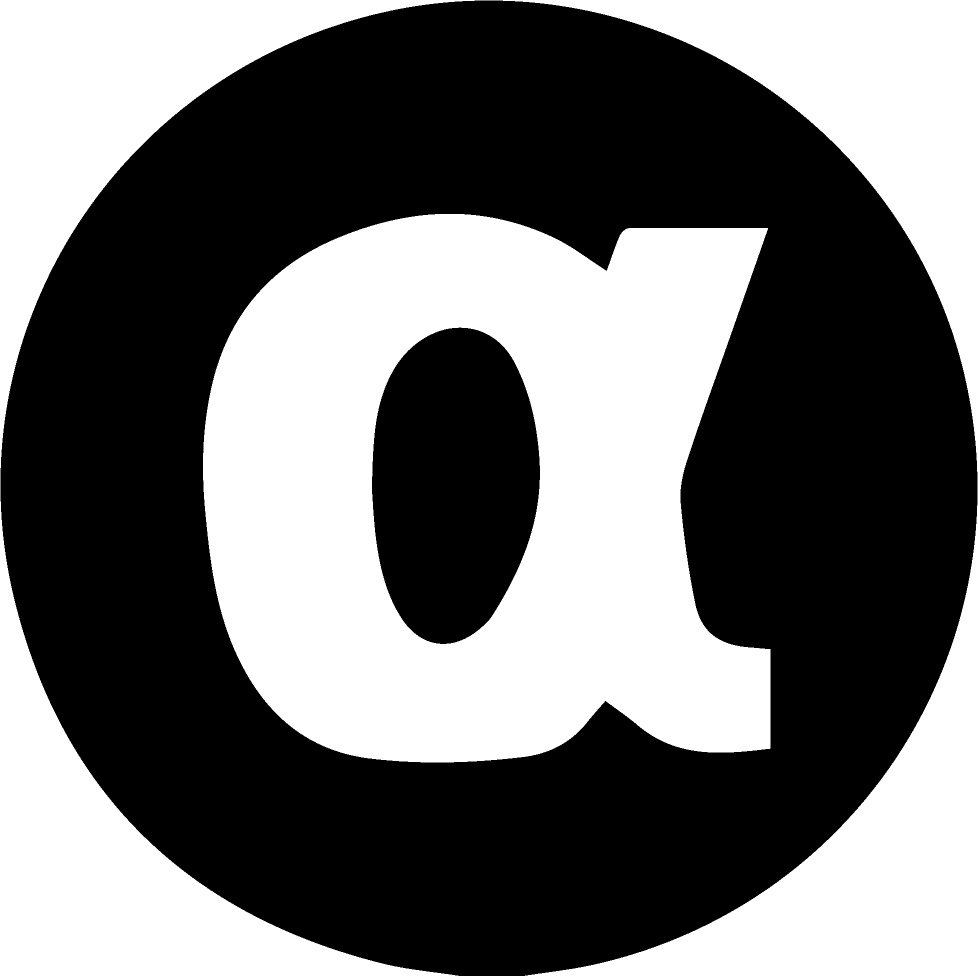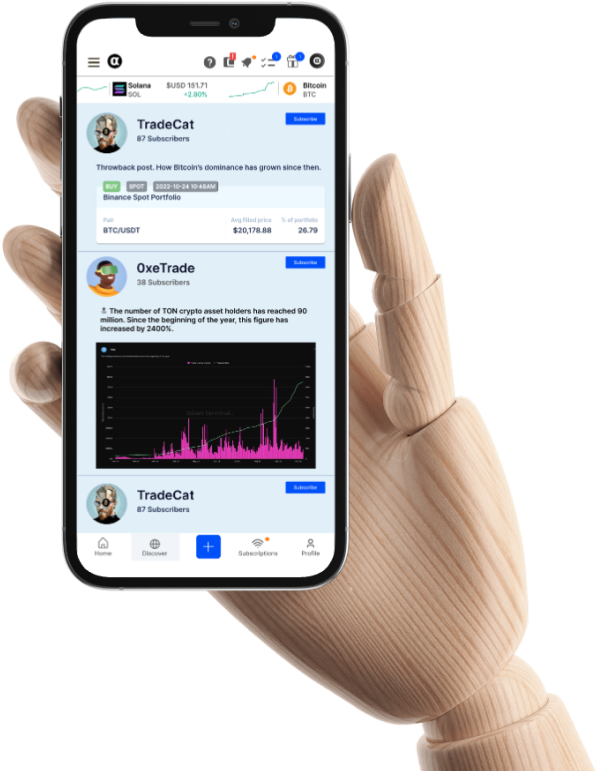How to connect Binance USD-M Futures to Alpha Impact?
You’re probably wondering what is Binance Futures and how can this help you to earn on Alpha Impact. You’ve arrived at the right place!
What is USD-M Futures in Binance?
USDS-Margined Futures contracts on Binance Futures are not inverse contracts, but rather linear futures products quoted and settled in BUSD or USDT — stablecoins pegged to the value of the US dollar. Binance USD-M Futures is a popular trading feature that allows traders to trade and track their futures positions in real time. In futures trading, you can participate in market movements and make a profit by going long or short on a futures contract.
In this article, we will walk you through the process of connecting your Binance USD-M Futures account to the Alpha Impact Platform, so you can keep track of not only your trades, but also the trades of the traders you have subscribed to, and make informed decisions.
How to connect my Binance Futures account to Alpha Impact?
Step 1: Sign up or Log in to your Alpha Impact Account

Sign up on Alpha Impact.
The first step to connecting your Binance USD-M Futures account to Alpha Impact is to sign up on Alpha Impact. Once you’re on the home feed, You will need to click on “Linked Portfolios” which is on the left menu.
Step 2: Link a Portfolio
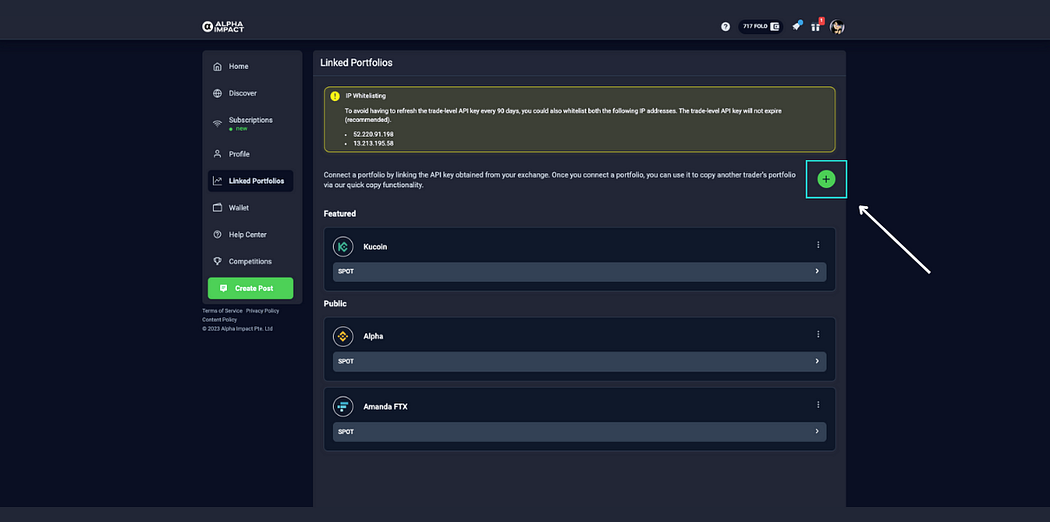
Step 3: Choose “Binance” as the exchange
*Keep in mind that Alpha Impact currently only tracks Binance USD-M Futures positions. Kucoin Futures tracking will be coming soon.

Step 4: Select “SPOT” and “USD-M”.
To enable Alpha Impact to track your spot and future portfolio, you will need to select the SPOT” and “USD-M”.
*Please ensure you have a Binance Futures Account before clicking on “USD-M” and going to step 10. If you do not have a Binance Futures Account, continue to the next step.


Step 5: Open Another Tab and Go to Binance
For users who do not have a Binance account yet, you can do so by following this article process.
For users who already have a Binance account but have yet to open a Futures account, log in to Binance and click on “Derivatives” > “Binance Futures Overview”.

Step 6: Click “Open Account”
You can either Open Account on Binance Futures or click on “Open Now”


Step 7: Take the Binance Quiz
Binance requires a quiz for new users on Binance Futures trading to ensure that you understand the risks and mechanics of futures trading before you begin trading.

Futures trading is a complex and highly leveraged form of trading, and it is important that you understand the potential risks and rewards before you start trading.
Step 8: Select the Leverage
After completing the quiz, you should be able to choose leverage that you’re comfortable with.
*Alpha Impact will not be liable for any potential risks, financial losses, or trading difficulties encountered on the Binance exchange.
Step 9: Your Binance Futures account is all set up!
Now your Binance Future is successfully set up!
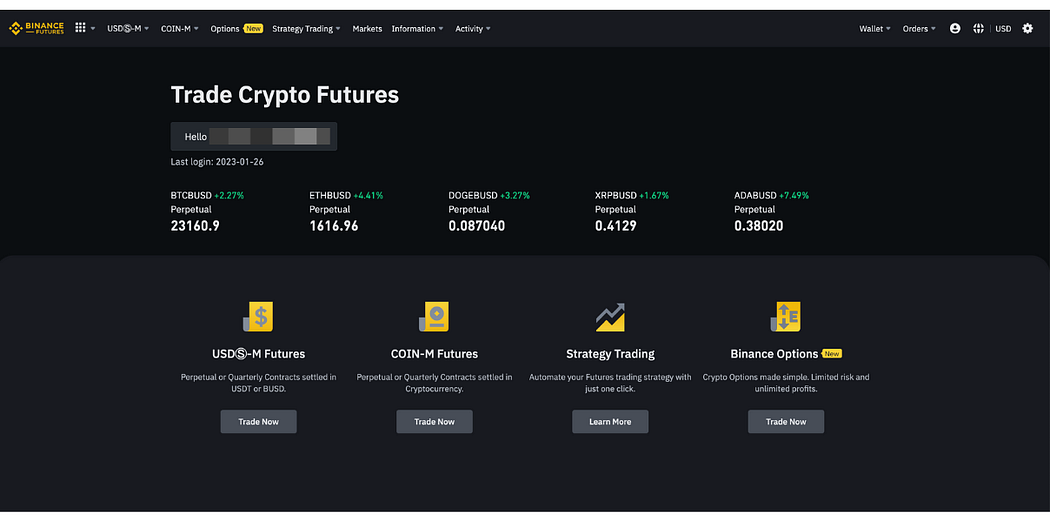
Step 10: Go to your Binance “API Management”

Step 11: Create API

You can choose which API key type you want.

Name your API Key


Completed Security Verification

Once you completed your Security verification, you will be able to see your API Key and Secret Keys. Please keep your Secret Key securely as it will not be shown again. Do not share this key with anyone.
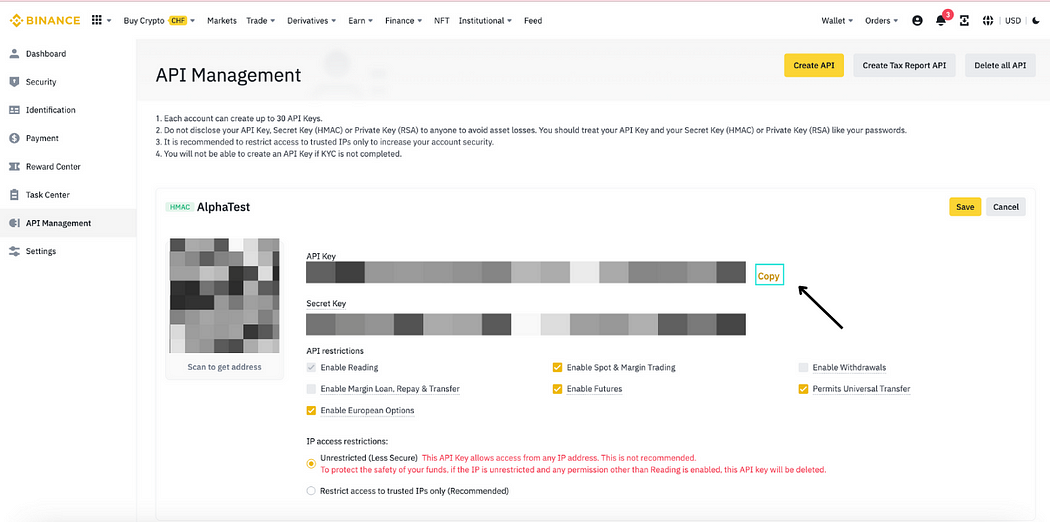
Step 12: Go back to Alpha Impact Platform

You will have the option to whitelist your IP.
For more information on how to whitelist, click here.
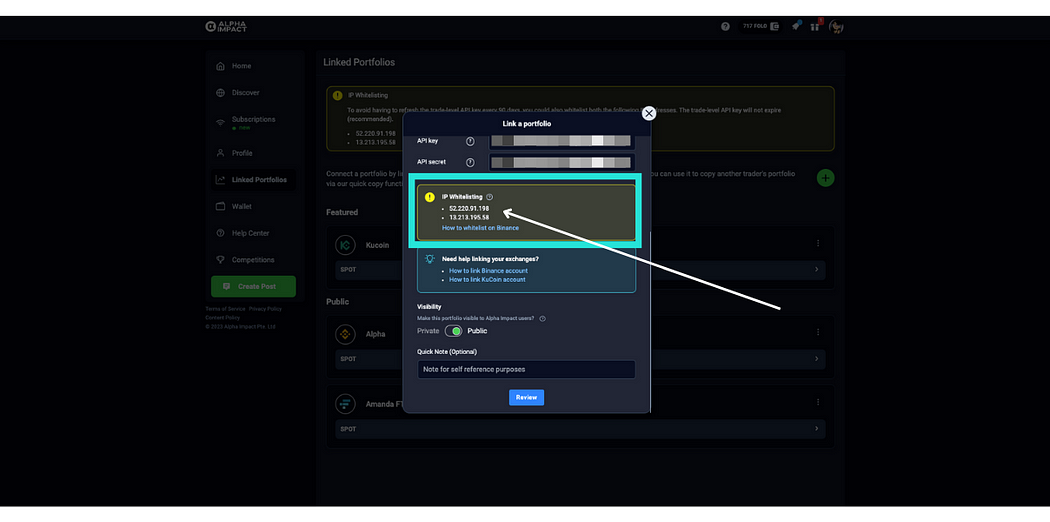
Step 13: Confirm the Details & You’re Done!
Ensure the API Key, and Secrets keys are correct. Make sure you enable all these levels of permissions. Once you verify your details, click on “Link”.

You have successfully linked your Binance Futures account on Alpha Impact!

We hope this comprehensive guide will help you on your trading journey in Alpha Impact. If you have any questions or concerns, click here to talk to our team.
To learn more:
- Click here to access How do I Create an account on Alpha Impact?
- Click here to access How to connect your Binance account permanently (Whitelisting)
- Click here to access How to Connect your Kucoin Account to Alpha Impact?
- Click here to access How to Copy Trade on Alpha Impact?
- Click here to access the Top 3 Ways Traders are Making Money in this Crypto Market
- Click here to access How does Signals Monetization work?
- Click here to access Buy FOLO tokens with Low Gas Fees (almost $0 transaction fees)
About Alpha Impact
Alpha Impact is a non-custodial, technology platform building social infrastructure and integrates with Interoperable Real-World Signals.
Our Interoperable platform provides real-time trade signals, comprehensive cross-exchange portfolio analytics, risk management, and copy trading. This empowers signal providers to monetise their expertise and actionable insights through a social community.
App | Website | Whitepaper | Telegram | Telegram ANN | Medium | Twitter | Facebook | LinkedIn | Github | Instagram | Youtube | Tiktok